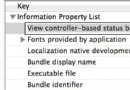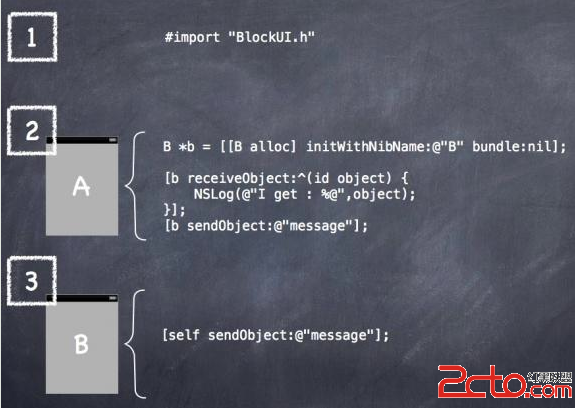iOS微信第三方登錄實例
編輯:IOS開發綜合
本文實例為大家分享了iOS微信第三方登錄,供大家參考,具體內容如下
一、准備工作
1、到微信開放平台注冊成開發者,獲取appid
2、導入WeChatConnection.framework
3、配置URL Schemes 輸入appid 例如wx29ce0f21ea982cb8
二、配置AppDelegate.m
1、 注冊微信
//微信登陸 [WXApi registerApp:WeiXin_AppId withDescription:@"weixin"];
2、設置函數
//把代理設置到登陸視圖中
- (BOOL)application:(UIApplication *)application
handleOpenURL:(NSURL *)url
{
return [WXApi handleOpenURL:url delegate:[LoginViewController shareLogin]];
}
- (BOOL)application:(UIApplication *)application
openURL:(NSURL *)url
sourceApplication:(NSString *)sourceApplication
annotation:(id)annotation
{
return [WXApi handleOpenURL:url delegate:[LoginViewController shareLogin]];
}
三、登陸頁代碼
1、微信登錄授權比較復雜,相比QQ,新浪多了幾步,簡單說就是需要三步,第一步,獲取code,這個用來獲取token,第二步,就是帶上code獲取token,第三步,根據第二步獲取的token和openid來獲取用戶的相關信息
2、
第一步:獲取code
-(void)weiXinLogin
{
SendAuthReq* req =[[SendAuthReq alloc] init];
req.scope = @"snsapi_userinfo,snsapi_base";
req.state = @"0744" ;
[WXApi sendReq:req];
}
-(void)onReq:(BaseReq *)req
{
NSLog(@"呵呵");
[self msgHint:@"登陸失敗"];
}
-(void)onResp:(BaseResp *)resp
{
SendAuthResp* sender = (SendAuthResp*)resp;
NSString* code = sender.code;
NSLog(@"啦啦 code = %@",code);
MBProgressHUD * hud = [MBProgressHUD showHUDAddedTo:self.view animated:YES];
hud.labelText = @"收取用戶信息..";
[self getAccess_tokenWithCode:code];
}
第二步 獲取token
-(void)getAccess_tokenWithCode:(NSString*)myCode
{
//https://api.weixin.qq.com/sns/oauth2/access_token?appid=APPID&secret=SECRET&code=CODE&grant_type=authorization_code
NSString *url =[NSString stringWithFormat:@"https://api.weixin.qq.com/sns/oauth2/access_token?appid=%@&secret=%@&code=%@&grant_type=authorization_code",kWXAPP_ID,kWXAPP_SECRET,myCode];
dispatch_async(dispatch_get_global_queue(DISPATCH_QUEUE_PRIORITY_DEFAULT, 0), ^{
NSURL *zoneUrl = [NSURL URLWithString:url];
NSString *zoneStr = [NSString stringWithContentsOfURL:zoneUrl encoding:NSUTF8StringEncoding error:nil];
NSData *data = [zoneStr dataUsingEncoding:NSUTF8StringEncoding];
dispatch_async(dispatch_get_main_queue(), ^{
if (data) {
NSDictionary *dic = [NSJSONSerialization JSONObjectWithData:data options:NSJSONReadingMutableContainers error:nil];
NSString* token = [dic objectForKey:@"access_token"];
NSString* openid = [dic objectForKey:@"openid"];
[self getUserInfoWithToken:token openId:openid];
NSLog(@"token = %@",token);
NSLog(@"openid = %@",openid);
}
});
});
}
第三步:獲取用戶信息
-(void)getUserInfoWithToken:(NSString*)myToken openId:(NSString*)myOpenId
{
// https://api.weixin.qq.com/sns/userinfo?access_token=ACCESS_TOKEN&openid=OPENID
NSString *url =[NSString stringWithFormat:@"https://api.weixin.qq.com/sns/userinfo?access_token=%@&openid=%@",myToken,myOpenId];
NSLog(@"infoUrl = %@",url);
dispatch_async(dispatch_get_global_queue(DISPATCH_QUEUE_PRIORITY_DEFAULT, 0), ^{
NSURL *zoneUrl = [NSURL URLWithString:url];
NSString *zoneStr = [NSString stringWithContentsOfURL:zoneUrl encoding:NSUTF8StringEncoding error:nil];
NSData *data = [zoneStr dataUsingEncoding:NSUTF8StringEncoding];
dispatch_async(dispatch_get_main_queue(), ^{
if (data) {
NSDictionary *dic = [NSJSONSerialization JSONObjectWithData:data options:NSJSONReadingMutableContainers error:nil];
NSString* nickName = [dic objectForKey:@"nickname"];
NSString* wxHeadImgUrl = [dic objectForKey:@"headimgurl"];
NSLog(@"nickName = %@",nickName);
NSLog(@"headImg = %@",wxHeadImgUrl);
NSUserDefaults *userDefaults = [NSUserDefaults standardUserDefaults];
[userDefaults setObject:ON forKey:LogState];
[userDefaults setObject:ThirdFoudationLogin forKey:LogType];
[userDefaults setObject:nickName forKey:LoginName];
[userDefaults setObject:wxHeadImgUrl forKey:UserHeaderPath];
[userDefaults synchronize];
[MBProgressHUD hideAllHUDsForView:self.view animated:YES];
[self msgHint:@"微信登陸成功"];
[self popView];
}
});
});
}
以上就是本文的全部內容,希望對大家的學習有所幫助,也希望大家多多支持本站。
相關文章
+