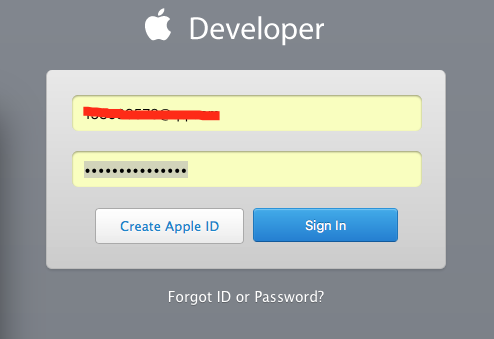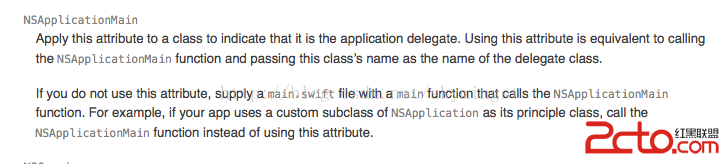IOS10 遠程推送適配詳細介紹
編輯:IOS開發綜合
IOS10 遠程推送適配
iOS10推送新增了UserNotifications Framework,使用起來其實很簡單。
建議看看極光推送的Demo,裡面寫的更詳細。
只是在iOS10以上系統上點擊通知欄,回調方法不再走原來的這兩個方法
- (void)application:(UIApplication *)application
didReceiveRemoteNotification:(NSDictionary *)userInfo {}
- (void)application:(UIApplication *)application
didReceiveRemoteNotification:(NSDictionary *)userInfo
fetchCompletionHandler:(void (^)(UIBackgroundFetchResult))completionHandler {}
而是在前台的時候回調
- (void)userNotificationCenter:(UNUserNotificationCenter *)center willPresentNotification:(UNNotification *)notification withCompletionHandler:(void (^) (UNNotificationPresentationOptions))completionHandler
從後台進入的時候回調
- (void)userNotificationCenter:(UNUserNotificationCenter *)center didReceiveNotificationResponse:(UNNotificationResponse *)response withCompletionHandler:(void (^)())completionHandler
直接說怎麼用吧:
1,導入頭文件
#ifdef NSFoundationVersionNumber_iOS_9_x_Max #import <UserNotifications/UserNotifications.h> #endif
2,注冊通知
- (BOOL)application:(UIApplication *)application didFinishLaunchingWithOptions:(NSDictionary *)launchOptions 方法中
if (iOS10) {
UNUserNotificationCenter *center = [UNUserNotificationCenter currentNotificationCenter];
center.delegate = self;
[center requestAuthorizationWithOptions:(UNAuthorizationOptionBadge
| UNAuthorizationOptionSound | UNAuthorizationOptionAlert)
completionHandler:^(BOOL granted, NSError * _Nullable error) {
if (!error) {
NSLog(@"succeeded!");
}
}];
} else if (iOS8_9){//iOS8-iOS9
UIUserNotificationSettings *settings = [UIUserNotificationSettings
settingsForTypes:(UIUserNotificationTypeBadge | UIUserNotificationTypeAlert
| UIUserNotificationTypeSound) categories:nil];
[application registerUserNotificationSettings:settings];
[application registerForRemoteNotifications];
} else {//iOS8以下
[application registerForRemoteNotificationTypes: UIRemoteNotificationTypeBadge
| UIRemoteNotificationTypeAlert | UIRemoteNotificationTypeSound];
}
3,回調方法中,獲取通知數據
- (void)userNotificationCenter:(UNUserNotificationCenter *)center
didReceiveNotificationResponse:(UNNotificationResponse *)response
withCompletionHandler:(void (^)())completionHandler {
NSDictionary *userInfo = response.notification.request.content.userInfo;
//消息處理
if([request.trigger isKindOfClass:[UNPushNotificationTrigger class]]) {
//判斷為遠程推送
}else {
// 判斷為本地通知
}
}
4,對於本地通知沒有什麼變化依然會回調
-(void)application:(UIApplication *)application didReceiveLocalNotification:(UILocalNotification *)notification
感謝閱讀,希望能幫助到大家,謝謝大家對本站的支持!
相關文章
+