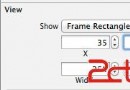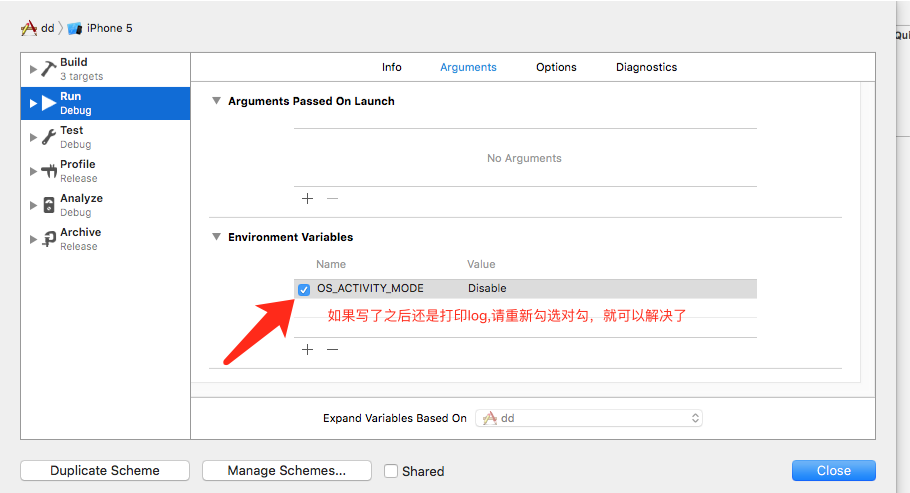CollectionView導致內存洩露?
編輯:IOS開發綜合
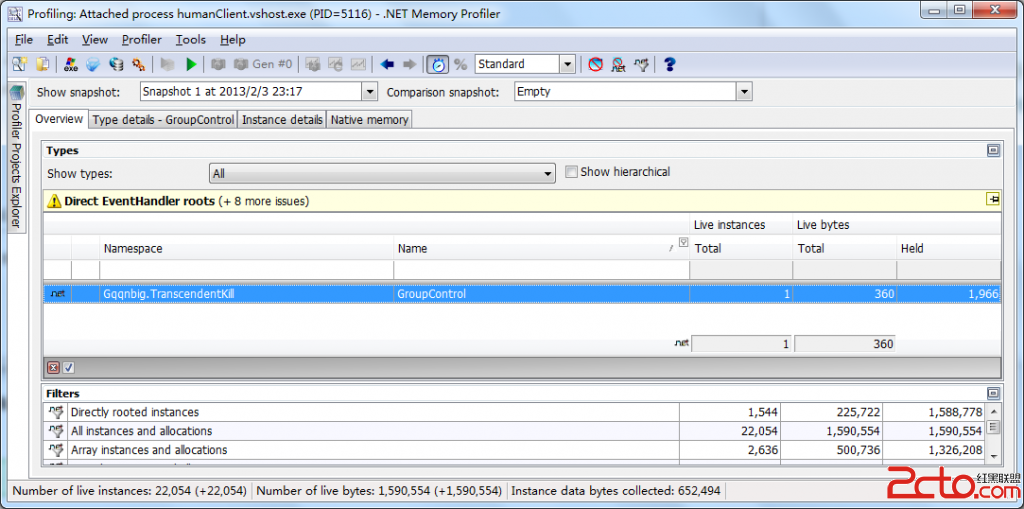 圖1
圖1
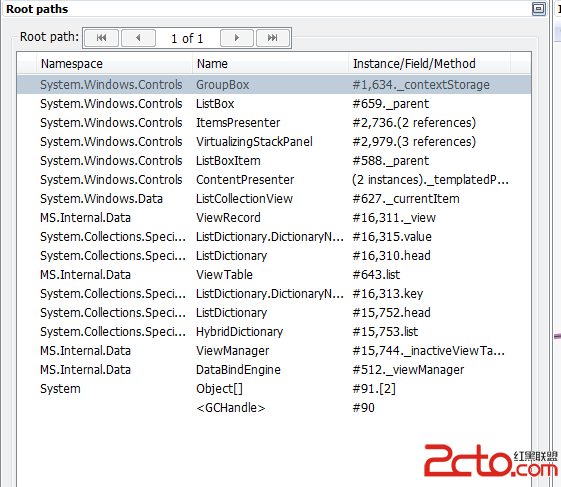 圖2
圖2表示GroupBox._contextStorage保存了我的GroupControl;ListBox._parent保存了前面的GroupBox; ItemsPresenter保存了前面的ListBox;以此類推。因為有對GroupControl的引用鏈存在,所以它無法被垃圾回收。
不徹底的解決方案
從引用鏈可以發現,ContentPresenter引用了父元素ListBoxItem,所以嘗試從ContentPresenter入手。不生成ContentPresenter,直接用原始的集合。
把MainWindow.cs的
[csharp]
for (int i = 0; i < cps.Length; i++)
{
ContentPresenter[] items = new ContentPresenter[cps[i].Item2.Length];
for (int j = 0; j < cps[i].Item2.Length; j++)
items[j] = new ContentPresenter { Content = cps[i].Item2[j] };
win.AddGroup(cps[i].Item1, items);
}
改為
[csharp]
for (int i = 0; i < cps.Length; i++)
{
//ContentPresenter[] items = new ContentPresenter[cps[i].Item2.Length];
//for (int j = 0; j < cps[i].Item2.Length; j++)
// items[j] = new ContentPresenter { Content = cps[i].Item2[j] };
win.AddGroup(cps[i].Item1, cps[i].Item2);
}
。這樣探查內存,發現GroupControl消失了。問題疑似解決。
但這樣的解決方案留給人幾點疑惑:
控件之間的相互引用不應阻礙垃圾回收,只要它們沒有被外部的長生命周期的實例引用。
這個解決方案似乎不能得出什麼一般性的原則來避免疑似由ContentPresenter引起的內存洩露。眾所周知,WPF裡大量使用ContentPresenter,難道都會洩露?
仔細查看內存探查的結果(圖3),會發現ListCollectionView(也存在於圖2中的第7行)並沒有被垃圾回收。
圖2
圖2表示GroupBox._contextStorage保存了我的GroupControl;ListBox._parent保存了前面的GroupBox; ItemsPresenter保存了前面的ListBox;以此類推。因為有對GroupControl的引用鏈存在,所以它無法被垃圾回收。
不徹底的解決方案
從引用鏈可以發現,ContentPresenter引用了父元素ListBoxItem,所以嘗試從ContentPresenter入手。不生成ContentPresenter,直接用原始的集合。
把MainWindow.cs的
[csharp]
for (int i = 0; i < cps.Length; i++)
{
ContentPresenter[] items = new ContentPresenter[cps[i].Item2.Length];
for (int j = 0; j < cps[i].Item2.Length; j++)
items[j] = new ContentPresenter { Content = cps[i].Item2[j] };
win.AddGroup(cps[i].Item1, items);
}
改為
[csharp]
for (int i = 0; i < cps.Length; i++)
{
//ContentPresenter[] items = new ContentPresenter[cps[i].Item2.Length];
//for (int j = 0; j < cps[i].Item2.Length; j++)
// items[j] = new ContentPresenter { Content = cps[i].Item2[j] };
win.AddGroup(cps[i].Item1, cps[i].Item2);
}
。這樣探查內存,發現GroupControl消失了。問題疑似解決。
但這樣的解決方案留給人幾點疑惑:
控件之間的相互引用不應阻礙垃圾回收,只要它們沒有被外部的長生命周期的實例引用。
這個解決方案似乎不能得出什麼一般性的原則來避免疑似由ContentPresenter引起的內存洩露。眾所周知,WPF裡大量使用ContentPresenter,難道都會洩露?
仔細查看內存探查的結果(圖3),會發現ListCollectionView(也存在於圖2中的第7行)並沒有被垃圾回收。
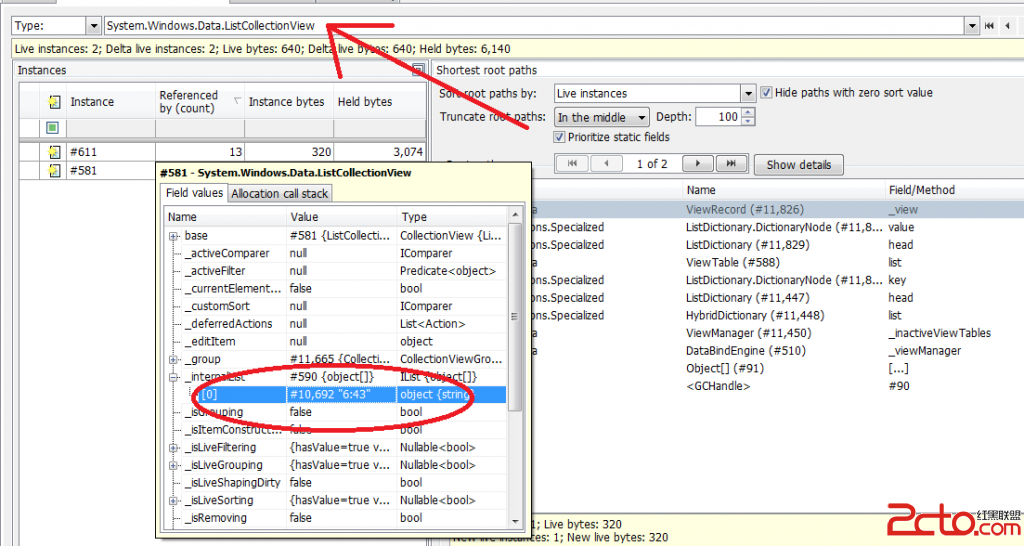 圖3
所以,需要一個更徹底的解決方案。
尋找原因/徹底的解決方案
圖3說明ListCollectionView跟外部做了什麼交互,導致自己被引用上了,所以一連串都不能被回收。
我在VS裡輸入ListCollectionView,然後按F12轉到定義。我裝了Resharper,做過查看.net源代碼的配置,所以就可以轉到ListCollectionView的源代碼。可是不知為什麼,ListCollectionView的代碼是空的。於是我轉到CollectionView。 www.2cto.com
然後查找哪裡使用了CollectionView。Reshaper 7.0疑似跟以前相比改進過了,可以查找.net類庫裡使用的類,於是我找到了ViewTable.Purge(),而且ViewTable也正好在引用鏈裡面。
圖3
所以,需要一個更徹底的解決方案。
尋找原因/徹底的解決方案
圖3說明ListCollectionView跟外部做了什麼交互,導致自己被引用上了,所以一連串都不能被回收。
我在VS裡輸入ListCollectionView,然後按F12轉到定義。我裝了Resharper,做過查看.net源代碼的配置,所以就可以轉到ListCollectionView的源代碼。可是不知為什麼,ListCollectionView的代碼是空的。於是我轉到CollectionView。 www.2cto.com
然後查找哪裡使用了CollectionView。Reshaper 7.0疑似跟以前相比改進過了,可以查找.net類庫裡使用的類,於是我找到了ViewTable.Purge(),而且ViewTable也正好在引用鏈裡面。
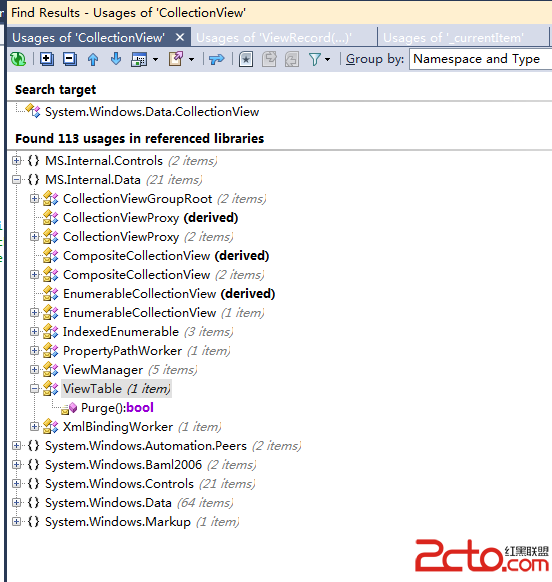 圖4
查找ViewTable.Purge()的調用方,可以找到ViewManager.Purge()。繼續查找,定位到 DataBindEngine.GetViewRecord(object collection, CollectionViewSource key, Type collectionViewType, bool createView, Func<object, object> GetSourceItem):ViewRecord。所以差不多明白了,每當創建新的CollectionView的時候,就會調用Purge,就會刪除未使用的舊的CollectionView。
於是嘗試解決辦法,在MainWindow.cs的GC.Collect()之後,加上
[csharp]
ListBox listBox = new ListBox();
int[] n = { 1, 2, 3, 4 };
listBox.ItemsSource = n;
Content = listBox;
再探查內存,發現只有一個ListCollectionView,值為1234;而舊的“時間”“日期”的CollectionView已經被銷毀了。
經過此番研究,結論是移除對ItemsControl的引用後,ItemsControl的CollectionView不會銷毀,ItemsControl本身可能也不會銷毀。如果再創建一個新的ItemsControl,並填充數據,舊的CollectionView和ItemsControl就會被銷毀了。
圖4
查找ViewTable.Purge()的調用方,可以找到ViewManager.Purge()。繼續查找,定位到 DataBindEngine.GetViewRecord(object collection, CollectionViewSource key, Type collectionViewType, bool createView, Func<object, object> GetSourceItem):ViewRecord。所以差不多明白了,每當創建新的CollectionView的時候,就會調用Purge,就會刪除未使用的舊的CollectionView。
於是嘗試解決辦法,在MainWindow.cs的GC.Collect()之後,加上
[csharp]
ListBox listBox = new ListBox();
int[] n = { 1, 2, 3, 4 };
listBox.ItemsSource = n;
Content = listBox;
再探查內存,發現只有一個ListCollectionView,值為1234;而舊的“時間”“日期”的CollectionView已經被銷毀了。
經過此番研究,結論是移除對ItemsControl的引用後,ItemsControl的CollectionView不會銷毀,ItemsControl本身可能也不會銷毀。如果再創建一個新的ItemsControl,並填充數據,舊的CollectionView和ItemsControl就會被銷毀了。
- 上一頁:iOS中plist的創建,數據寫入與讀取
- 下一頁:IO中的字節流練習
相關文章
+- iOS9與XCode7中不克不及應用http銜接的疾速處理方法
- xcode8 封閉掌握台不打印不信息的處理辦法(圖文詳解)
- 史上最具體的CocoaPods裝置教程(圖文)
- IOS Xcode中快捷鍵年夜全
- iOS中處理Xcode 8掌握台亂碼的方法
- IOS開辟之適配iOS10及Xcode8的留意點
- xcode8提交ipa掉敗沒法構建版本成績的處理計劃
- XCode 加速編譯鏈接速度的辦法
- 2016 cocoapods的裝置和應用辦法和版本進級碰到的成績
- 在uiview 的tableView中點擊cell進入跳轉到另外一個界面的完成辦法
- IOS 陀螺儀開辟(CoreMotion框架)實例詳解
- iOS開辟之UIScrollView控件詳解
- 進修iOS自界說導航掌握器UINavigationController
- Xcode 8打印log日記的成績小結及處理辦法
- iOS10 適配和Xcode8設置裝備擺設總結