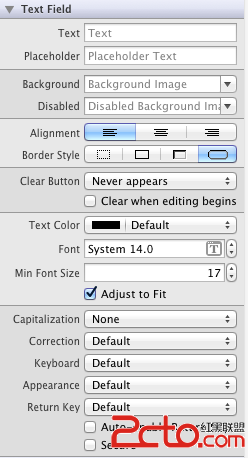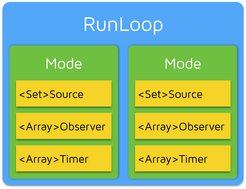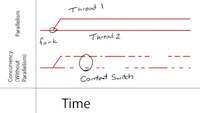iOS UIKit :UIWindow
UIQWindow定義了一個window對象來管理views。一個軟件只能有一個window。window的主要職能使為view提供顯示取和向view傳遞事件。想要改變軟件顯示的內容,你可以改變window的root view。
UIWindow的screen屬性指定了window的顯示屬性包括:bounds, mode, and brightness.
window notifications用來監聽window 和 screen的改變,包括:
UIWindowDidBecomeVisibleNotification
UIWindowDidBecomeHiddenNotification
UIWindowDidBecomeKeyNotification
UIWindowDidResignKeyNotification UIWindow繼承自UIView,關於這一點可能有點邏輯障礙,畫框怎麼繼承自畫布呢?不要過於去專牛角尖,畫框的形狀不就是跟畫布一樣嗎?拿一塊畫布然後用一些方法把它加強,是不是可以當一個畫框用呢?這也是為什麼 一個view可以直接加到另一個view上去的原因了。一個應用程序只能有一個畫框。
看一下系統的初始化過程(在application didFinishLauchingWithOptions裡面):
- (BOOL)application:(UIApplication *)application willFinishLaunchingWithOptions:(NSDictionary *)launchOptions {
UIWindow *window = [[UIWindow alloc] initWithFrame:[[UIScreen mainScreen] bounds]];
myViewController = [[MyViewController alloc] init];
window.rootViewController = myViewController;
[window makeKeyAndVisible];
return YES;
}
創建一個an external display:
- (void)checkForExistingScreenAndInitializeIfPresent
{
if ([[UIScreen screens] count] > 1)
{
// Get the screen object that represents the external display.
UIScreen *secondScreen = [[UIScreen screens] objectAtIndex:1];
// Get the screen's bounds so that you can create a window of the correct size.
CGRect screenBounds = secondScreen.bounds;
self.secondWindow = [[UIWindow alloc] initWithFrame:screenBounds];
self.secondWindow.screen = secondScreen;
// Set up initial content to display...
// Show the window.
self.secondWindow.hidden = NO;
}
}
- (void)setUpScreenConnectionNotificationHandlers
{
NSNotificationCenter *center = [NSNotificationCenter defaultCenter];
[center addObserver:self selector:@selector(handleScreenDidConnectNotification:)
name:UIScreenDidConnectNotification object:nil];
[center addObserver:self selector:@selector(handleScreenDidDisconnectNotification:)
name:UIScreenDidDisconnectNotification object:nil];
}
- (void)handleScreenDidConnectNotification:(NSNotification*)aNotification
{
UIScreen *newScreen = [aNotification object];
CGRect screenBounds = newScreen.bounds;
if (!self.secondWindow)
{
self.secondWindow = [[UIWindow alloc] initWithFrame:screenBounds];
self.secondWindow.screen = newScreen;
// Set the initial UI for the window.
}
}
- (void)handleScreenDidDisconnectNotification:(NSNotification*)aNotification
{
if (self.secondWindow)
{
// Hide and then delete the window.
self.secondWindow.hidden = YES;
self.secondWindow = nil;
}
}