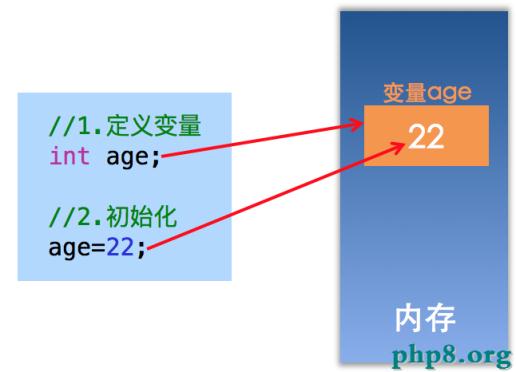[IOS]九城問答系統客戶端登陸驗證的設計
編輯:IOS開發綜合
#import <UIKit/UIKit.h>
#import "ASIHttpHeaders.h"
#import "tooles.h"
@interface MainViewController : UIViewController<NSURLConnectionDataDelegate>
{
UITextField *username;
UITextField *password;
}
@property (nonatomic,retain) UITextField *username;
@property (nonatomic,retain) UITextField *password;
@property (nonatomic,retain) NSString *md5pwd;
@property (nonatomic,retain) NSString *md5str;
@property(retain,nonatomic)NSData *data;
@end
5.ViewController.m:
#import "MainViewController.h"
#define URL @"http://uc.gongzuohou.cn/index.php/api/user/login";
#import "MyMD5.h"
#define appKey @"F0D71CBA8E2D.....470A1F33AD457";
@interface MainViewController ()
-(void) login:(id)sender;
-(void) GetErr:(ASIHTTPRequest *)request;
-(void) GetResult:(ASIHTTPRequest *)request;
@end
@implementation MainViewController
@synthesize username,password;
- (id)initWithNibName:(NSString *)nibNameOrNil bundle:(NSBundle *)nibBundleOrNil
{
self = [super initWithNibName:nibNameOrNil bundle:nibBundleOrNil];
if (self) {
}
return self;
}
-(void) login:(id)sender
{
//表單提交前的驗證
if (username.text == nil||password.text==nil ) {
[tooles MsgBox:@"用戶名或密碼不能為空!"];
return;
}
//隱藏鍵盤
[username resignFirstResponder];
[password resignFirstResponder];
[tooles showHUD:@"正在登陸...."];
NSString *urlstr = URL;
NSURL *myurl = [NSURL URLWithString:urlstr];
ASIFormDataRequest *request = [ASIFormDataRequest requestWithURL:myurl];
NSString * name = username.text;
_md5pwd = [MyMD5 md5:password.text];
NSString * appkey1 = appKey;
NSString * s = [[NSString alloc] initWithFormat:@"%@%@%@",name,_md5pwd,appkey1];
_md5str = [MyMD5 md5:s];
NSLog(@"%@",_md5pwd);
//設置表單提交項
[request setPostValue:username.text forKey:@"uname"];
[request setPostValue:_md5pwd forKey:@"upwd"];
[request setPostValue:_md5str forKey:@"sign"];
[request setDelegate:self];
[request setDidFinishSelector:@selector(GetResult:)];
[request setDidFailSelector:@selector(GetErr:)];
[request startAsynchronous];
}
//獲取請求結果
- (void)GetResult:(ASIHTTPRequest *)request{
[tooles removeHUD];
//接收字符串數據
NSString *str = [request responseString];
NSLog(@"-------\n%@",str);
//接收二進制數據
_data = [request responseData];
NSDictionary *dic = [NSJSONSerialization JSONObjectWithData:_data options:NSJSONReadingMutableContainers error:nil];
NSLog(@"------\n%@",dic);
//返回的用戶名
NSString * sname = [dic objectForKey:@"username"];
NSLog(@"name:%@",sname);
int flag = -1;
flag = [[dic objectForKey:@"errno"] integerValue];
if (flag == 0) {
[tooles MsgBox:@"登陸驗證成功"];
}
else if (flag == 1)
{
[tooles MsgBox:@"用戶名或密碼錯誤"];
}
}
//連接錯誤調用這個函數
- (void) GetErr:(ASIHTTPRequest *)request{
[tooles removeHUD];
[tooles MsgBox:@"網絡錯誤,連接不到服務器"];
}
- (void)viewDidLoad
{
[super viewDidLoad];
// Do any additional setup after loading the view, typically from a nib.
UILabel *txt1 = [[UILabel alloc] initWithFrame:CGRectMake(30,90,70,30)];
[txt1 setText:@"用戶名"];
[txt1 setBackgroundColor:[UIColor clearColor]];
[self.view addSubview:txt1];
UILabel *txt2 = [[UILabel alloc] initWithFrame:CGRectMake(30,140,70,30)];
[txt2 setText:@"密 碼"];
[txt2 setBackgroundColor:[UIColor clearColor]];
[self.view addSubview:txt2];
username = [[UITextField alloc]initWithFrame:CGRectMake(120,90, 150, 30)];
[username setBorderStyle:UITextBorderStyleRoundedRect];
[self.view addSubview:username];
password = [[UITextField alloc]initWithFrame:CGRectMake(120,140, 150, 30)];
[password setBorderStyle:UITextBorderStyleRoundedRect];
[password setSecureTextEntry:YES];
[self.view addSubview:password];
UIButton *btn = [UIButton buttonWithType:UIButtonTypeRoundedRect];
[btn setTitle:@"提交" forState:UIControlStateNormal];
[btn addTarget:self action:@selector(login:) forControlEvents:UIControlEventTouchUpInside];
[btn setFrame:CGRectMake(90, 180, 150, 40)];
[self.view addSubview:btn];
}
@end
相關文章
+