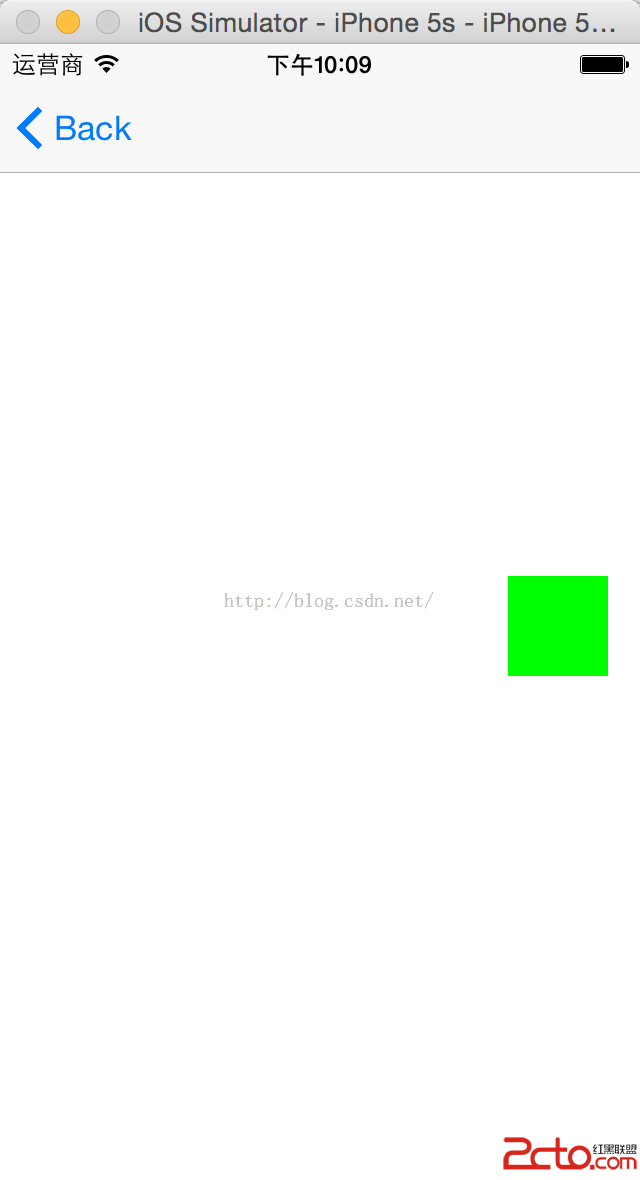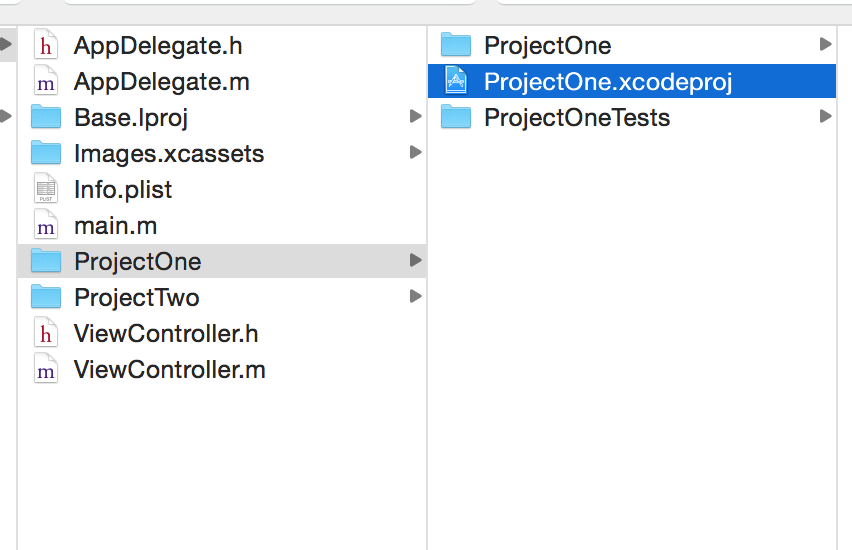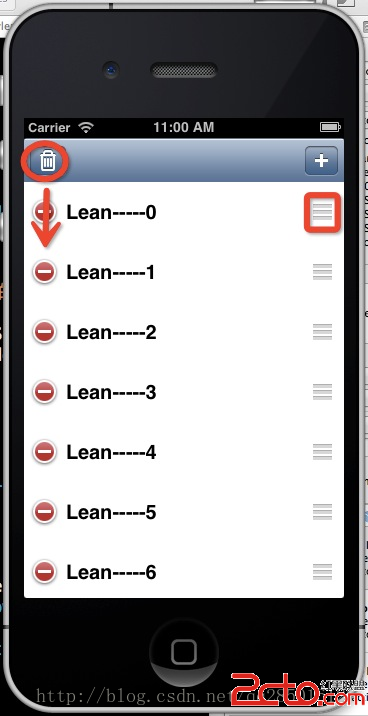iOS中GIF的制作的簡單版本記錄
編輯:IOS開發綜合
之前做過一個關於gif的app,一直沒有來得及記錄,現在記錄一下學習的過程.
制作gif是基於ImageIO.framework,所以要先添加這個庫
gif分解圖片
- (void)viewDidLoad
{
[super viewDidLoad];
NSData *data = [NSData dataWithContentsOfFile:[[NSBundle mainBundle]pathForResource:@test101 ofType:@gif]];
//通過data獲取image的數據源
CGImageSourceRef source = CGImageSourceCreateWithData((__bridge CFDataRef)data, NULL);
//獲取幀數
size_t count = CGImageSourceGetCount(source);
NSMutableArray* tmpArray = [NSMutableArray array];
for (size_t i = 0; i < count; i++)
{
//獲取圖像
CGImageRef imageRef = CGImageSourceCreateImageAtIndex(source, i, NULL);
//生成image
UIImage *image = [UIImage imageWithCGImage:imageRef scale:[UIScreen mainScreen].scale orientation:UIImageOrientationUp];
[tmpArray addObject:image];
CGImageRelease(imageRef);
}
CFRelease(source);
int i = 0;
for (UIImage *img in tmpArray) {
//寫文件
NSData *imageData = UIImagePNGRepresentation(img);
NSString *pathNum = [[self backPath] stringByAppendingPathComponent:[NSString stringWithFormat:@%d.png,i]];
[imageData writeToFile:pathNum atomically:NO];
i++;
}
}
//返回保存圖片的路徑
-(NSString *)backPath{
NSFileManager *fileManager = [NSFileManager defaultManager];
NSString *path = [UniversalMethod backDocumentDirectoryPath];
NSString *imageDirectory = [path stringByAppendingPathComponent:@Normal];
[fileManager createDirectoryAtPath:imageDirectory withIntermediateDirectories:YES attributes:nil error:nil];
return imageDirectory;
}
gif的制作
制作gif需要依賴MobileCoreServices.framework
//gif的制作
//獲取源數據image
NSMutableArray *imgs = [[NSMutableArray alloc]initWithObjects:[UIImage imageNamed:@bear_1],[UIImage imageNamed:@bear_2], nil];
//圖像目標
CGImageDestinationRef destination;
//創建輸出路徑
NSArray *document = NSSearchPathForDirectoriesInDomains(NSDocumentDirectory, NSUserDomainMask, YES);
NSString *documentStr = [document objectAtIndex:0];
NSFileManager *fileManager = [NSFileManager defaultManager];
NSString *textDirectory = [documentStr stringByAppendingPathComponent:@gif];
[fileManager createDirectoryAtPath:textDirectory withIntermediateDirectories:YES attributes:nil error:nil];
NSString *path = [textDirectory stringByAppendingPathComponent:@test101.gif];
NSLog(@%@,path);
//創建CFURL對象
/*
CFURLCreateWithFileSystemPath(CFAllocatorRef allocator, CFStringRef filePath, CFURLPathStyle pathStyle, Boolean isDirectory)
allocator : 分配器,通常使用kCFAllocatorDefault
filePath : 路徑
pathStyle : 路徑風格,我們就填寫kCFURLPOSIXPathStyle 更多請打問號自己進去幫助看
isDirectory : 一個布爾值,用於指定是否filePath被當作一個目錄路徑解決時相對路徑組件
*/
CFURLRef url = CFURLCreateWithFileSystemPath (
kCFAllocatorDefault,
(CFStringRef)path,
kCFURLPOSIXPathStyle,
false);
//通過一個url返回圖像目標
destination = CGImageDestinationCreateWithURL(url, kUTTypeGIF, imgs.count, NULL);
//設置gif的信息,播放間隔時間,基本數據,和delay時間
NSDictionary *frameProperties = [NSDictionary
dictionaryWithObject:[NSMutableDictionary dictionaryWithObjectsAndKeys:[NSNumber numberWithFloat:0.3], (NSString *)kCGImagePropertyGIFDelayTime, nil]
forKey:(NSString *)kCGImagePropertyGIFDictionary];
//設置gif信息
NSMutableDictionary *dict = [NSMutableDictionary dictionaryWithCapacity:2];
[dict setObject:[NSNumber numberWithBool:YES] forKey:(NSString*)kCGImagePropertyGIFHasGlobalColorMap];
[dict setObject:(NSString *)kCGImagePropertyColorModelRGB forKey:(NSString *)kCGImagePropertyColorModel];
[dict setObject:[NSNumber numberWithInt:8] forKey:(NSString*)kCGImagePropertyDepth];
[dict setObject:[NSNumber numberWithInt:0] forKey:(NSString *)kCGImagePropertyGIFLoopCount];
NSDictionary *gifProperties = [NSDictionary dictionaryWithObject:dict
forKey:(NSString *)kCGImagePropertyGIFDictionary];
//合成gif
for (UIImage* dImg in imgs)
{
CGImageDestinationAddImage(destination, dImg.CGImage, (__bridge CFDictionaryRef)frameProperties);
}
CGImageDestinationSetProperties(destination, (__bridge CFDictionaryRef)gifProperties);
CGImageDestinationFinalize(destination);
CFRelease(destination);
- 上一頁:IOS的歸檔
- 下一頁:iOS 7 狀態欄隱藏與眾不同之處
相關文章
+