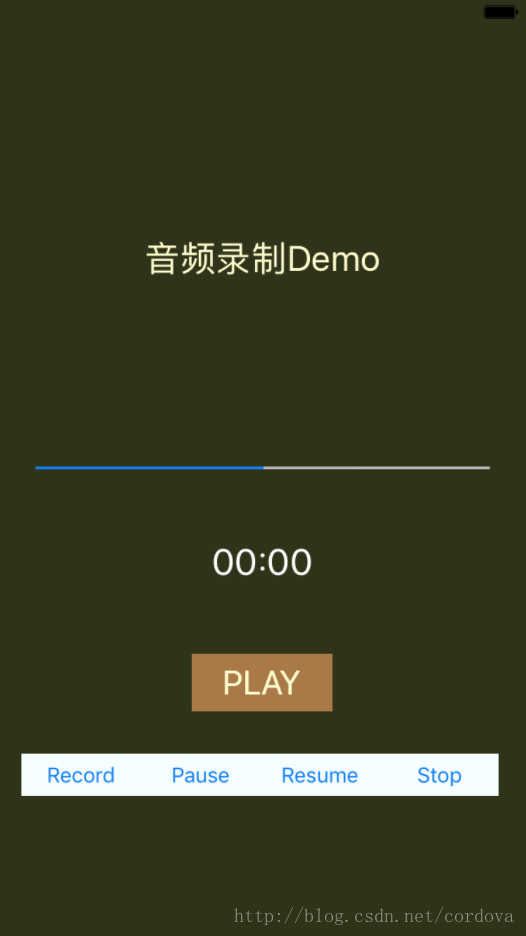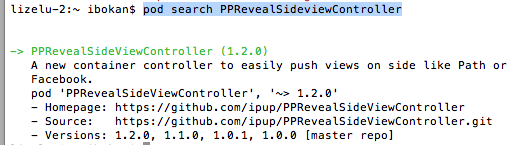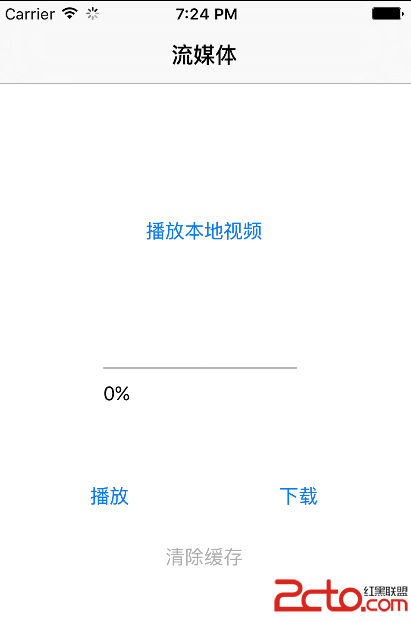圖片點擊放大,再次點擊返回原視圖.完美封裝,一個類一句代碼即可調用.IOS完美實現
編輯:IOS開發綜合
轉載請聲明源地址點擊打開鏈接
圖片點擊放大,再次點擊返回原視圖.完美封裝,一個類一句代碼即可調用.IOS完美實現
創建了一個專門用於放大圖片的類,以下為.h文件
#import以下為.m文件@interface SJAvatarBrowser : NSObject /** * @brief 浏覽頭像 * * @param oldImageView 頭像所在的imageView */ +(void)showImage:(UIImageView*)avatarImageView; @end
#import "SJAvatarBrowser.h"
static CGRect oldframe;
@implementation SJAvatarBrowser
+(void)showImage:(UIImageView *)avatarImageView{
UIImage *image=avatarImageView.image;
UIWindow *window=[UIApplication sharedApplication].keyWindow;
UIView *backgroundView=[[UIView alloc]initWithFrame:CGRectMake(0, 0, [UIScreen mainScreen].bounds.size.width, [UIScreen mainScreen].bounds.size.height)];
oldframe=[avatarImageView convertRect:avatarImageView.bounds toView:window];
backgroundView.backgroundColor=[UIColor blackColor];
backgroundView.alpha=0;
UIImageView *imageView=[[UIImageView alloc]initWithFrame:oldframe];
imageView.image=image;
imageView.tag=1;
[backgroundView addSubview:imageView];
[window addSubview:backgroundView];
UITapGestureRecognizer *tap=[[UITapGestureRecognizer alloc]initWithTarget:self action:@selector(hideImage:)];
[backgroundView addGestureRecognizer: tap];
[UIView animateWithDuration:0.3 animations:^{
imageView.frame=CGRectMake(0,([UIScreen mainScreen].bounds.size.height-image.size.height*[UIScreen mainScreen].bounds.size.width/image.size.width)/2, [UIScreen mainScreen].bounds.size.width, image.size.height*[UIScreen mainScreen].bounds.size.width/image.size.width);
backgroundView.alpha=1;
} completion:^(BOOL finished) {
}];
}
+(void)hideImage:(UITapGestureRecognizer*)tap{
UIView *backgroundView=tap.view;
UIImageView *imageView=(UIImageView*)[tap.view viewWithTag:1];
[UIView animateWithDuration:0.3 animations:^{
imageView.frame=oldframe;
backgroundView.alpha=0;
} completion:^(BOOL finished) {
[backgroundView removeFromSuperview];
}];
}
@end
引入此類之後,為自己需要放大的imageView添加tap手勢
UITapGestureRecognizer *tap = [[UITapGestureRecognizer alloc] initWithTarget:self action:@selector(magnifyImage)];
[self.imageView addGestureRecognizer:tap];- (void)magnifyImage
{
NSLog(@"局部放大");
[SJAvatarBrowser showImage:self.imageView];//調用方法
}轉載請聲明源地址http://blog.csdn.net/u013082522/article/details/18445901
- 上一頁:IOS UIView 之類方法篇 Class Methods
- 下一頁:iOS5,iOS6,iOS7中UITabBarController,UINavigationController等界面中的旋轉問題總結
相關文章
+- 在uiview 的tableView中點擊cell進入跳轉到另外一個界面的完成辦法
- iOS圖片隱約後果的完成辦法
- iOS完成圖片六邊形暗影後果
- 詳解iOS中Button按鈕的狀況和點擊事宜
- iOS法式開辟之應用PlaceholderImageView完成優雅的圖片加載後果
- iOS中navigationController 去失落配景圖片、去失落底部線條的焦點代碼
- iOS完成點擊狀況欄主動回到頂部後果詳解
- IOS完成圓形圖片後果的兩種辦法
- 詳解IOS圖片緊縮處置
- IOS 處理UIButton 點擊卡頓/延遲的成績
- Swift 2.1 為 UIView 添加點擊事宜和點擊後果
- iOS中讀取照片庫及保留圖片或視頻到照片庫的要點解析
- iOS圖片完成可拉伸不變形的處置操作
- iOS圖片拉伸小技能
- iOS中UIImagePickerController圖片拔取器的用法小結