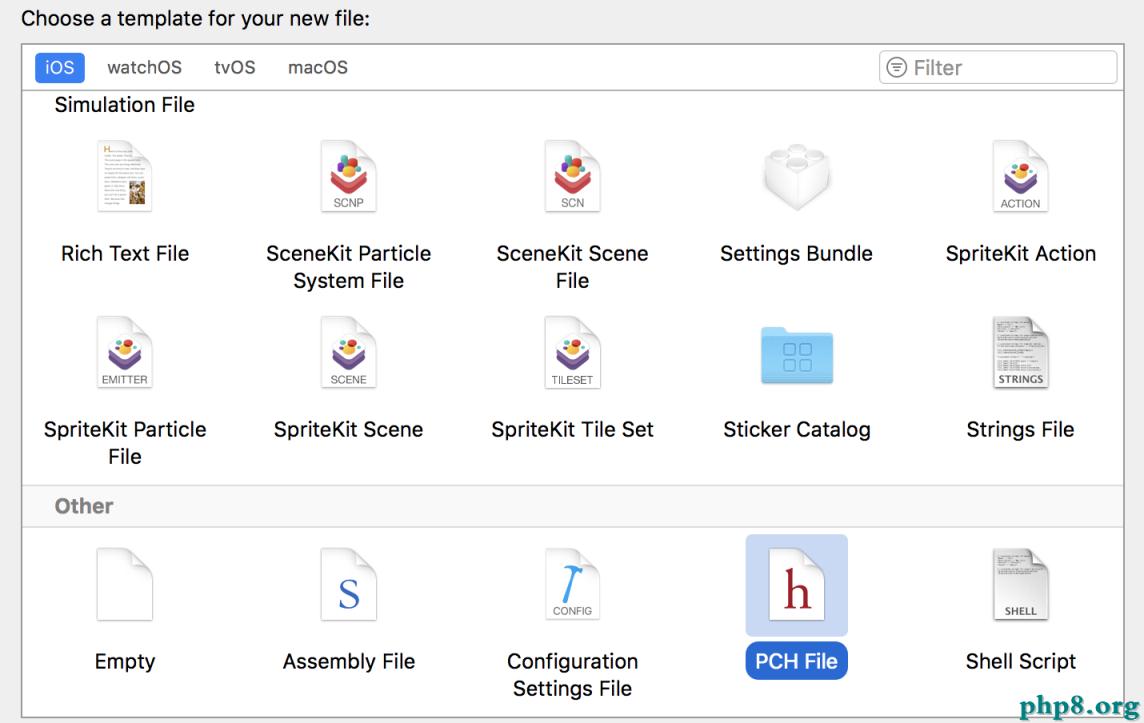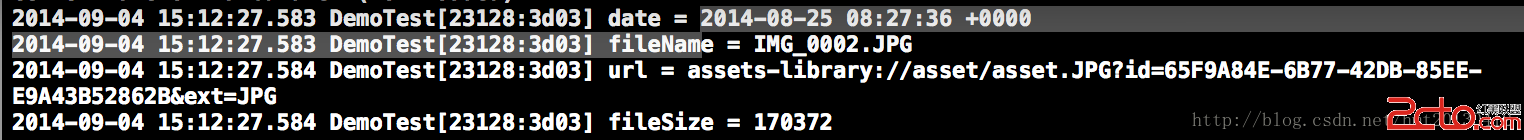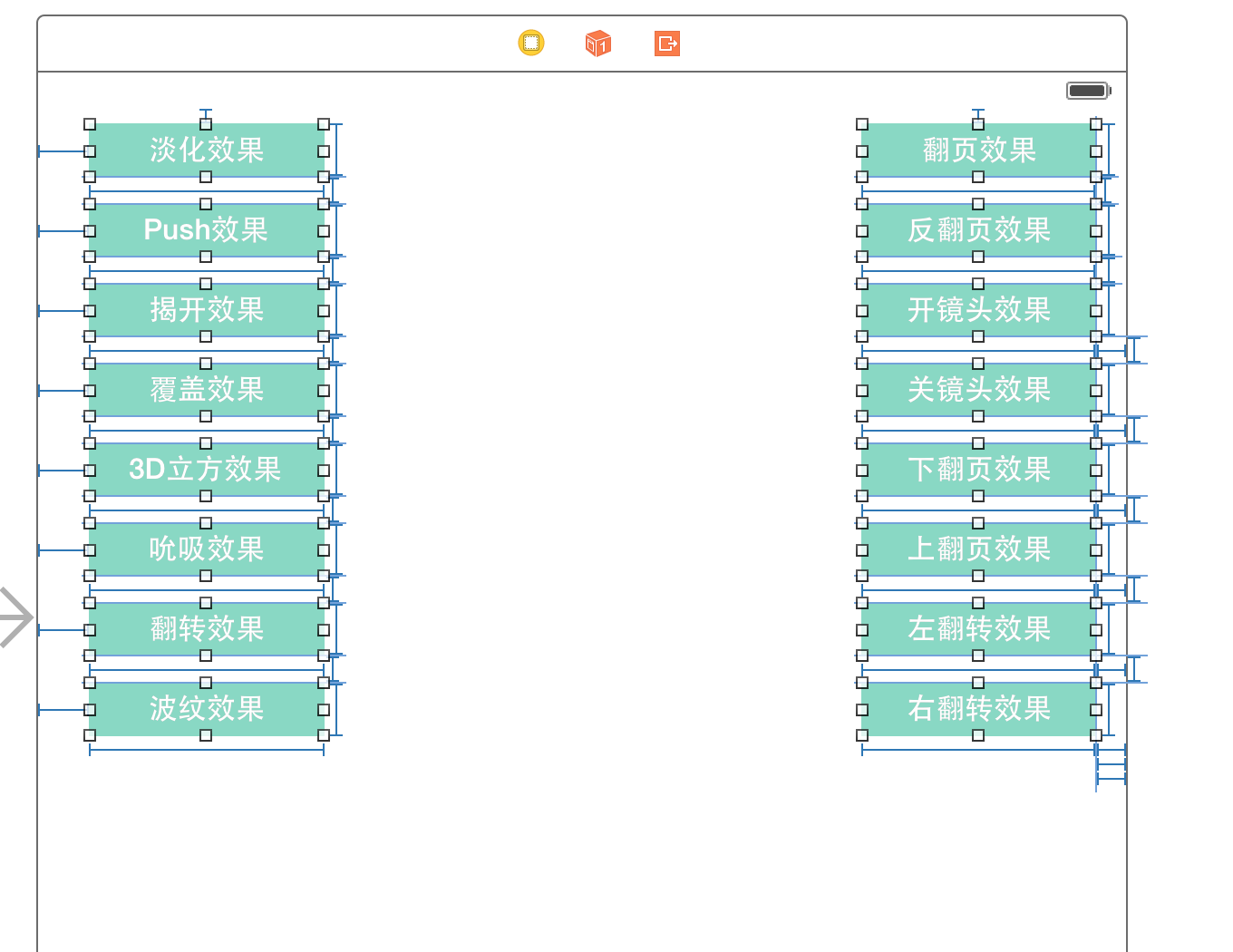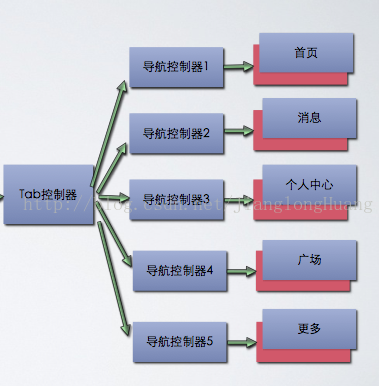IOS項目開發布局四
編輯:IOS開發綜合
IOS項目開發布局四
在上次框架基礎上添加UITabViewController控件和頂部滾動欄,首先看文件布局如下圖
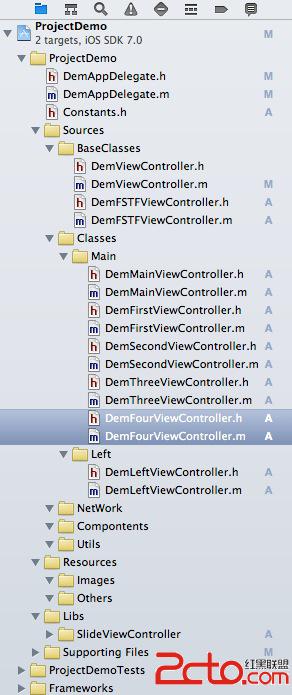
1. 在DemMainViewController中添加如下:
- (void)addMainController
{
_tabController=[[UITabBarController alloc] init];
[_tabController.view setFrame: [self.view bounds]];
NSArray *classStringArray = [NSArray arrayWithObjects:@"DemFirstViewController",@"DemSecondViewController",@"DemThreeViewController",@"DemFourViewController",nil];
NSMutableArray *array = [[NSMutableArray alloc] init];
for (int i = 0; i < [classStringArray count]; i++) {
Class c = NSClassFromString([classStringArray objectAtIndex:i]);
DemFSTFViewController *fstfViewController = [[c alloc] init];
UINavigationController *nav = [[UINavigationController alloc] initWithRootViewController:fstfViewController];
[fstfViewController release];
[array addObject:nav];
[nav release];
}
[_tabController setViewControllers:array];
[self.view addSubview:_tabController.view];
}說明:DemFirstViewController、DemSecondViewController、DemThreeViewController和DemFourViewController四個類繼承於DemFSTFViewController基類,作為TabBarViewController的四個控制器
2. 在DemFSTFViewController中可以定義一個公有方法如下
- (void)setTitle:(NSString *)title withImageName:(NSString *)imageName
{
self.title = title;
self.tabBarItem.image = [UIImage imageNamed:imageName];
self.navigationItem.title = title;
}說明:這個方法可以為每個繼承它的子類設置title和tabbarItem。
運行結果如下:
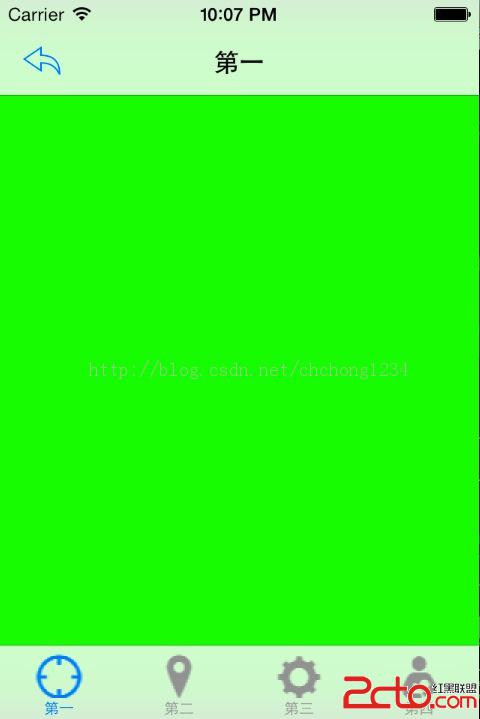
圖一

圖二
提供項目的下載鏈接:http://download.csdn.net/detail/chchong1234/6993253
相關文章
+