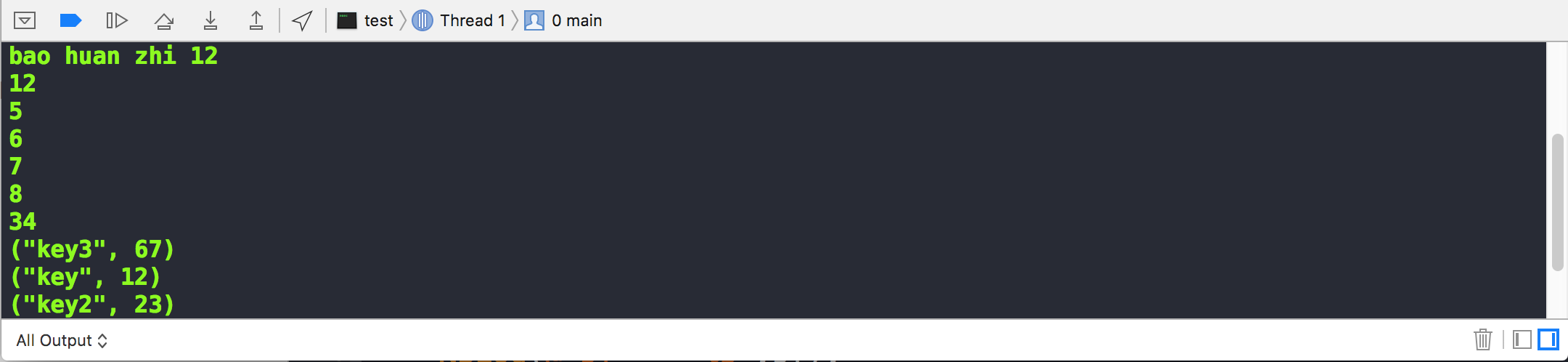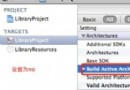IOS——UITextField被鍵盤遮蔽解決方案
本人在做ios開發的時候碰到一個老生常談的問題,UITextField被鍵盤遮蔽問題,網上搜索了一些資料,找到了兩種前輩寫的方案,方案一:http://blog.csdn.net/springsky_/article/details/7941858,在ios5之前適用,但是在5之後盤布局變了,尤其是中文輸入時,中文漢字選擇框就固定在鍵盤上方,於是有前輩出了第二種方案:http://www.apkbus.com/home.php?mod=space&uid=107838&do=blog&id=44715。第二種方案是直接把整個view向上移動鍵盤的寬度,有些場景顯得不是很恰當,本人在兩位的基礎上做了些許改動,具體步驟如下:
本人定義了一個基本的ViewController——BaseViewController。
.h文件內容如下:
#import
@interface BaseViewController :UIViewController
UITextField *_checkText; //用來標識哪一個UITextField被點擊
@property(nonatomic) UITextField*checkText;
-(void)moveInputBarWithKeyboardHeight:(float)_CGRectHeightwithDuration:(NSTimeInterval)_NSTimeInterval;
@end
.m文件內容如下:
#import "BaseViewController.h"
@implementation BaseViewController
-(void)viewDidLoad{
[super viewDidLoad];
//注冊通知
[[NSNotificationCenter defaultCenter] addObserver:selfselector:@selector(keyboardWillShow:) name:UIKeyboardWillShowNotificationobject:nil];
[[NSNotificationCenter defaultCenter] addObserver:selfselector:@selector(keyboardWillHide:) name:UIKeyboardWillHideNotificationobject:nil];
// 鍵盤高度變化通知,ios5.0新增的
#ifdef __IPHONE_5_0
float version = [[[UIDevice currentDevice] systemVersion] floatValue];
if (version >= 5.0) {
[[NSNotificationCenter defaultCenter] addObserver:self selector:@selector(keyboardWillShow:)name:UIKeyboardWillChangeFrameNotification object:nil];
}
#endif
}
#pragma mark 開始編輯UITextField,本人試過這個方法在keyboardWillShow之前被調用
-(void)textFieldDidBeginEditing:(UITextField*)textField{
_checkText = textField;//設置被點擊的對象
}
#pragma mark -鍵盤彈出時調用的方法
#pragma mark Responding to keyboard events
- (void)keyboardWillShow:(NSNotification*)notification {
if (nil == _checkText) {
return;
}
/*
Reduce the size of the text view so that it's not obscured by thekeyboard.
Animate the resize so that it's in sync with the appearance of thekeyboard.
*/
NSDictionary *userInfo = [notification userInfo];
// Get the origin of the keyboard when it's displayed.
NSValue* aValue = [userInfo objectForKey:UIKeyboardFrameEndUserInfoKey];
// Get the top of the keyboard as the y coordinate of its origin inself's view's coordinate system. The bottom of the text view's frame shouldalign with the top of the keyboard's final position.
CGRect keyboardRect = [aValue CGRectValue];
// Get the duration of the animation.
NSValue *animationDurationValue = [userInfoobjectForKey:UIKeyboardAnimationDurationUserInfoKey];
NSTimeInterval animationDuration;
[animationDurationValue getValue:&animationDuration];
CGRect textFrame = _checkText.frame;//當前UITextField的位置
float textY = textFrame.origin.y + textFrame.size.height;//得到UITextField下邊框距離頂部的高度
float bottomY = self.view.frame.size.height - textY;//得到下邊框到底部的距離
if(bottomY >=keyboardRect.size.height ){//鍵盤默認高度,如果大於此高度,則直接返回
return;
}
float moveY = keyboardRect.size.height - bottomY;
// Animate the resize of the text view's frame in sync with the keyboard'sappearance.
[self moveInputBarWithKeyboardHeight:moveYwithDuration:animationDuration];
}
//鍵盤被隱藏的時候調用的方法
(void)keyboardWillHide:(NSNotification*)notification {
NSDictionary* userInfo = [notification userInfo];
/*
Restore the size of the text view (fill self's view).
Animate the resize so that it's in sync with the disappearance of thekeyboard.
*/
NSValue *animationDurationValue = [userInfoobjectForKey:UIKeyboardAnimationDurationUserInfoKey];
NSTimeInterval animationDuration;
[animationDurationValue getValue:&animationDuration];
[self moveInputBarWithKeyboardHeight:0.0withDuration:animationDuration];
}
#pragma mark 移動view
-(void)moveInputBarWithKeyboardHeight:(float)_CGRectHeightwithDuration:(NSTimeInterval)_NSTimeInterval{
CGRect rect = self.view.frame;
[UIView beginAnimations:nil context:NULL];
[UIView setAnimationDuration:_NSTimeInterval];
rect.origin.y = -_CGRectHeight;//view往上移動
self.view.frame = rect;
[UIView commitAnimations];
}
-(void)dealloc{
[[NSNotificationCenter defaultCenter] removeObserver:self];//在視圖控制器消除時,移除鍵盤事件的通知
}
希望對大家有幫助!