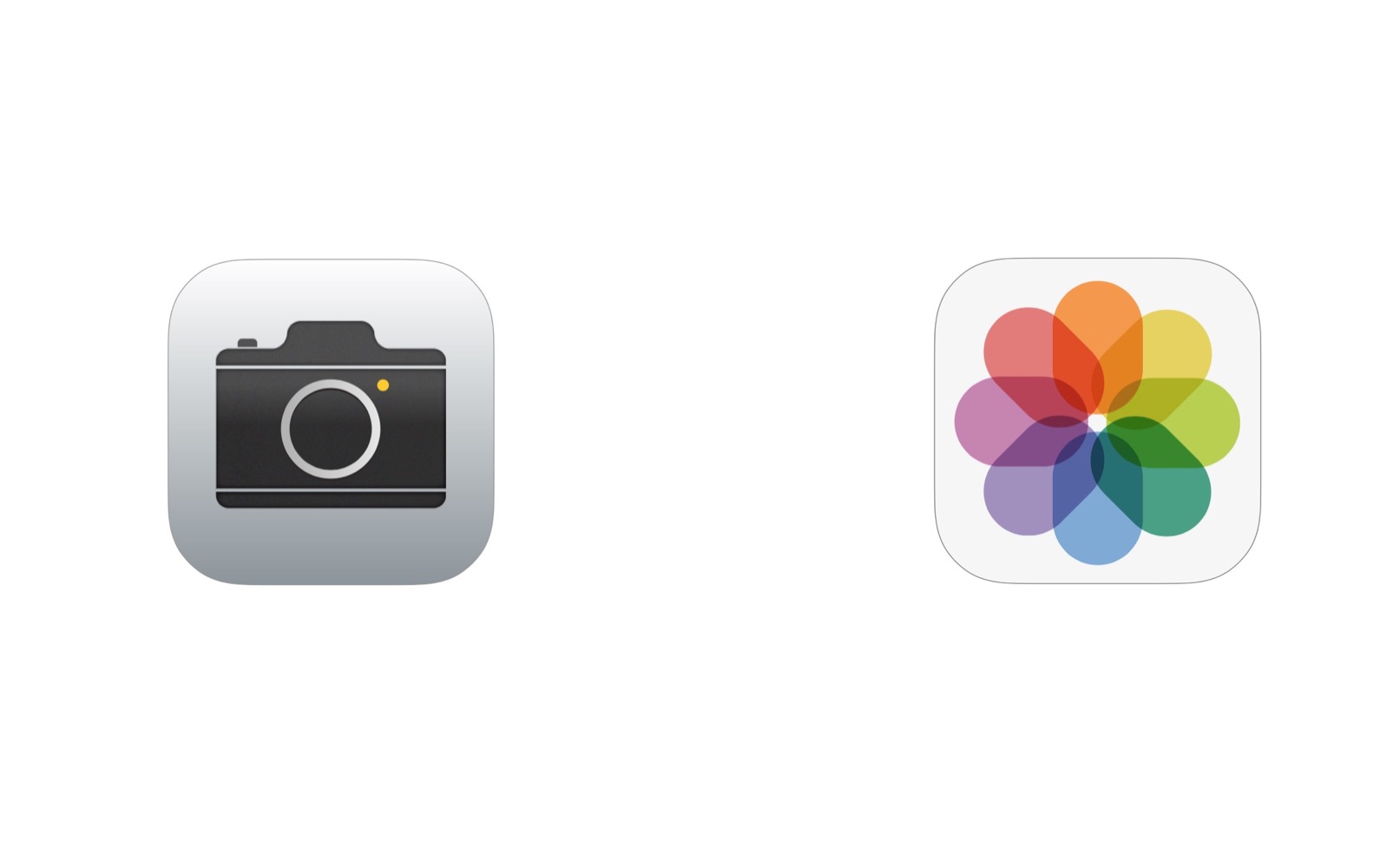iOS 屬性傳值 Block傳值 兩個ViewController之間的
屬性傳值 就是將A頁面的數據傳到B頁面上,下面就是將FirstViewController的TextField的內容傳遞到SecondViewController頁面的導航欄標題和控制台輸出上
#import
@interface FirstViewController :UIViewController
{
UITextField *tf;
}
@end
#import "FirstViewController.h"
#import "SecondViewController.h"//要將數據傳到哪一個頁面(ViewController)就引用那個頭文件
- (void)viewDidLoad
{
[superviewDidLoad];
//定義一個按鈕
UIButton* button = [UIButtonbuttonWithType:UIButtonTypeRoundedRect];
button.frame=CGRectMake(100,100,100,100);
button.backgroundColor= [UIColorredColor];
[button addTarget:selfaction:@selector(doButton)forControlEvents:UIControlEventTouchUpInside];
[self.viewaddSubview:button];
tf = [[UITextFieldalloc]initWithFrame:CGRectMake(10,300,100,40)];
tf.tintColor = [UIColororangeColor];
tf.backgroundColor = [UIColorgrayColor];
tf.tag =1000;
[self.viewaddSubview:tf];
}
-(void)doButton{
tf = (UITextField *)[self.viewviewWithTag:1000];
//push入棧引用計數+1,且控制權歸系統
SecondViewController * seV =[[SecondViewControlleralloc]init];//將其實例化,否則找不到相應的屬性
//直接屬性傳值
seV.naviTitle =tf.text;
seV.str =@"傳值成功";//屬性(賦值)所要傳的值要寫在推出下一個窗口前面
[self.navigationControllerpushViewController:seVanimated:YES];
}
@end
#import
@interface SecondViewController :UIViewController
@property(nonatomic,strong)NSString * str;
@property (nonatomic,retain)NSString *naviTitle;
@end
#import "SecondViewController.h"
@interface SecondViewController ()
@end
@implementation SecondViewController
@synthesize naviTitle =_naviTitle;
- (void)viewDidLoad
{
[superviewDidLoad];
// Do any additional setup after loading the view.
self.view = [[UIViewalloc]initWithFrame:CGRectMake(0,0,320,480)];
self.title =self.naviTitle;//只是為了顯示第一頁面傳過來的內容將其顯示到導航標題上
}
-(void)viewWillAppear:(BOOL)animated{
NSLog(@"%@",self.str);
NSLog(@"11---%@",self.naviTitle);
}
@end
Block傳值
#import
@interface FirstViewController :UIViewController
{
UITextField *tf;
}
@property (nonatomic,retain)UILabel *label;
@end
#import "FirstViewController.h"
#import "SecondViewController.h"
@implementation FirstViewController
- (void)viewDidLoad
{
[superviewDidLoad];
//定義一個按鈕
UIButton* button = [UIButtonbuttonWithType:UIButtonTypeRoundedRect];
button.frame=CGRectMake(100,100,100,100);
button.backgroundColor= [UIColorredColor];
[button addTarget:selfaction:@selector(doButton)forControlEvents:UIControlEventTouchUpInside];
[self.viewaddSubview:button];
//定義一個顯示控件
self.label = [[UILabelalloc]initWithFrame:CGRectMake(0,400, 100, 40)];
self.label.backgroundColor = [UIColorgreenColor];
self.label.text = nil;//為了顯示第二個視圖控制器傳過來的字符串
[self.viewaddSubview:self.label];
}
-(void)doButton{
tf = (UITextField *)[self.viewviewWithTag:1000];
//push入棧引用計數+1,且控制權歸系統
SecondViewController * seV =[[SecondViewControlleralloc]init];//相對應的將其實例化,否則找不到相應的屬性
//回調方法將輸入框中的數據 傳輸過來
[seVreturnText:^(NSString *showText) {
self.label.text = showText;
}];
[self.navigationControllerpushViewController:seV animated:YES];
}
@end
#import
typedefvoid (^ReturnTextBlock)(NSString *showText);//重新定義了一個名字
@interface SecondViewController :UIViewController
@property (nonatomic,retain)UITextField *tf;
@property (nonatomic,copy) ReturnTextBlock returnTextBlock;//定義的一個Block屬性
- (void)returnText:(ReturnTextBlock)block;
@end
#import "SecondViewController.h"
- (void)viewDidLoad
{
[superviewDidLoad];
//定義一個輸入框 將文字傳給第一個界面,並且顯示在UILabel上
self.tf = [[UITextFieldalloc]initWithFrame:CGRectMake(10,300, 100, 40)];
self.tf.tintColor = [UIColororangeColor];
self.tf.backgroundColor = [UIColorgrayColor];
[self.viewaddSubview:self.tf];
}
//在第一個界面傳進來一個Block語句塊的函數
//把傳進來的Block語句塊保存到本類的實例變量returnTextBlock(.h中定義的屬性)中,然後尋找一個時機調用
-(void)returnText:(ReturnTextBlock)block{
self.returnTextBlock = block;
}
//而這個時機就是當視圖將要消失的時候,需要重寫:
-(void)viewWillDisappear:(BOOL)animated{
if (self.returnTextBlock !=nil) {
self.returnTextBlock(self.tf.text);
NSLog(@"self.tf.text %@",self.tf.text);
}
}
@end