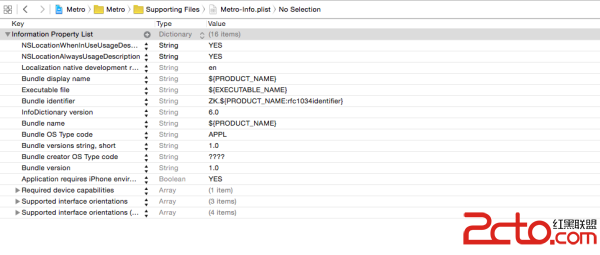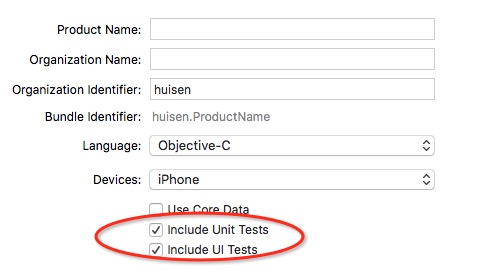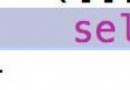ios 繪制曲線走勢圖
編輯:IOS開發綜合
- (void)drawLine{
//view是曲線的背景view
UIView *view = [[UIView alloc]initWithFrame:CGRectMake(10, 0, 300, 300)];
view.backgroundColor = [UIColor whiteColor];
[self.view addSubview:view];
//第一、UIBezierPath繪制線段
UIBezierPath *path = [UIBezierPath bezierPath];
//四個點
CGPoint point = CGPointMake(10, 10);
CGPoint point1 = CGPointMake(200, 100);
CGPoint point2 = CGPointMake(240, 200);
CGPoint point3 = CGPointMake(290, 200);
NSArray *arr = [NSArray arrayWithObjects:[NSValue valueWithCGPoint:point],[NSValue valueWithCGPoint:point1],[NSValue valueWithCGPoint:point2],[NSValue valueWithCGPoint:point3], nil];
NSIndexSet *set = [NSIndexSet indexSetWithIndexesInRange:NSMakeRange(0, arr.count)];//第二、就是這句話繪制
[arr enumerateObjectsAtIndexes:set options:0 usingBlock:^(NSValue *pointValue, NSUInteger idx, BOOL *stop){
CGPoint point = [pointValue CGPointValue];
[path addLineToPoint:point];
//(一)rect折線畫法
CGRect rect;
rect.origin.x = point.x - 1.5;
rect.origin.y = point.y - 1.5;
rect.size.width = 4;
rect.size.height = 4;
//(二)rect射線畫法
// CGRect rect = CGRectMake(10, 10, 1, 1);
UIBezierPath *arc= [UIBezierPath bezierPathWithOvalInRect:rect];
[path appendPath:arc];
}];
//第三、UIBezierPath和CAShapeLayer關聯
CAShapeLayer *lineLayer = [CAShapeLayer layer];
lineLayer.frame = CGRectMake(0, 150, 320, 400);
lineLayer.fillColor = [UIColor redColor].CGColor;
lineLayer.path = path.CGPath;
lineLayer.strokeColor = [UIColor redColor].CGColor;
[view.layer addSublayer:lineLayer];
//以下代碼為附加的
//(一)像一個幕布一樣拉開,顯得有動畫
UIView *view1 = [[UIView alloc]initWithFrame:CGRectMake(0, 100, 320, 400)];
view1.backgroundColor = [UIColor whiteColor];
[self.view addSubview:view1];
[UIView animateWithDuration:5 animations:^{
view1.frame = CGRectMake(320, 100, 320, 400);
}];
}
- 上一頁:iOS開發-播放本地音頻(可後台播放)
- 下一頁:iOS程序執行過程
相關文章
+