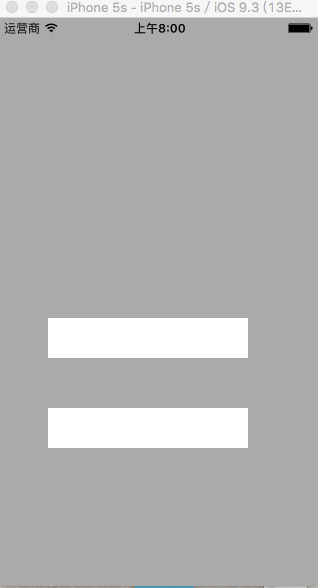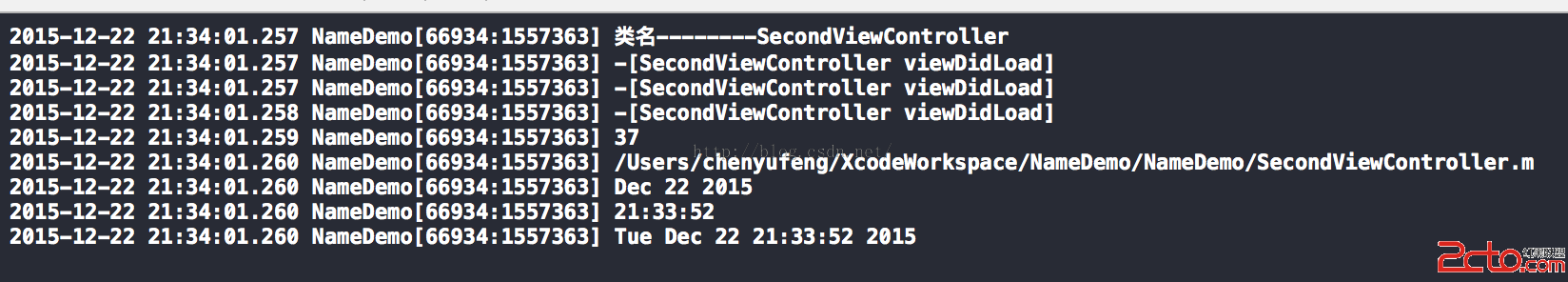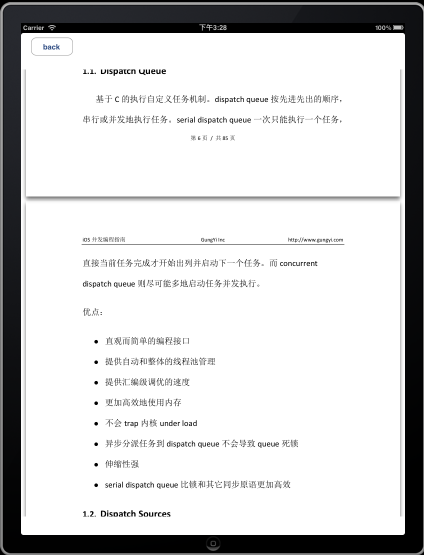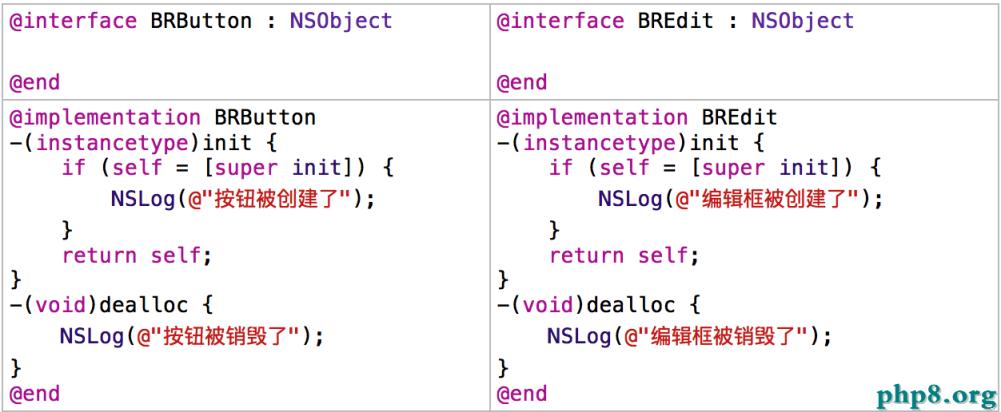iOS 協議使用
編輯:IOS開發綜合
最後用協議實現。當用戶點擊一個圖片的時候,進入到cell類的iCarousel代理方法-(void)carousel:(iCarousel *)carousel didSelectItemAtIndex:(NSInteger)index在這裡把index傳給StarShowViewController,然後在StarShowViewController裡面做push的動作。
(1)定義協議ImageItemDelegate.h #import
@protocol ImageItemDelegate
-(void)passItem:(NSString*)index;//把點擊的是第幾個image 的index 傳過來
@end
(2)在StarShowViewController.h類裡面遵守協議
#import "ImageItemDelegate.h"
@interface StarShowViewController : UIViewController
UITableView *starTableView;
NSMutableArray *starArray;
}
(4)在StarShowTableViewCell.h類裡面聲明一個代理
#import "ImageItemDelegate.h"
@interface StarShowTableViewCell : UITableViewCell
@property(nonatomic,retain)NSObject
(5)在StarShowTableViewCell.m類裡面傳值
//選擇某個image item
-(void)carousel:(iCarousel *)carousel didSelectItemAtIndex:(NSInteger)index{
NSLog(@"index:%ld",(long)index);
NSString *str = [NSString stringWithFormat:@"%ld",index];
UIView *view = carousel.currentItemView;
[self.itemDelegate passItem:str];//通過代理把str傳到StarShowViewController類裡面
}
(6)在 StarShowViewController.m 裡面 表的代理方法 - (UITableViewCell *)tableView:(UITableView *)tableView cellForRowAtIndexPath:(NSIndexPath *)indexPath設置代理
cell.itemDelegate = self;//設置代理
(7)進入到下一個viewcontroller #pragma mark - ImageItemDelegate
//從cell那邊拿到值
-(void)passItem:(NSString *)index{
ShowViewController *show = [[ShowViewController alloc] init];
show.imageIdex = index;
[self.navigationController pushViewController:show animated:YES];
}
----------------------
叫你好好看書,又不好好看書! 實現方法很多種:①、可以在controller裡面直接給Image添加點擊事件 ②、使用delegate,在當前controller裡面實現即可觸發點擊事件 ③ block 簡單 ④ 事件響應者鏈可以處理
第一種在這裡不合適,第三種在這裡還沒有用過,理論上block也可以傳值,考慮到block限制比較多,不使用 第四種事件響應者鏈不太清楚是怎麼回事
相關文章
+