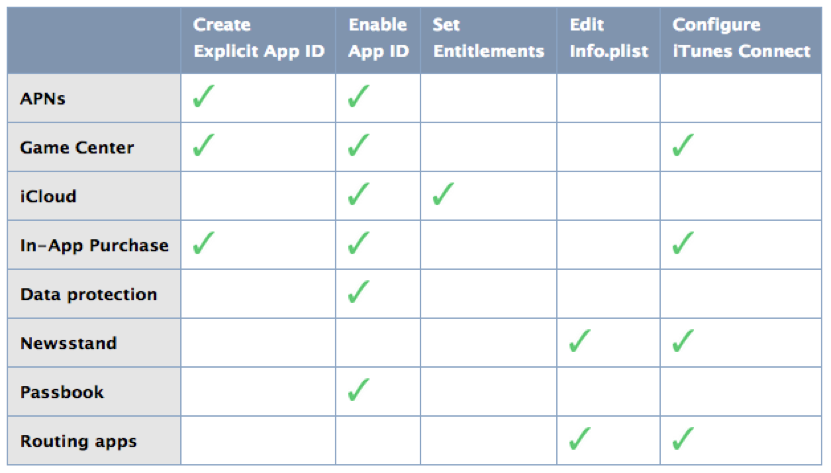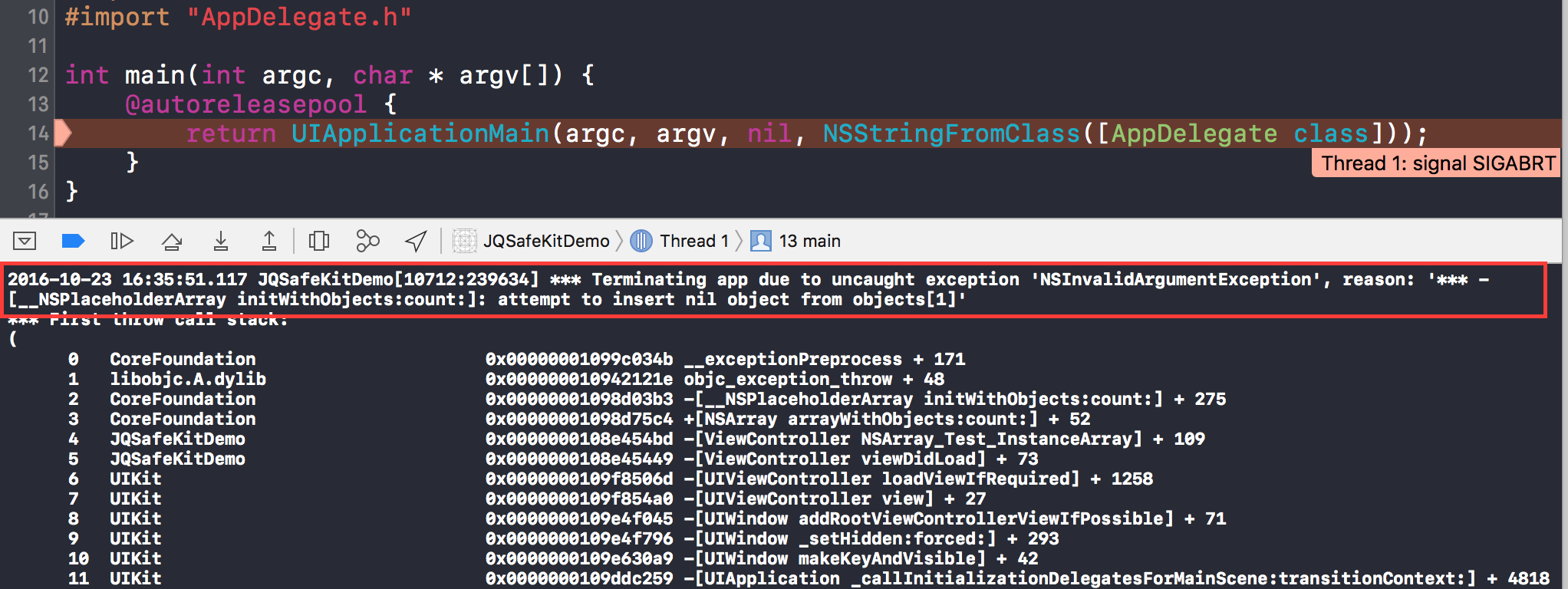使用字面量語法讓iOS代碼更漂亮
編輯:IOS開發綜合
第一、字面數值
復雜方法:
NSNumber *someNumber=[NSNumber numberWithDouble:3.4];
NSLog(@"the value is %@",someNumber);
替代方法:
NSNumber *[email protected];
NSNumber *b=@32;
NSLog(@"the value is %@",a);
NSLog(@"the value is %@",b);
復雜方法:
NSArray *arr=[NSArray arrayWithObjects:@"hello",@"richard",@"yang", nil];
NSLog(@"the first object is %@",[arr objectAtIndex:0]);
替代方法
NSArray *arr1=@[@"hello",@"richard",@"yang"];
NSLog(@"the first object is %@",arr1[1]);
注意事項:
用字面量語法創建數組時,若有元素對象為nil,則會拋出異常,而用arrayWithObjects創建,nil前面的數據可以正確創建
第三、字面量字典復雜方法:
NSDictionary *personDic=[NSDictionary dictionaryWithObjectsAndKeys:@"richard",@"name",@"001",@"num", nil];
NSLog(@"name is %@",[personDic valueForKey:@"name
替代方法:
NSDictionary *personDic=@{@"name":@"richard",@"num":@"001"};
NSLog(@"the name is %@",personDic[@"name"]);
NSMutableArray *arr1=[@[@"hello",@"richard",@"yang"] mutableCopy];
使用字面量語法創建的可變對象時需要加上mutaleCopy
NSMutableArray *arr1=[@[@"hello",@"richard",@"yang"] mutableCopy];
NSLog(@"the first value is %@",arr1[0]);
arr1[0]=@"andy";
NSLog(@"the first value is %@",arr1[0]);
1、使用字面量語法去創建對象,簡明而要
2、通過取下標操作來訪問數組與取key操作來訪問字典
3、用字面值語法創建數組或字典時,若值中有nil,則會拋異常
- 上一頁:IOS深度拷貝,NSArray,NSDictionary的分類(Category)
- 下一頁:iOS 7 UI 過渡指南 - 開始之前(iOS 7 UI Transition Guide - Before You Start)
相關文章
+- 值得珍藏的iOS開辟經常使用代碼塊
- iOS 開辟經常使用宏總結
- iOS經常使用加密算法引見和代碼理論
- 比擬IOS開辟中經常使用視圖的四種切換方法
- iOS中NSArray數組經常使用處置方法
- iOS中的表單按鈕選項UIActionSheet經常使用辦法整頓
- iOS運用開辟中AFNetworking庫的經常使用HTTP操作辦法小結
- iOS運用中UILabel文字顯示後果的經常使用設置總結
- iOS App開辟中UITextField組件的經常使用屬性小結
- iOS開辟中經常使用的各類動畫、頁面切面後果
- Objective-C中字符串NSString的經常使用操作辦法總結
- IOS框架Spring經常使用的動畫後果
- iOS開辟中UIImageView控件的經常使用操作整頓
- 簡介iOS開辟中運用SQLite的隱約查詢和經常使用函數
- IOS使用順序多言語本地化的兩種處理方案