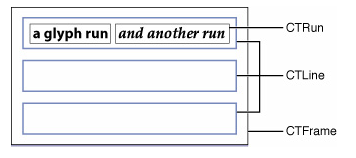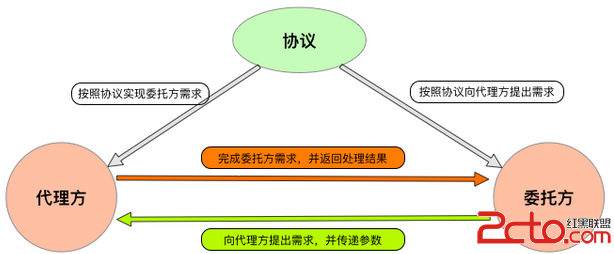iOS UIScrollView 實現輪播圖
編輯:IOS開發綜合
利用UIScrollView實現輪播圖 , 需要三個ImageView輪流切換,具體原理就不講解了.
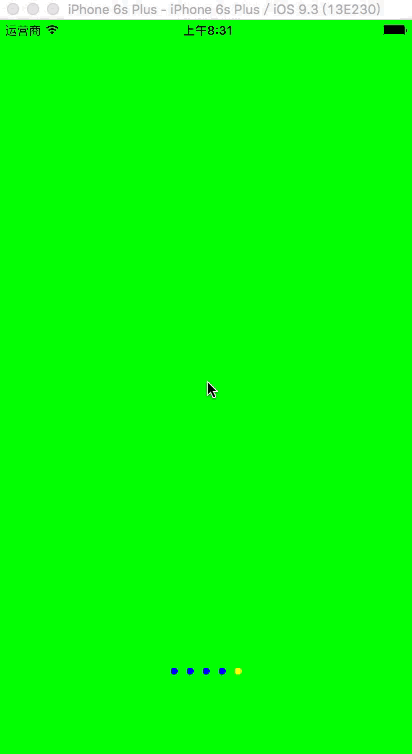
具體實現代碼如下:
#import "ViewController.h"
#define kWidth [UIScreen mainScreen].bounds.size.width
#define kHeitht [UIScreen mainScreen].bounds.size.height
#define kRedColor [UIColor redColor]
#define kWhitColor [UIColor yellowColor]
#define kBlueColor [UIColor blueColor]
#define kGreenColor [UIColor greenColor]
#define kBrownColor [UIColor brownColor]
@interface ViewController () <uiscrollviewdelegate>
@property (nonatomic, strong) UIScrollView *scrollView;
@property (nonatomic, strong) UIPageControl *pageControl;
@property (nonatomic, strong) UIView *leftView;
@property (nonatomic, strong) UIView *currentView;
@property (nonatomic, strong) UIView *rightView;
@property (nonatomic, assign) int viewCount;
@property (nonatomic, assign) int currentViewIndex;
@property (nonatomic, copy) NSArray *viewColorArray;
@property (nonatomic, copy) NSTimer *timer;
@property (nonatomic, assign) BOOL isScroll;
@end
@implementation ViewController
- (void)viewDidLoad {
[super viewDidLoad];
self.viewColorArray = @[kRedColor, kBlueColor, kBrownColor, kWhitColor, kGreenColor ];
// 添加scrollView
[self.view addSubview:self.scrollView];
[self.view addSubview:self.pageControl];
[self loadImageView];
// 創建定時器 實現輪播
[self zidong];
// Do any additional setup after loading the view, typically from a nib.
}
// 開啟定時器
- (void)zidong
{
_timer = [NSTimer scheduledTimerWithTimeInterval:1.0 target:self selector:@selector(nextPage) userInfo:NULL repeats:YES];
}
// 定時器的方法
-(void)nextPage
{
_isScroll = YES;
int rightCout;
[_scrollView setContentOffset:CGPointMake(kWidth * 2, 0)animated:YES];
_currentViewIndex = (_currentViewIndex + 1) % 5;
_currentView.backgroundColor = _viewColorArray[_currentViewIndex];
rightCout = (_currentViewIndex + 1) % 5;
_rightView.backgroundColor = _viewColorArray[rightCout];
_pageControl.currentPage = _currentViewIndex;
[_scrollView setContentOffset:CGPointMake(kWidth, 0) animated:NO];
}
// 添加滑動視圖
- (UIScrollView *)scrollView
{
if (!_scrollView) {
_scrollView = [[UIScrollView alloc] init];
_scrollView.frame = CGRectMake(0, 0, kWidth, kHeitht);
_scrollView.contentSize = CGSizeMake(kWidth * 3, kHeitht);
_scrollView.pagingEnabled = YES;
_scrollView.delegate = self;
[_scrollView setContentOffset:CGPointMake(kWidth, 0)];
_scrollView.showsVerticalScrollIndicator = NO;
_scrollView.showsHorizontalScrollIndicator = NO;
}
return _scrollView;
}
// 添加按鈕
-(UIPageControl *)pageControl
{
if (!_pageControl) {
_pageControl = [[UIPageControl alloc] init];
_pageControl.frame = CGRectMake(0, kHeitht - 100, kWidth, 30);
_pageControl.currentPage = _currentViewIndex;
_pageControl.numberOfPages = 5;
_pageControl.pageIndicatorTintColor = kBlueColor;
_pageControl.currentPageIndicatorTintColor = kWhitColor;
}
return _pageControl;
}
// 加載圖片
- (void)loadImageView
{
_leftView = [[UIView alloc] init];
_leftView.backgroundColor = _viewColorArray[4];
_leftView.frame = CGRectMake(0, 0, kWidth, kHeitht);
[_scrollView addSubview:_leftView];
_currentView = [[UIView alloc] initWithFrame:CGRectMake(kWidth, 0, kWidth, kHeitht)];
_currentView.backgroundColor = _viewColorArray[0];
[_scrollView addSubview:_currentView];
_rightView = [[UIView alloc] initWithFrame:CGRectMake(2 * kWidth, 0, kWidth, kHeitht)];
_rightView.backgroundColor = _viewColorArray[1];
[_scrollView addSubview:_rightView];
_currentViewIndex = 0;
}
#pragma mark ---- 滾動將要停止的時候
- (void)scrollViewDidEndDecelerating:(UIScrollView *)scrollView
{
// 滾動視圖停止減速
// contentOffset 偏移量
// 開啟定時器
if (_isScroll == NO) {
[self zidong];
_isScroll = YES;
}
[self loadData];
_pageControl.currentPage = _currentViewIndex;
[_scrollView setContentOffset:CGPointMake(kWidth, 0)];
// UIControl 響應的控件 的父類
// UIControl
}
-(void)scrollViewWillBeginDragging:(UIScrollView *)scrollView
{
// 移除定時器
[self.timer invalidate];
if (_isScroll == YES) {
scrollView.contentOffset = CGPointMake(kWidth, 0);
_currentView.backgroundColor = _viewColorArray[_currentViewIndex];
}
_isScroll = NO;
// _currentView = _viewColorArray[_currentViewIndex];
}
- (void)loadData
{
if (_scrollView.contentOffset.x > kWidth) {
NSLog(@"右滑動");
_currentViewIndex = (_currentViewIndex + 1) % 5;
} else if (_scrollView.contentOffset.x < kWidth) {
NSLog(@"左滑動");
_currentViewIndex = (_currentViewIndex + 4 ) % 5;
}
_currentView.backgroundColor = _viewColorArray[_currentViewIndex];
_leftView.backgroundColor = _viewColorArray[(_currentViewIndex + 4) % 5];
_rightView.backgroundColor = _viewColorArray[(_currentViewIndex + 1) % 5];
}
- (void)didReceiveMemoryWarning {
[super didReceiveMemoryWarning];
// Dispose of any resources that can be recreated.
}
@end
- 上一頁:iOS 網絡資源匯總
- 下一頁:iOS PhotoKit框架 詳解
相關文章
+