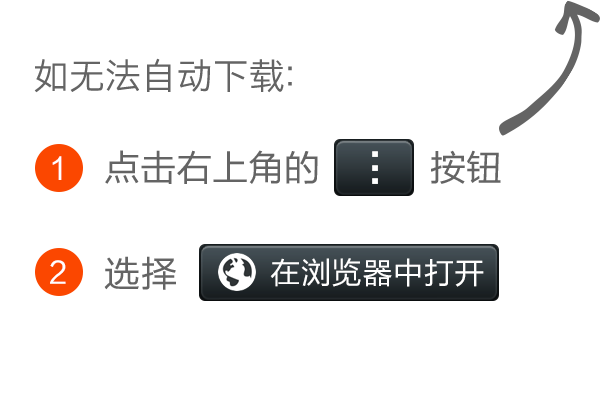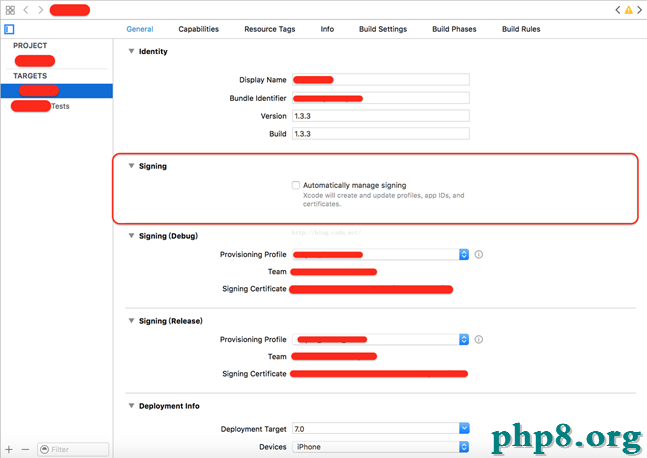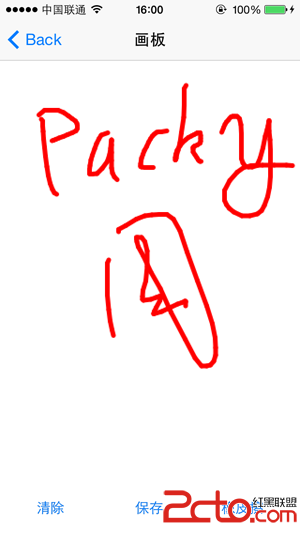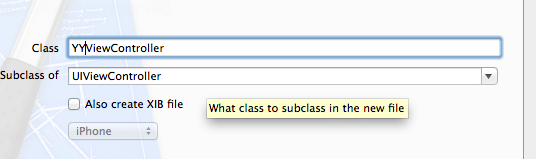iOS開發從入門到精通--UIGesture手勢擴展,平移,滑動,長按
編輯:IOS開發綜合
UIGesture手勢擴展,平移,滑動,長按
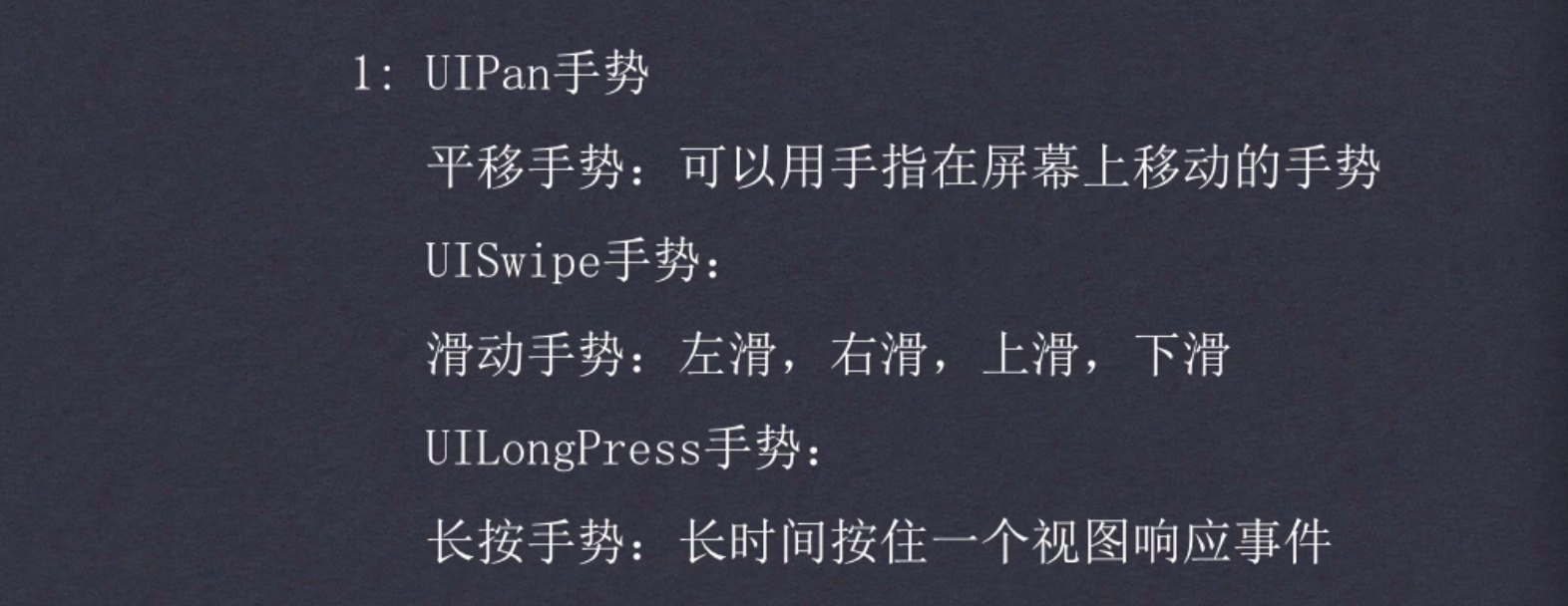
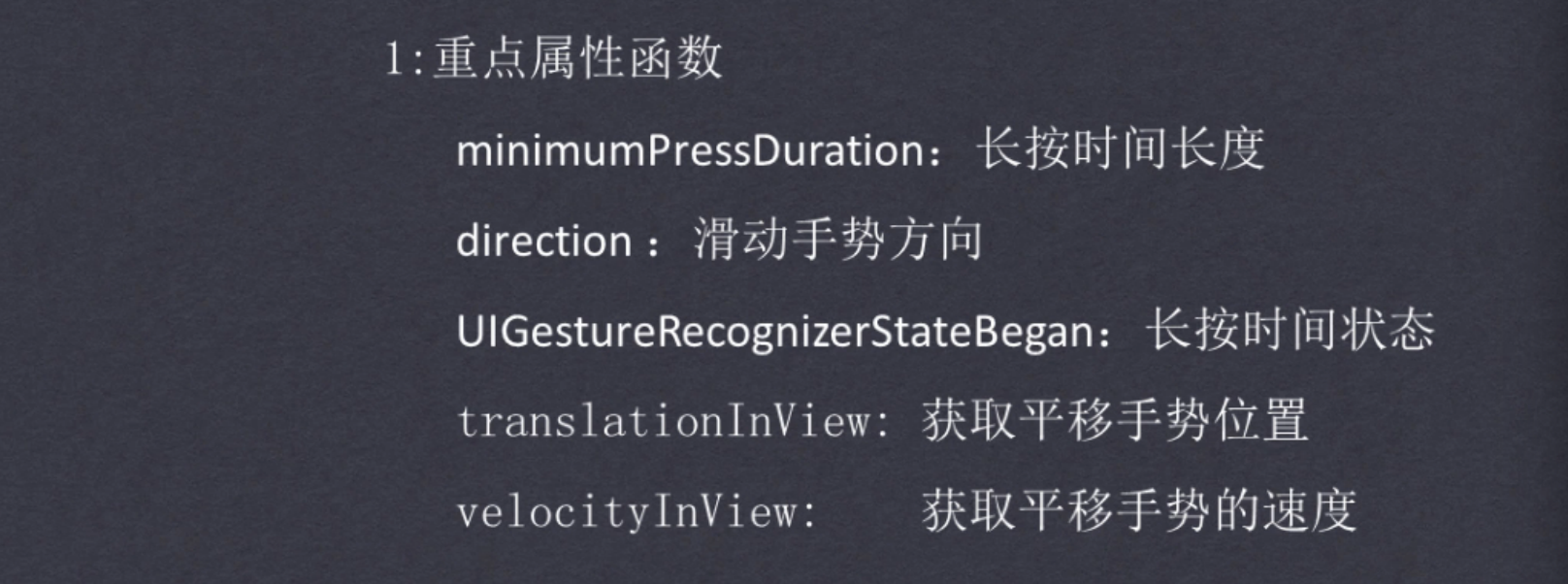
#import "ViewController.h"
@interface ViewController ()
@end
@implementation ViewController
- (void)viewDidLoad {
[super viewDidLoad];
// Do any additional setup after loading the view, typically from a nib.
UIImageView * iView = [[UIImageView alloc]initWithImage:[UIImage imageNamed:@"17_8.png"]];
iView.frame=CGRectMake(50, 50, 200, 300);
iView.userInteractionEnabled=YES;
//創建一個平移手勢
//p1:事件函數處理對象
//p2:事件函數
UIPanGestureRecognizer * pan = [[UIPanGestureRecognizer alloc]initWithTarget:self action:@selector(panAct:)];
//將手勢添加到圖像視圖中
[iView addGestureRecognizer:pan];
//將移動事件手勢從圖像視圖中取消
[iView removeGestureRecognizer:pan];
[self.view addSubview:iView];
//創建一個滑動手勢
UISwipeGestureRecognizer * swipe = [[UISwipeGestureRecognizer alloc]initWithTarget:self action:@selector(swipeAct:)];
//設定滑動手勢接收事件的類型
//UISwipeGestureRecognizerDirectionUp 上
//UISwipeGestureRecognizerDirectionDown 下
//UISwipeGestureRecognizerDirectionLeft 左
//UISwipeGestureRecognizerDirectionRight 右
swipe.direction =UISwipeGestureRecognizerDirectionRight | UISwipeGestureRecognizerDirectionLeft;
[iView addGestureRecognizer:swipe];
//創建長按手勢
UILongPressGestureRecognizer * longPress =[[UILongPressGestureRecognizer alloc]initWithTarget:self action:@selector(longPressAct:)];
[iView addGestureRecognizer:longPress];
//設置長按手勢的時間,默認是0.5秒的時間為長按手勢
longPress.minimumPressDuration=3;
}
//長按函數
-(void)longPressAct:(UILongPressGestureRecognizer*)longpress{
//手勢的狀態對象,到達規定時間,3秒鐘,觸發函數
if(longpress.state==UIGestureRecognizerStateBegan){
NSLog(@"狀態開始");
}
//當手指離開屏幕時,結束狀態
else if(longpress.state==UIGestureRecognizerStateEnded){
NSLog(@"結束狀態");
}
}
//滑動函數
-(void)swipeAct:(UISwipeGestureRecognizer*)swipe{
NSLog(@"swipe滑動");
}
//移動事件函數,只要手指坐標在屏幕上發生變化時,函數就會被調用
-(void)panAct:(UIPanGestureRecognizer*)pan{
//獲取移動的坐標,現對於視圖的坐標系
//參數:相對的視圖對象
// CGPoint pt = [pan translationInView:self.view];
// NSLog(@"pt.x=%.2f,pt.y=%.2f",pt.x,pt.y);
//獲取移動時的相對速度
CGPoint pv = [pan velocityInView:self.view];
NSLog(@"pv.x=%.2f,pv.y=%.2f",pv.x,pv.y);
}
- (void)didReceiveMemoryWarning {
[super didReceiveMemoryWarning];
// Dispose of any resources that can be recreated.
}
@end
相關文章
+