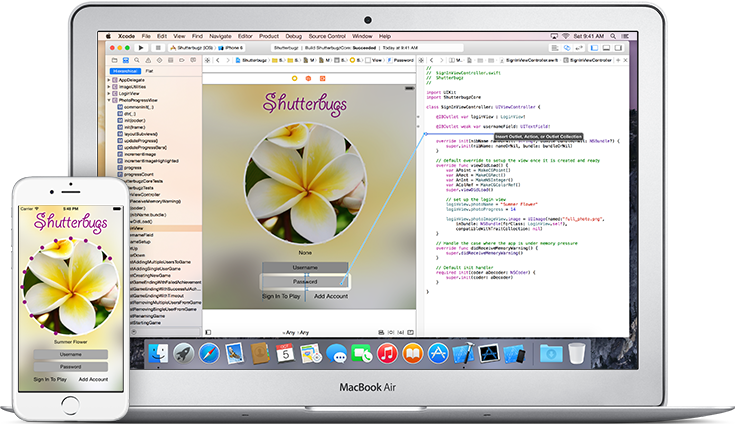源碼推薦(10.08):UICollectionView書本翻頁效果,自定義導航
編輯:IOS開發基礎
UICollectionView書本翻頁效果(作者:eett)
UICollectionView書本翻頁效果
測試環境:Xcode 6.2,iOS 6.0 以上

自定義導航(作者:劉廷信)
閒時隨便做的一個自定義導航
測試環境:Xcode 6.2,iOS 6.0 以上

一個折線圖(作者:lander_li)
一個簡單地折線圖,以前寫的,沒有整合,可以看效果
測試環境:Xcode 6.2,iOS 6.0 以上

PasswordInputView(作者:lxyz22zp)
PasswordInputView十一個簡單的交易密碼輸入工具
測試環境:Xcode 6.2,iOS 6.0 以上

iOS 相冊圖片多選 帶預覽功能(作者:iOSSinger)
1.需要導入這個頭文件
#import
2.獲取相冊分組
- (NSMutableArray *)groups{
if (_groups == nil) {
_groups = [NSMutableArray array];
dispatch_async(dispatch_get_main_queue(), ^{
[self.assetsLibrary enumerateGroupsWithTypes:ALAssetsGroupAll usingBlock:^(ALAssetsGroup *group, BOOL *stop) {
if(group){
[_groups addObject:group];
[self.tableView reloadData];
}
} failureBlock:^(NSError *error) {
UIAlertView *alertView = [[UIAlertView alloc] initWithTitle:@"提示" message:@"訪問相冊失敗" delegate:self cancelButtonTitle:@"確定" otherButtonTitles:nil];
[alertView show];
}];
});
}
return _groups;
}3.遍歷一組中的資源,包括圖片視頻等,我們只需要圖片
- (void)setGroup:(ALAssetsGroup *)group{
_group = group;
[group enumerateAssetsUsingBlock:^(ALAsset *asset, NSUInteger index, BOOL *stop) {
if (asset == nil) return ;
if (![[asset valueForProperty:ALAssetPropertyType] isEqualToString:ALAssetTypePhoto]) {//不是圖片
return;
}
SGAssetModel *model = [[SGAssetModel alloc] init];
model.thumbnail = [UIImage imageWithCGImage:asset.thumbnail];
model.imageURL = asset.defaultRepresentation.url;
[self.assetModels addObject:model];
}];
}4.遍歷可以拿到圖片縮略圖,原圖的URL 圖片拍攝地點 拍攝時間等信息,我們只需要縮略圖用來展示,原圖URL用來獲取原圖
根據URL獲取原圖,系統應該是在子線程中的獲取原圖,注意此處!!!
- (void)originalImage:(void (^)(UIImage *))returnImage{
ALAssetsLibrary *lib = [[ALAssetsLibrary alloc] init];
[lib assetForURL:self.imageURL resultBlock:^(ALAsset *asset) {
ALAssetRepresentation *rep = asset.defaultRepresentation;
CGImageRef imageRef = rep.fullResolutionImage;
UIImage *image = [UIImage imageWithCGImage:imageRef scale:rep.scale orientation:(UIImageOrientation)rep.orientation];
if (image) {
returnImage(image);
}
} failureBlock:^(NSError *error) {
}];
}5.其他代碼就是處理這些數據,模型,展示效果等,詳細代碼見github,歡迎指正
測試環境:Xcode 6.2,iOS 6.0 以上

相關文章
+- 搜集2016年值得學習的源碼、第三方和插件
- cocos2dx 休閒、塔防、回合制游戲《機械和平塔防》源碼下載
- cocos2dx 休閒、酷跑、回合制游戲《萌萌酷跑》完好源碼下載
- CardboardSDK-iOS 源碼復雜剖析
- iOS8越獄必裝插件推薦及兼容分析[多圖]
- 蘋果日版iPhone6拍照去聲音APP應用推薦[多圖]
- 蘋果iOS8正式版專用的新功能以及新應用app推薦大全![多圖]
- Apple Watch哪款賣的最好? Apple Watch購買推薦[圖]
- ios9越獄插件推薦:通話錄音插件大全[多圖]
- 亮黑色iPhone7配什麼手機殼?iPhone7手機殼推薦[多圖]
- 蘋果iphone越獄後Cydia插件推薦!系統、美化、輸入法、黑名單常用插件一網打盡[圖]
- ios9越獄插件能用的有哪些?ios9越獄插件兼容推薦[多圖]
- iOS9越獄插件推薦Tactful Cydia用上3D Touch[多圖]
- iOS9越獄後必裝插件Springtomize3 多功能合一插件推薦[圖]
- ios9越獄插件推薦:ios10越獄還要等 不如用這些[多圖]