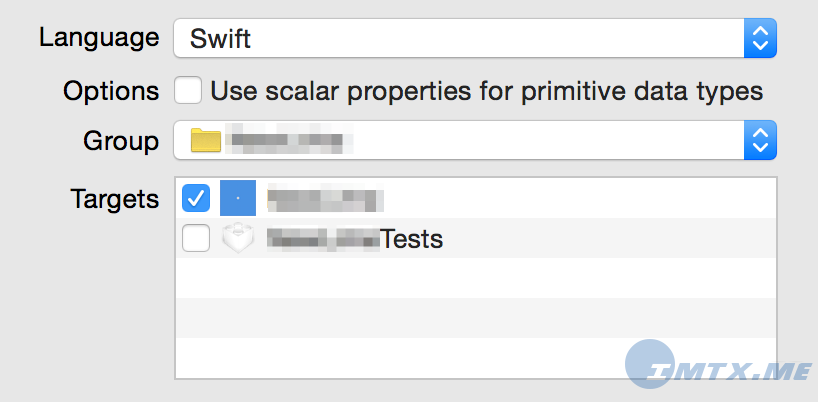淺談OC對象初始化的三種姿勢
編輯:IOS開發基礎
早上看了位仁兄寫了 ! 《Swift:讓人眼前一亮的初始化方式》的文章 。什麼?!初始化?Objective-C!好吧,嚇哔哔~~~
一、普通程序猿
普通程序員使用最常見路人姿勢等場。普普通通,純屬陸仁輩。
陸仁賈寫法:
// view 1 UIView *v1 = [UIView alloc] initWithFrame:CGRectMake(0, 0, 200, 100)]; v1.backgroundColor = [UIColor whiteColor]; // view 2 UIView *v2 = [UIView alloc] initWithFrame:CGRectMake(0, 120, 200, 100)]; v2.backgroundColor = [UIColor whiteColor]; // add to view [self.view addSubview:v1]; [self.view addSubview:v2];
撸人已寫法:撸人已明顯比陸仁賈聰明多了。使用大括號隔離,view1與view2相互獨立,創建代碼變量不會相互污染。
// view 1
{
UIView *v1 = nil;
UIView *v = [UIView alloc] initWithFrame:CGRectMake(0, 0, 200, 100)];
v.backgroundColor = [UIColor whiteColor];
v1 = v;
[self.view addSubview:v1];
}
// view 2
{
UIView *v2 = nil;
UIView *v = [UIView alloc] initWithFrame:CGRectMake(0, 120, 200, 100)];
v.backgroundColor = [UIColor whiteColor];
v2 = v;
[self.view addSubview:v2];
}路人餅寫法
// view 1
UIView *v1 = nil;
{
UIView *v = [UIView alloc] initWithFrame:CGRectMake(0, 0, 200, 100)];
v.backgroundColor = [UIColor whiteColor];
v1 = v;
}
// view 2
UIView *v2 = nil;
{
UIView *v = [UIView alloc] initWithFrame:CGRectMake(0, 120, 200, 100)];
v.backgroundColor = [UIColor whiteColor];
v2 = v;
}
[self.view addSubview:v1];
[self.view addSubview:v2];二、文藝程序猿
文藝程序猿,使用教科書姿勢登場。使用builder模式。使用block隔離初始化代碼。
首先給NSObject增加擴展接口
// 擴展NSObject,增加Builder接口
@interface NSObject (Builder)
+ (id)z0_builder:(void(^)(id that))block;
- (id)z0_builder:(void(^)(id that))block;
@end
// 實現
@implementation NSObject (Builder)
+ (id)z0_builder:(void(^)(id))block {
id instance = [[self alloc] init];
block(instance);
return instance;
}
- (id)z0_builder:(void(^)(id))block {
block(self);
return self;
}
@end使用。代碼簡潔工整。處處都是文藝范。
- (void) foo {
// 使用
// view 1
UIView *v1 = [UIView z0_builder:^(UIView *that) {
that.frame = CGRectMake(0, 0, 320, 200);
that.background = [UIColor whiteColor];
}];
// view 2
UIView *v2 = [[UIView alloc] init];
[v2 z0_builder:^(UIView *that) {
that.frame = CGRectMake(0, 0, 320, 200);
that.background = [UIColor whiteColor];
}];
// 添加到父視圖
[self.view addSubview:v1];
[self.view addSubview:v2];
}三、二逼程序猿
最後入場的是二逼程序猿。
!#!@#@%&……&%&#¥%!@#¥!@#¥!!!!! 這個是什麼卵?
其實....我也不知道!>_<# 自行領悟。
黑科技?????呵呵~~ 我就是代碼少,你吹啊~~
- (void) foo {
// view 1
UIView *v1 = ({
UIView *v = [UIView alloc] init];
v.frame = CGRectMake(0, 0, 320, 200);
v.background = [UIColor whiteColor];
v;
});
// view2
UIView *v2 = ({
UIView *v = [UIView alloc] init];
v.frame = CGRectMake(0, 120, 320, 200);
v.background = [UIColor blueColor];
v;
});
[self.view addSubview:v1];
[self.view addSubview:v2];
}相關文章
+- 史上最具體的CocoaPods裝置教程(圖文)
- 2016 cocoapods的裝置和應用辦法和版本進級碰到的成績
- iOS中Block的回調應用息爭析詳解
- iPhone/iPad開辟經由過程LocalNotification完成iOS准時當地推送功效
- iOS推送之當地告訴UILocalNotification
- iOS10添加當地推送(Local Notification)實例
- iOS App通訊之local socket示例
- iOS App之間的通訊 local socket
- IOS開辟收集篇—Socket編程詳解
- IOS CocoaPods詳解之制造篇
- IOS CocoaPods具體應用辦法
- iOS開辟之用javascript挪用oc辦法而非url
- IOS游戲開辟之五子棋OC版
- IOS 處理推送當地國際化 loc-key 當地化掉敗的成績
- iOS運用中應用AsyncSocket庫處置Socket通訊的用法講授