源碼:Swift reflect的歸解檔簡化工具類 可改變高度的“UIProgressView”
編輯:IOS開發基礎
RBPageMenu(作者:西山劍客)
仿 36kr, 新浪新聞新版下劃線選中動畫效果, 選中字體顏色漸變, Swift3.0

可改變高度的“UIProgressView”(作者:xin_dong )
UIProgressView是一個並不很常用的UI控件,其屬性和方法也很少、簡單明了。但是用過的朋友都知道,設置frame時高度並不會發生變化。其實高度可以這樣調整:
progressView.transform = CGAffineTransformMakeScale(1.0f, 5.0f);
當然,即使這樣可能也無法滿足項目需求。比如我,項目不僅要求進度條高度靈活變化而且還要在其上面顯示文字。於是便想自己造個輪子XDProgressView,通過CALayer和UIView實現,盡可能的和系統原生的UIProgressView保持一致。
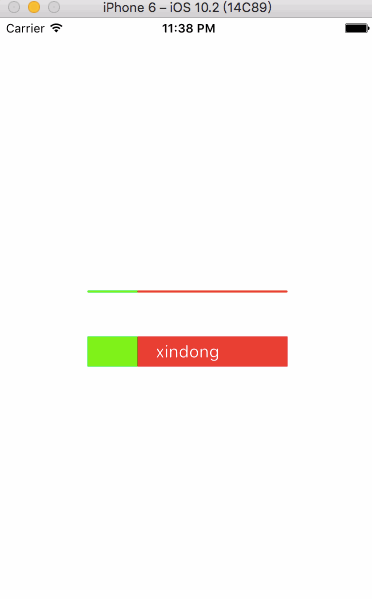
Swift reflect的歸解檔簡化工具類(作者:DeveloperJx)
JXAutoEncoder 是一個通過Swift Reflect實現的,自動歸解檔的類,通過繼承該類,可簡化Swift下歸檔、解檔的代碼。功效類似於MJExtension的一句宏實現自動歸解檔。只是Swift不支持宏定義,又沒有Runtime,一句一句寫編碼、解碼簡直寫到吐血,才催生出了這個JXAutoEncoder.
效果
使用前
class ArchiverModel: NSObject, NSCoding {
var bool = true
var int = 1
var double = M_PI
var string = ""
var array = ["123", "456"]
var dictionary = ["abc": "cba"]
var data = "hello world".data(using: String.Encoding.utf8)
var date = Date()
/// 歸檔到文件
func archiveToFile() {
var modelFile = NSSearchPathForDirectoriesInDomains(FileManager.SearchPathDirectory.documentDirectory,
FileManager.SearchPathDomainMask.userDomainMask,
true)[0]
modelFile += "/model.data"
NSKeyedArchiver.archiveRootObject(self, toFile: modelFile)
}
/// 從文件中解檔
///
/// - Returns: 解檔後的Model
class func decodedFromFile() throws -> ArchiverModel {
var modelFile = NSSearchPathForDirectoriesInDomains(FileManager.SearchPathDirectory.documentDirectory,
FileManager.SearchPathDomainMask.userDomainMask,
true)[0]
modelFile += "/model.data"
if FileManager.default.fileExists(atPath: modelFile) {
if let model = NSKeyedUnarchiver.unarchiveObject(withFile: modelFile) as? ArchiverModel {
return model
}else{
throw NSError(domain: "Unarchive fail", code: 100, userInfo: nil)
}
}else{
throw NSError(domain: "File doesn't exists", code: 101, userInfo: nil)
}
}
required init?(coder aDecoder: NSCoder) {
super.init()
if let boolValue = aDecoder.decodeObject(forKey: "bool") as? Bool {
bool = boolValue
}
if let intValue = aDecoder.decodeObject(forKey: "int") as? Int {
int = intValue
}
if let doubleValue = aDecoder.decodeObject(forKey: "double") as? Double {
double = doubleValue
}
if let stringValue = aDecoder.decodeObject(forKey: "string") as? String {
string = stringValue
}
if let arrayValue = aDecoder.decodeObject(forKey: "array") as? [String] {
array = arrayValue
}
if let dictionaryValue = aDecoder.decodeObject(forKey: "dictionary") as? [String: String] {
dictionary = dictionaryValue
}
if let dataValue = aDecoder.decodeObject(forKey: "data") as? Data {
data = dataValue
}
if let dateValue = aDecoder.decodeObject(forKey: "date") as? Date {
date = dateValue
}
}
func encode(with aCoder: NSCoder) {
aCoder.encode(bool, forKey: "bool")
aCoder.encode(int, forKey: "int")
aCoder.encode(double, forKey: "double")
aCoder.encode(string, forKey: "string")
aCoder.encode(string, forKey: "array")
aCoder.encode(string, forKey: "dictionary")
aCoder.encode(string, forKey: "data")
aCoder.encode(string, forKey: "date")
}
}使用後
import JXAutoEncoder
class ArchiverModel: JXAutoEncoder {
/// 歸檔到文件
func archiveToFile() {
var modelFile = NSSearchPathForDirectoriesInDomains(FileManager.SearchPathDirectory.documentDirectory,
FileManager.SearchPathDomainMask.userDomainMask,
true)[0]
modelFile += "/model.data"
NSKeyedArchiver.archiveRootObject(self, toFile: modelFile)
}
/// 從文件中解檔
///
/// - Returns: 解檔後的Model
class func decodedFromFile() throws -> ArchiverModel {
var modelFile = NSSearchPathForDirectoriesInDomains(FileManager.SearchPathDirectory.documentDirectory,
FileManager.SearchPathDomainMask.userDomainMask,
true)[0]
modelFile += "/model.data"
if FileManager.default.fileExists(atPath: modelFile) {
if let model = NSKeyedUnarchiver.unarchiveObject(withFile: modelFile) as? ArchiverModel {
return model
}else{
throw NSError(domain: "Unarchive fail", code: 100, userInfo: nil)
}
}else{
throw NSError(domain: "File doesn't exists", code: 101, userInfo: nil)
}
}iOS實現畫板功能,有趣的塗鴉工具,已封裝,簡單快捷使用(作者:糾結的哈士奇)
iOS實現畫板功能,有趣的塗鴉工具,已封裝,簡單快捷使用
貝塞爾實現
源碼沒單獨列出來,都在測試demo裡。

- 上一頁:OC快速開發工具集
- 下一頁:iOS MVVM+RAC 從框架到實戰
相關文章
+- 搜集2016年值得學習的源碼、第三方和插件
- cocos2dx 休閒、塔防、回合制游戲《機械和平塔防》源碼下載
- cocos2dx 休閒、酷跑、回合制游戲《萌萌酷跑》完好源碼下載
- CardboardSDK-iOS 源碼復雜剖析
- ld: symbol(s) not found for architecture XXX
- 譯:Swift ABI (二)
- 蘋果iOS10開發者預覽版Beta3上手:Siri添加第三方應用支持
- 攜程旅行/易到更新適配蘋果iOS10正式版:Siri語音叫車功能上線
- 蘋果iOS9新消息:Siri要進化
- 蘋果iOS9.2首個公測版固件Beta1發布:Safari迎多項更新
- 蘋果iOS9.3.1新Bug:Siri繞過密碼直接訪問通訊錄和照片
- 蘋果越獄三部曲之一:SHSH備份詳細教程
- 蘋果手機:sbsettings是什麼
- 越獄後必備插件:SBSettings安裝設置教程
- iOS9越獄輸入法增強插件:SwipeExpander




