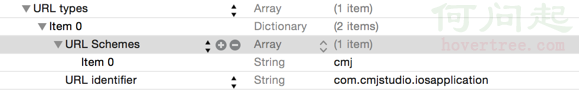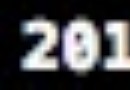iOS 指紋識別代碼
- (void)touchesBegan:(NSSet<UITouch *> *)touches withEvent:(UIEvent *)event
{
//1. 判斷系統版本
if ([UIDevice currentDevice].systemVersion.floatValue >= 8.0) {
//可以使用指紋識別 --> 5S 以後的機型
//2. 判斷時候可以使用指紋識別功能
//2.1 創建 LA 對象上下文
LAContext *context = [[LAContext alloc] init];
//2.2 判斷是否能否使用
//Evaluate: 評估
//Policy: 策略
//LAPolicyDeviceOwnerAuthenticationWithBiometrics : 可以使用指紋識別技術
if ([context canEvaluatePolicy:LAPolicyDeviceOwnerAuthenticationWithBiometrics error:nil]) {
// 可以使用
//3. 開始啟用指紋識別
//localizedReason : 顯示在界面上的原因, 一般用於提示用戶, 為什麼要使用此功能
[context evaluatePolicy:LAPolicyDeviceOwnerAuthenticationWithBiometrics localizedReason:@"請驗證指紋, 以打開高級隱藏功能" reply:^(BOOL success, NSError * _Nullable error) {
//判斷是否成功
if (success) {
//4. 指紋識別在更新 UI 時, 一定要注意, 在主線程更新
dispatch_sync(dispatch_get_main_queue(), ^{
UIAlertView * alert = [[UIAlertView alloc] initWithTitle:@"這是標題" message:@"你成功了" delegate:nil cancelButtonTitle:@"取消" otherButtonTitles:nil];
[alert show];
});
} else {
dispatch_sync(dispatch_get_main_queue(), ^{
UIAlertView * alert = [[UIAlertView alloc] initWithTitle:@"這是標題" message:@"驗證失敗" delegate:nil cancelButtonTitle:@"取消" otherButtonTitles:nil];
[alert show];
});
}
// 判斷錯誤 如果需要區分不同的錯誤來提示用於, 必須判斷 error
if (error) {
NSLog(@"error Code: %ld",error.code);
NSLog(@"error : %@",error.userInfo);
}
}];
} else {
NSLog(@"對不起, 5S 以上機型才能使用此功能, 請賣腎後重拾");
}
} else {
NSLog(@"對不起, 系統版本過低");
}
}