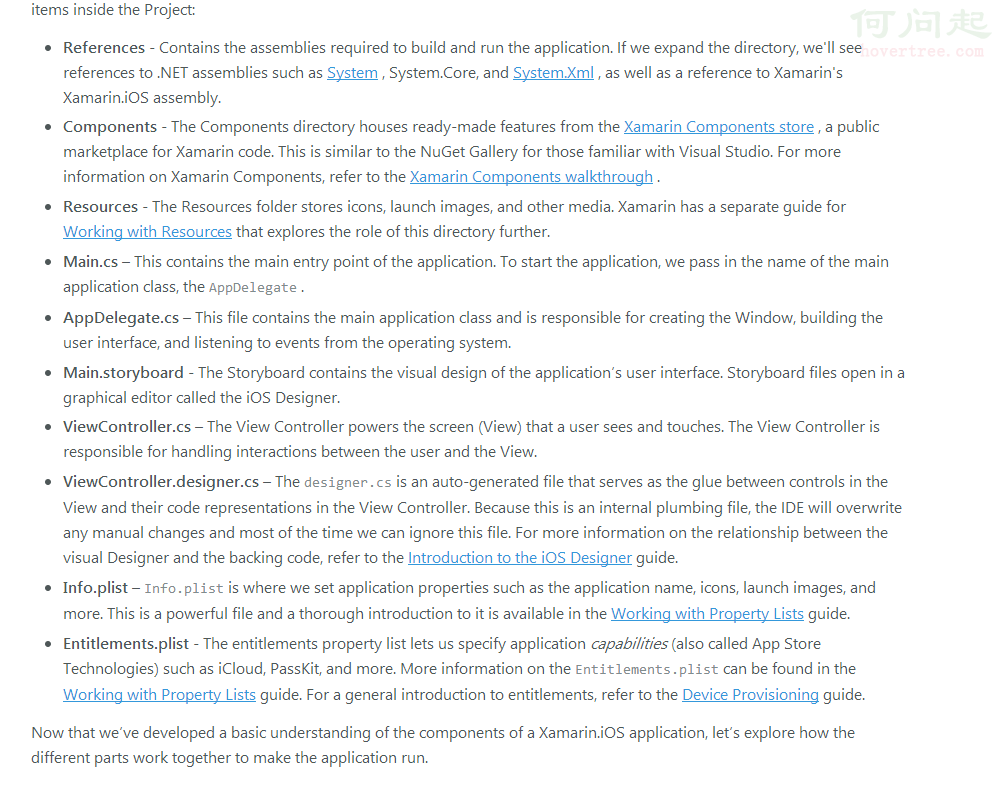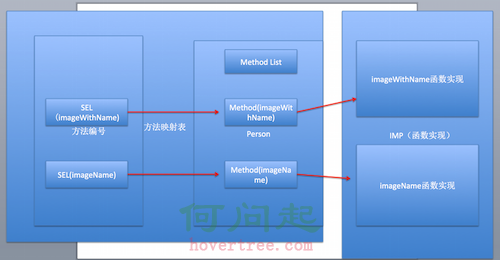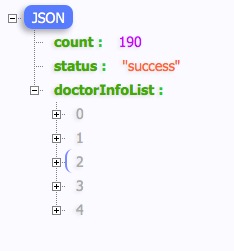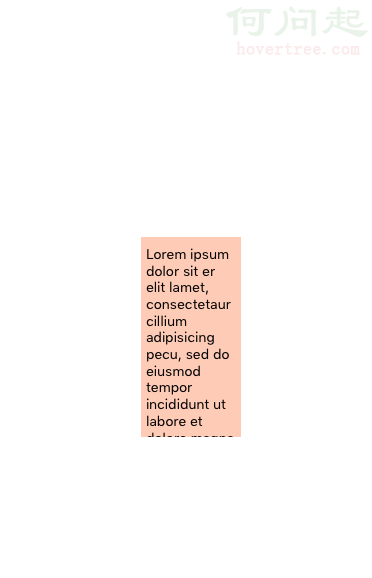iOS 音頻播放時聽筒及揚聲器切換
編輯:IOS編程技術
[[UIDevice currentDevice] setProximityMonitoringEnabled:YES]; //建議在播放之前設置yes,播放結束設置NO,這個功能是開啟紅外感應
//添加監聽
[[NSNotificationCenter defaultCenter] addObserver:self
selector:@selector(sensorStateChange:)
name:@"UIDeviceProximityStateDidChangeNotification"
object:nil];
//處理監聽觸發事件
-(void)sensorStateChange:(NSNotificationCenter *)notification;
{
//如果此時手機靠近面部放在耳朵旁,那麼聲音將通過聽筒輸出,並將屏幕變暗(省電啊)
if ([[UIDevice currentDevice] proximityState] == YES)
{
NSLog(@"Device is close to user");
[[AVAudioSession sharedInstance] setCategory:AVAudioSessionCategoryPlayAndRecord error:nil];
}
else
{
NSLog(@"Device is not close to user");
[[AVAudioSession sharedInstance] setCategory:AVAudioSessionCategoryPlayback error:nil];
}
}
//初始化播放器的時候如下設置
UInt32 sessionCategory = kAudioSessionCategory_MediaPlayback;
AudioSessionSetProperty(kAudioSessionProperty_AudioCategory,
sizeof(sessionCategory),
&sessionCategory);
UInt32 audioRouteOverride = kAudioSessionOverrideAudioRoute_Speaker;
AudioSessionSetProperty (kAudioSessionProperty_OverrideAudioRoute,
sizeof (audioRouteOverride),
&audioRouteOverride);
AVAudioSession *audioSession = [AVAudioSession sharedInstance];
//默認情況下揚聲器播放
[audioSession setCategory:AVAudioSessionCategoryPlayback error:nil];
[audioSession setActive:YES error:nil];
UIDevice 中有兩個近距離傳感器的屬性:proximityMonitoringEnabled 和 proximityState。這兩個屬性都是 iOS 3.0 及以上才支持的。
proximityMonitoringEnabled 屬性
To determine if proximity monitoring is available, attempt to enable it. If the value of the proximityState property remains NO, proximity monitoring is not available.
UIDeviceProximityStateDidChangeNotification,當近距離傳感器狀態改變時發生。
//添加近距離事件監聽,添加前先設置為YES,如果設置完後還是NO的讀話,說明當前設備沒有近距離傳感器
[[UIDevice currentDevice] setProximityMonitoringEnabled:YES];
if ([UIDevice currentDevice].proximityMonitoringEnabled == YES) {
[[NSNotificationCenter defaultCenter] addObserver:self selector:@selector(sensorStateChange:)name:UIDeviceProximityStateDidChangeNotification object:nil];
}
//刪除近距離事件監聽
[[UIDevice currentDevice] setProximityMonitoringEnabled:YES];
if ([UIDevice currentDevice].proximityMonitoringEnabled == YES) {
[[NSNotificationCenter defaultCenter] removeObserver:self name:UIDeviceProximityStateDidChangeNotification object:nil];
}
[[UIDevice currentDevice] setProximityMonitoringEnabled:NO];
#pragma mark - 處理近距離監聽觸發事件
-(void)sensorStateChange:(NSNotificationCenter *)notification;
{
//如果此時手機靠近面部放在耳朵旁,那麼聲音將通過聽筒輸出,並將屏幕變暗(省電啊)
if ([[UIDevice currentDevice] proximityState] == YES)//黑屏
{
NSLog(@"Device is close to user");
[[AVAudioSession sharedInstance] setCategory:AVAudioSessionCategoryPlayAndRecord error:nil];
}
else//沒黑屏幕
{
NSLog(@"Device is not close to user");
[[AVAudioSession sharedInstance] setCategory:AVAudioSessionCategoryPlayback error:nil];
if (![MTool isPlayRecodering]) {//沒有播放了,也沒有在黑屏狀態下,就可以把距離傳感器關了
[[UIDevice currentDevice] setProximityMonitoringEnabled:NO];
}
}
}
注意事項(也就是我說的問題) 對 於不希望啟動接近傳感器功能的應用,如果需要進行揚聲器和聽筒進行切換過程中,則必須通過啟用接近傳感器來進行聲音輸出模式的切換,在此時,必須要注意, 如果當聲音通過聽筒進行播放完畢時,在播放完畢時,此時仍在聽筒模式輸出,如果此時關閉傳感器功能,則導致在離開聽筒時,由於傳感器功能已經關閉,應用無 法再次收到注冊的傳感器變更通知,而此時如果未能將底層的聲音輸出模式切換,則導致相關的聲音輸出仍從聽筒中輸出,即使引起傳感器反映的障礙已經離開傳感 器作用范圍,但應用中獲取的傳感器狀態仍未接近狀態,使根據傳感器狀態進行切換聲音輸出模式操作失效。 特殊情況: 在iPhone 4s及iPhone5中,在接近傳感器功能關閉後,如果此時傳感器狀態為YES,則在再次啟動聲音傳感器時,不會收到傳感器的變更通知; 在iPhone 4中,在接近傳感器功能關閉後,如果此時傳感器狀態為YES,則在再次啟動聲音傳感器時,會先收到一次傳感器的變更通知; 此 問題的解決方案:當在傳感器功能開始時,如果此時傳感器傳感狀態為YES時,此時聲音播放結束,仍未出發傳感器狀態變更時,此時不關閉傳感器功能。當引起 傳感器反映的障礙已經離開傳感器作用范圍,此時會收到傳感器變更通知,在變更通知中檢測當前傳感器狀態是否為開啟狀態及聲音播放狀態,如果在傳感器狀態為 YES時,而此時需要開啟傳感器功能的操作(如聲音播放功能)已經結束時,則將傳感器功能關閉即可;
-------也就是說,在不是黑屏的狀態下,關閉近傳感器功能。就沒什麼問題了。
手動切換兩種模式 解決方案:添加長按手勢,切換為另一種模式。 代碼片段:
UILongPressGestureRecognizer *longPressGestureRecognizer = [[UILongPressGestureRecognizer alloc] initWithTarget:self
action:@selector(longPressed:)];
[longPressGestureRecognizer setMinimumPressDuration:1.0f];
[longPressGestureRecognizer setAllowableMovement:50.0];
[self.bubbleBgImageView addGestureRecognizer:longPressGestureRecognizer];
[longPressGestureRecognizer release];
---------
-(void)longPressed:(UILongPressGestureRecognizer *) gestureRecognizer
{
switch (gestureRecognizer.state)
{
case UIGestureRecognizerStateEnded:
break;
case UIGestureRecognizerStateCancelled:
break;
case UIGestureRecognizerStateFailed:
break;
case UIGestureRecognizerStateBegan:
if ([self.voiceDelegate respondsToSelector:@selector(BaseChartVoiceLongPressed)])
{
[self.voiceDelegate BaseChartVoiceLongPressed];
}
break;
case UIGestureRecognizerStateChanged:
break;
default:
break;
}
}
-------------
#pragma mark BaseChartCellDelegate
-(void)BaseChartVoiceLongPressed
{
NSLog(@"voice long Pressed");
if ([[[AVAudioSession sharedInstance] category] isEqualToString:AVAudioSessionCategoryPlayback])
{
//切換為聽筒播放
[[AVAudioSession sharedInstance] setCategory:AVAudioSessionCategoryPlayAndRecord error:nil];
[self showTipInfo:@"切換為聽筒模式"];
}
else
{
//切換為揚聲器播放
[[AVAudioSession sharedInstance] setCategory:AVAudioSessionCategoryPlayback error:nil];
[self showTipInfo:@"切換為揚聲器模式"];
}
}
- 上一頁:iOS開發之AFN的基本使用
- 下一頁:iOS UI自動化測試與代碼覆蓋率
相關文章
+