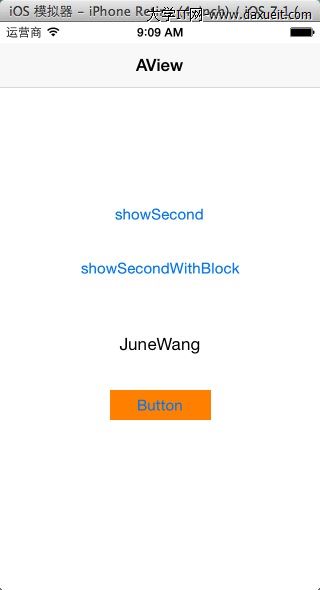iOS頁面間傳值的方式(Delegate/NSNotification/Block/NSUserDefault)
iOS頁面間傳值的方式(NSUserDefault/Delegate/NSNotification/Block)
實現了以下iOS頁面間傳值:1.委托delegate方式;2.通知notification方式;3.block方式;4.UserDefault或者文件方式;5.單例模式方式;6.通過設置屬性,實現頁面間傳值
在iOS開發中,我們經常會遇到頁面間跳轉傳值的問題,現歸納總結一下:
情況1:A頁面跳轉到B頁面
方法:
在B頁面的控制器中,編寫對應的屬性,在A頁面跳轉到B頁面的地方,給B的屬性賦值即可
@property(nonatomic) NSInteger flag;//當前系統標示(0:其他傳值方式;1:block傳值方式)
在A頁面的試圖控制器中
- (IBAction)showSecondView:(id)sender {
SecondViewController *second = [[SecondViewController alloc] initWithNibName:@"SecondViewController" bundle:nil];
second.delegate = self;
second.flag = 0;
[self presentViewController:second animated:YES completion:nil];
}
情況2:A頁面跳轉到B頁面,B頁面再跳轉回A頁面
主流方案:
(1)通過委托delegate的方式實現
 設置協議及方法
設置協議及方法
//SecondViewController.h
@protocol secondViewDelegate -(void)showName:(NSString *)nameString; @end
設置代理(為防止循環引用,此次采用了weak)
//SecondViewController.h
@interface SecondViewController : UIViewController @property (nonatomic, weak)id<secondViewDelegate> delegate; @property (nonatomic, copy) ablock block; @end點擊按鈕傳遞數組讓其顯示
//SecondViewController.m
- (IBAction)delegateMethod:(id)sender {
if ([self notEmpty]) {
[self.delegate showName:self.nameTextField.text];
[self dismissViewControllerAnimated:YES completion:nil];
}else{
[self showAlert];
}
}
調用,顯示
//RootViewController.m
-(void)showName:(NSString *)nameString{
self.nameLabel.text = nameString;
}
最重要也是最容易忽略的,就是一定要設置delegate的指向。
效果:
(2)通過通知notification的方式實現
 在B頁面的控制器中,發送通知:
在B頁面的控制器中,發送通知:
//SecondViewController.m
- (IBAction)notificationMethod:(id)sender {
if ([self notEmpty]) {
[[NSNotificationCenter defaultCenter] postNotificationName:@"ChangeNameNotification" object:self userInfo:@{@"name":self.nameTextField.text}];
[self dismissViewControllerAnimated:YES completion:nil];
}else{
[self showAlert];
}
}
在A頁面的控制器中,注冊通知:
//RootViewController.m
- (void)viewDidLoad
{
[super viewDidLoad];
// Do any additional setup after loading the view from its nib.
[[NSNotificationCenter defaultCenter] addObserver:self selector:@selector(ChangeNameNotification:) name:@"ChangeNameNotification" object:nil];
}
當我們不使用時,要記得刪掉通知:
//RootViewController.m
-(void)dealloc{
[[NSNotificationCenter defaultCenter] removeObserver:self];
}
調用,顯示
//RootViewController.m
-(void)ChangeNameNotification:(NSNotification*)notification{
NSDictionary *nameDictionary = [notification userInfo];
self.nameLabel.text = [nameDictionary objectForKey:@"name"];
}
(3)block方式實現
分析:
在B試圖控制器中,定義一個block,參數為字符串
//SecondViewController.h typedef void (^ablock)(NSString *str);
//SecondViewController.h @property (nonatomic, copy) ablock block;
在B試圖控制器中,
- (IBAction)blockMethod:(id)sender {
if ([self notEmpty]) {
if (self.block) {
self.block(self.nameTextField.text);
[self dismissViewControllerAnimated:YES completion:nil];
}
}else{
[self showAlert];
}
}
在A試圖顯示,回調block
- (IBAction)showSecondWithBlock:(id)sender {
SecondViewController *second = [[SecondViewController alloc] initWithNibName:@"SecondViewController" bundle:nil];
[self presentViewController:second animated:YES completion:nil];
second.block = ^(NSString *str){
self.nameLabel.text = str;
};
}
鏈接一篇描述block回調挺有意思的文章:http://blog.csdn.net/mobanchengshuang/article/details/11751671
在查閱資料的過程中,我還看到了以下幾種方案:
(1)使用SharedApplication,定義一個變量來傳遞(感覺和單例的方式一樣)
(2)使用文件,或者NSUserdefault來傳遞
//通過文件或者UserDefault方式存值(感覺不太適合此類傳值,如果要用文件或者UserDefault方式存值的話,可以考慮此方式)
- (IBAction)userDefaultMethod:(id)sender {
if ([self notEmpty]) {
[[NSUserDefaults standardUserDefaults] setObject:self.nameTextField.text forKey:@"myNameText"];
[self dismissViewControllerAnimated:YES completion:nil];
}else{
[self showAlert];
}
}
在A試圖控制器顯示
-(void)viewDidAppear:(BOOL)animated{
[super viewDidAppear:animated];
//如果想測試通過UserDefault方式傳值或者通過單例方式傳值,取消以下注釋即可
/*
if ([[[NSUserDefaults standardUserDefaults] objectForKey:@"myNameText"] length] != 0) {
self.nameLabel.text = [[NSUserDefaults standardUserDefaults] objectForKey:@"myNameText"];
[[NSUserDefaults standardUserDefaults] setObject:@"" forKey:@"myNameText"];
}
DataSource *dataSource = [DataSource sharedDataSource];
if ([dataSource.myName length] != 0) {
self.nameLabel.text = dataSource.myName;
dataSource.myName = @"";
}
*/
}
(3)通過一個單例的class來傳遞
B試圖控制器
//通過單例方式傳值(感覺不太適合此類傳值,如果要用單例方式傳值的話,可以考慮此方式)
- (IBAction)singletonMethod:(id)sender {
if ([self notEmpty]) {
DataSource *dataSource = [DataSource sharedDataSource];
dataSource.myName = self.nameTextField.text;
[self dismissViewControllerAnimated:YES completion:nil];
}else{
[self showAlert];
}
}
A試圖控制器顯示
-(void)viewDidAppear:(BOOL)animated{
[super viewDidAppear:animated];
//如果想測試通過UserDefault方式傳值或者通過單例方式傳值,取消以下注釋即可
/*
if ([[[NSUserDefaults standardUserDefaults] objectForKey:@"myNameText"] length] != 0) {
self.nameLabel.text = [[NSUserDefaults standardUserDefaults] objectForKey:@"myNameText"];
[[NSUserDefaults standardUserDefaults] setObject:@"" forKey:@"myNameText"];
}
DataSource *dataSource = [DataSource sharedDataSource];
if ([dataSource.myName length] != 0) {
self.nameLabel.text = dataSource.myName;
dataSource.myName = @"";
}
*/
}
@end
這裡面用到了單例模式,編寫了DataSource這個類,存放數據
// // DataSource.h // TestCallBack // // Created by csdc-iMac on 14-7-17. // Copyright (c) 2014年 JuneWang. All rights reserved. // #import <Foundation/Foundation.h> @interface DataSource : NSObject @property (nonatomic, strong) NSString *myName; +(DataSource*)sharedDataSource; @end
//
// DataSource.m
// TestCallBack
//
// Created by csdc-iMac on 14-7-17.
// Copyright (c) 2014年 JuneWang. All rights reserved.
//
#import "DataSource.h"
@implementation DataSource
+(DataSource *)sharedDataSource{
static DataSource *dataSource = nil;
static dispatch_once_t once;
dispatch_once(&once, ^{
dataSource = [DataSource new];
});
return dataSource;
}
@end
程序運行截圖
A視圖:
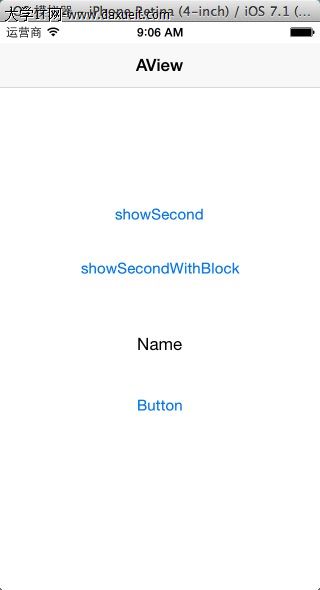
B視圖

當輸入姓名,並點擊對應的確認按鈕後,會回到A視圖,並顯示在B視圖中輸入的姓名