兩個頁面之間的動畫跳轉。
編輯:IOS技巧綜合
接觸到了兩個頁面之間的跳轉帶動畫的。效果還不錯。
一,先上項目總體圖。
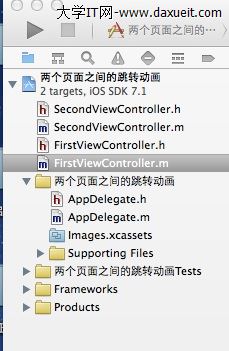
二,上代碼。
AppDelegate.m文件
- (BOOL)application:(UIApplication *)application didFinishLaunchingWithOptions:(NSDictionary *)launchOptions
{
self.window = [[UIWindow alloc] initWithFrame:[[UIScreen mainScreen] bounds]];
// Override point for customization after application launch.
FirstViewController *firstView=[[FirstViewController alloc]init];
UINavigationController *nav=[[UINavigationController alloc]initWithRootViewController:firstView];
self.window.rootViewController=nav;
self.window.backgroundColor = [UIColor whiteColor];
[self.window makeKeyAndVisible];
return YES;
}
FirstViewController.m文件
- (void)viewDidLoad
{
[super viewDidLoad];
// Do any additional setup after loading the view.
self.title=@"FirstVC";
self.view.backgroundColor=[UIColor redColor];
}
//點擊頁面任何處跳轉到頁面二
-(void)touchesBegan:(NSSet *)touches withEvent:(UIEvent *)event
{
SecondViewController *secondVC=[[SecondViewController alloc]init];
[UIView beginAnimations:nil context:nil];
[UIView setAnimationDuration:0.9];
[UIView setAnimationTransition:UIViewAnimationTransitionFlipFromLeft forView:self.view cache:YES];
[self.navigationController pushViewController:secondVC animated:NO];
[UIView commitAnimations];
}
SecondViewController.m文件
- (void)viewDidLoad
{
[super viewDidLoad];
// Do any additional setup after loading the view.
self.title=@"SecondVC";
self.view.backgroundColor=[UIColor blueColor];
}
- 上一頁:【IOS】分享下近一年IOS開發的經驗總結
- 下一頁:書架頁面
相關文章
+- IOS完成閣下兩個TableView聯動後果
- iOS完成兩個掌握器之間數據的雙向傳遞
- iOS開辟中經常使用的各類動畫、頁面切面後果
- iOS運用開辟中完成頁面跳轉的簡略辦法筆記
- Objective-C處置空字符串和頁面傳值及自界說拷貝
- iOS開辟中ViewController的頁面跳轉和彈出模態
- iOS 點擊推送音訊跳到使用指定頁面的實例
- iOS點擊推送音訊跳到使用指定頁面辦法
- iOS中將一般頁面強迫橫屏其他頁面豎屏
- iOS 為自定義前往按鈕leftBarButtonItem的頁面添加右滑前往功用
- iOS UIWebView加載本地HTML頁面躲避js、css的緩存
- IOS(Swift)頁面頂部完成拉伸效果代碼
- 關於iOS頁面中scrollview中嵌入百度地圖滑動抵觸問題處置步驟
- iOS頁面圖層性能和頁面卡頓的原因
- iOS鎖屏頁面控制音樂播放
- iPhone6/6 Plus設置安全的鎖屏密碼教程
- iPhone滑動無效怎麼辦?iPhone滑動失靈解決方案
- iOS8.1.2怎麼升級 iOS8.1.1升級iOS8.1.2圖文教程
- iPhone6s怎麼換屏 iPhone6s/6s Plus換屏幕教程
- 蘋果6s plus快捷鍵功能介紹 iphone6splus使用技巧全攻略
- Safari怎麼清除緩存?iPhone清理Safari浏覽器緩存教程
- iOS7.1無需越獄也能修改運營商圖標
- iphone4s升級ios9卡嗎?iphone4s升級ios9體驗感受
- iPhone6s怎麼看閃存?查詢iPhone6s閃存是TLC還是MLC方法
- ios9連不上wifi怎麼辦?ios9正式版連不上wifi解決辦法




