iOS中使用 Reachability 檢測網絡
編輯:IOS技巧綜合
如果你想在iOS程序中提供一僅在wifi網絡下使用(Reeder),或者在沒有網絡狀態下提供離線模式(Evernote)。那麼你會使用到Reachability來實現網絡檢測。
寫本文的目的
-
了解Reachability都能做什麼
檢測3中網絡環境
-
2G/3G
wifi
無網絡
-
單個controller
多個controller
-
僅在wifi下使用
Reachability簡介
Reachablity 是一個iOS下檢測,iOS設備網絡環境用的庫。
-
監視目標網絡是否可用
監視當前網絡的連接方式
監測連接方式的變更
蘋果官方提供的Doc
http://developer.apple.com/library/ios/#samplecode/Reachability/Introduction/Intro.html
Github上的文檔
https://github.com/tonymillion/Reachability
安裝
創建 network 工程(network是我創建的demo工程,附件中可以下載到) 使用Cocoaspod安裝依賴 在項目中添加 SystemConfiguration.framework 庫
由於Reachability非常常用。直接將其加入到Supporting Files/networ-Prefix.pch中:
C代碼
-(void)viewDidLoad
{
[superviewDidLoad];
DLog(@"開啟www.apple.com的網絡檢測");
Reachability*reach=[ReachabilityreachabilityWithHostname:@"www.apple.com"];
DLog(@"--currentstatus:%@",reach.currentReachabilityString);
//startthenotifierwhichwillcausethereachabilityobjecttoretainitself!
[[NSNotificationCenterdefaultCenter]addObserver:self
selector:@selector(reachabilityChanged:)
name:kReachabilityChangedNotification
object:nil];
[reachstartNotifier];
}
-(void)reachabilityChanged:(NSNotification*)note{
Reachability*reach=[noteobject];
if(![reachisReachable])
{
self.notificationLabel.text=@"網絡不可用";
self.notificationLabel.backgroundColor=[UIColorredColor];
self.wifiOnlyLabel.backgroundColor=[UIColorredColor];
self.wwanOnlyLabel.backgroundColor=[UIColorredColor];
return;
}
self.notificationLabel.text=@"網絡可用";
self.notificationLabel.backgroundColor=[UIColorgreenColor];
if(reach.isReachableViaWiFi){
self.wifiOnlyLabel.backgroundColor=[UIColorgreenColor];
self.wifiOnlyLabel.text=@"當前通過wifi連接";
}else{
self.wifiOnlyLabel.backgroundColor=[UIColorredColor];
self.wifiOnlyLabel.text=@"wifi未開啟,不能用";
}
if(reach.isReachableViaWWAN){
self.wwanOnlyLabel.backgroundColor=[UIColorgreenColor];
self.wwanOnlyLabel.text=@"當前通過2gor3g連接";
}else{
self.wwanOnlyLabel.backgroundColor=[UIColorredColor];
self.wwanOnlyLabel.text=@"2gor3g網絡未使用";
}
}
- (void)viewDidLoad
{
[super viewDidLoad];
DLog(@"開啟 www.apple.com 的網絡檢測");
Reachability* reach = [Reachability reachabilityWithHostname:@"www.apple.com"];
DLog(@"-- current status: %@", reach.currentReachabilityString);
// start the notifier which will cause the reachability object to retain itself!
[[NSNotificationCenter defaultCenter] addObserver:self
selector:@selector(reachabilityChanged:)
name:kReachabilityChangedNotification
object:nil];
[reach startNotifier];
}
- (void) reachabilityChanged: (NSNotification*)note {
Reachability * reach = [note object];
if(![reach isReachable])
{
self.notificationLabel.text = @"網絡不可用";
self.notificationLabel.backgroundColor = [UIColor redColor];
self.wifiOnlyLabel.backgroundColor = [UIColor redColor];
self.wwanOnlyLabel.backgroundColor = [UIColor redColor];
return;
}
self.notificationLabel.text = @"網絡可用";
self.notificationLabel.backgroundColor = [UIColor greenColor];
if (reach.isReachableViaWiFi) {
self.wifiOnlyLabel.backgroundColor = [UIColor greenColor];
self.wifiOnlyLabel.text = @"當前通過wifi連接";
} else {
self.wifiOnlyLabel.backgroundColor = [UIColor redColor];
self.wifiOnlyLabel.text = @"wifi未開啟,不能用";
}
if (reach.isReachableViaWWAN) {
self.wwanOnlyLabel.backgroundColor = [UIColor greenColor];
self.wwanOnlyLabel.text = @"當前通過2g or 3g連接";
} else {
self.wwanOnlyLabel.backgroundColor = [UIColor redColor];
self.wwanOnlyLabel.text = @"2g or 3g網絡未使用";
}
}
附件demo說明
開啟wifi狀態
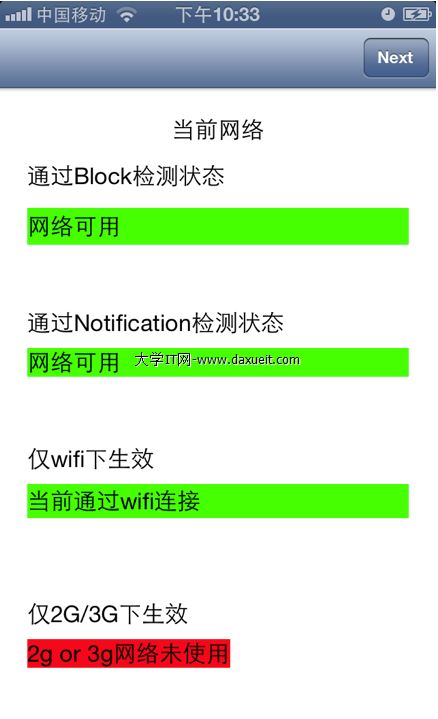
關閉wifi的狀態

遺留問題
如何在多個controller之前共用一個Reachability(附件demo中是一個controller一個Reachability實例) 應該在什麼使用停止Reachability的檢測.
相關文章
+



