CocoaAsyncSocketDemo
編輯:IOS技巧綜合
工程圖:
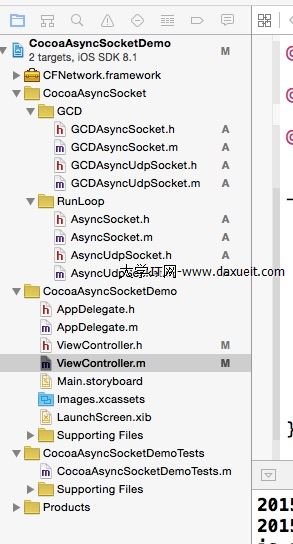
代碼:
viewController.h
#import <UIKit/UIKit.h> //加入頭文件 #import "AsyncSocket.h" @interface ViewController : UIViewController<AsyncSocketDelegate> @end
viewController.m
- (void)viewDidLoad {
[super viewDidLoad];
// Do any additional setup after loading the view, typically from a nib.
AsyncSocket *socket=[[AsyncSocket alloc] initWithDelegate:self];
[socket connectToHost:@"www.baidu.com" onPort:80 error:nil];
[socket readDataWithTimeout:3 tag:1];
[socket writeData:[@"GET / HTTP/1.1nn" dataUsingEncoding:NSUTF8StringEncoding] withTimeout:3 tag:1];
}
#pragma -mark -socket代理
- (void)onSocket:(AsyncSocket *)sock didConnectToHost:(NSString *)host port:(UInt16)port{
NSLog(@"did connect to host");
}
- (void)onSocket:(AsyncSocket *)sock didReadData:(NSData *)data withTag:(long)tag{
NSLog(@"did read data");
NSString* message = [[NSString alloc] initWithData:data encoding:NSUTF8StringEncoding];
NSLog(@"message is: n%@",message);
}
輸出結果:
2015-01-12 11:25:05.460 CocoaAsyncSocketDemo[2001:127210] did connect to host
2015-01-12 11:25:42.699 CocoaAsyncSocketDemo[2001:127988] Terminating since there is no system app.
- 上一頁:NSBundle詳解
- 下一頁:詳解iOS多線程
相關文章
+- iOS9與XCode7中不克不及應用http銜接的疾速處理方法
- xcode8 封閉掌握台不打印不信息的處理辦法(圖文詳解)
- 史上最具體的CocoaPods裝置教程(圖文)
- IOS Xcode中快捷鍵年夜全
- iOS中處理Xcode 8掌握台亂碼的方法
- IOS開辟之適配iOS10及Xcode8的留意點
- xcode8提交ipa掉敗沒法構建版本成績的處理計劃
- XCode 加速編譯鏈接速度的辦法
- 2016 cocoapods的裝置和應用辦法和版本進級碰到的成績
- IOS 陀螺儀開辟(CoreMotion框架)實例詳解
- 進修iOS自界說導航掌握器UINavigationController
- Xcode 8打印log日記的成績小結及處理辦法
- iOS10 適配和Xcode8設置裝備擺設總結
- iOS Xcode8更新後輸入log日記封閉的辦法
- Xcode8、iOS10進級成績記載
- iPhone5s網絡不穩定怎麼辦?iPhone5s網絡不穩定解決方法
- iPhone7怎麼下載軟件 iPhone7與7 Plus下載安裝軟件教程
- ios7.0.2怎樣降級:ios7.0.2降級ios6.1.3步驟詳解
- iOS9省電教程 教你越獄後回歸iOS8.1/8.11時的省電狀態
- 怎麼看iPhone是哪個國家的版本 2種查詢iPhone對應的國家版本方法
- iphone5s無法連接appstore怎麼辦?
- apple watch支付寶功能及使用方法圖文詳解[多圖]
- armv7 armv7s arm64
- iOS 9.2公測版怎麼樣?iOS 9.2公測版的新功能
- iOS10 Beta2鎖屏顯示33年解決方法




