將color轉為UIImage
編輯:IOS技巧綜合
圖片:
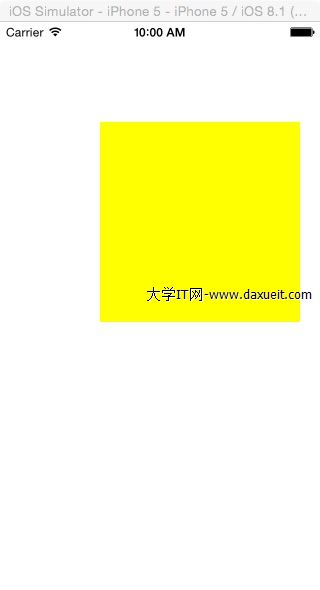
代碼:
- (void)viewDidLoad {
[super viewDidLoad];
// Do any additional setup after loading the view, typically from a nib.
//建立圖片
UIImageView *imageView=[[UIImageView alloc]initWithFrame:CGRectMake(100, 100, 200, 200)];
imageView.image=[self createImageWithColor:[UIColor yellowColor]];
[self.view addSubview:imageView];
}
//將color轉為UIImage
- (UIImage *)createImageWithColor:(UIColor *)color
{
CGRect rect = CGRectMake(0.0f, 0.0f, 1.0f, 1.0f);
UIGraphicsBeginImageContext(rect.size);
CGContextRef context = UIGraphicsGetCurrentContext();
CGContextSetFillColorWithColor(context, [color CGColor]);
CGContextFillRect(context, rect);
UIImage *theImage = UIGraphicsGetImageFromCurrentImageContext();
UIGraphicsEndImageContext();
return theImage;
}
- 上一頁:【iOS】iOS消息推送機制的實現
- 下一頁:IOS 簡潔輸入框的實現
相關文章
+- iOS9與XCode7中不克不及應用http銜接的疾速處理方法
- xcode8 封閉掌握台不打印不信息的處理辦法(圖文詳解)
- 史上最具體的CocoaPods裝置教程(圖文)
- IOS Xcode中快捷鍵年夜全
- iOS中處理Xcode 8掌握台亂碼的方法
- IOS開辟之適配iOS10及Xcode8的留意點
- xcode8提交ipa掉敗沒法構建版本成績的處理計劃
- XCode 加速編譯鏈接速度的辦法
- 2016 cocoapods的裝置和應用辦法和版本進級碰到的成績
- IOS 陀螺儀開辟(CoreMotion框架)實例詳解
- iOS開辟之UIScrollView控件詳解
- 進修iOS自界說導航掌握器UINavigationController
- Xcode 8打印log日記的成績小結及處理辦法
- iOS10 適配和Xcode8設置裝備擺設總結
- iOS Xcode8更新後輸入log日記封閉的辦法
- iPhone 6S薄如紙片 壓力觸控 薄0.2毫米
- iPhone6s電池續航短怎麼辦?9個iOS9省電技巧拯救iPhone6s續航
- iPhone6s怎麼分期付款?天貓分期購買iPhone6s教程
- iOS7.0.4怎麼升級 最新iOS 7.0.4升級教程
- iOS9.3.1升級方法 iOS9.3.1升級教程
- iPhone 6s/6s Plus換屏多錢?iPhone 6s/6s Plus怎麼換屏?iPhone6s/6s Plus換屏教程
- iPhone6飛行模式在哪?IPHONE6的飛行模式開啟教程
- 蘋果 iPhone7再出黑科技:支持遠距離無線充電
- 更新ios9失敗白蘋果怎麼辦?ios9更新卡住白蘋果解決辦法
- 如何徹底刪除iPhone照片?iPhone照片流刪除照片方法




