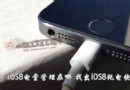iOS開發 數據緩存-數據庫
iOS中數據存儲方式
- Plist(NSArray\NSDictionary) Preference(偏好設置\NSUserDefaults) NSCoding (NSKeyedArchiver\NSkeyedUnarchiver) SQlite3 Core Date
Plist、Preference、NSCoding的存儲方式
詳見iOS開發 文件存儲方式
數據庫的存儲方式
Core Date:Core Data是iOS5之後才出現的一個框架,它提供了對象-關系映射(ORM)的功能,即能夠將OC對象轉化成數據,保存在SQLite數據庫文件中,也能夠將保存在數據庫中的數據還原成OC對象。在此數據操作期間,我們不需要編寫任何SQL語句。由於功能太過強大,所以帶來的性能損耗也比較大,在此先不介紹Core Data的處理方式,有關Core Data與SQLite 的選擇,詳見談談用 SQLite 和 FMDB 而不用 Core Data。
SQLite:
什麼是SQLite
- SQLite是一款輕量級的嵌入式數據庫 它占用資源非常的低,在嵌入式設備中,可能只需要幾百K的內存就夠了 它的處理速度比MySQL、PostgreSQL這兩款著名的數據庫還快
什麼是數據庫
- 數據庫(Database)是按照數據結構來組織、存儲和管理數據的倉庫 數據庫可以分為兩大類:關系型數據庫(主流) 和 對象型數據庫
常用關系數據庫
- SQLite MySQL Oracle
數據庫是如何存儲數據的: 數據庫的存儲結構和excel很像,以表(table)為單位.
數據庫存儲數據的步驟
- 新建一張表 (table) 添加多個字段(column、列、屬性) 添加多行記錄 (row、每行存放多個字段對應的值)
SQL 語句簡介
1.SQL語句的特點:
不區分大小寫
每條語句必須以分號結尾
2.SQL中的常用關鍵詞
- select、insert、update、delete、from、create、where、desc、order、by、group、table、alter、view、index等等
3.數據庫中不可以使用關鍵字來命名表、字段
SQL語句的種類
數據定義語句 (DDL:Data Definition Language)
- 包括create和drop等操作 在數據庫中創建新表或刪除表(create table或drop table)
數據操作語句(DML:Data Manipulation Language)
- 包括insert、update、delete等操作 上面的3種操作分別用於添加、修改、刪除表中的數據
數據查詢語句(DQL:Data Query Language)
- 可以用於查詢獲得表中的數據 關鍵字select是DQL(也是所有SQL)用得最多的操作 其他DQL常用的關鍵字有where,orderby,groupby和having
DDL 數據定義
創表
-
格式(一般表名以t_作為前綴)
- create table 表名 (字段名1 字段類型1, 字段名2 字段類型2, …) ; create table if not exists 表名 (字段名1 字段類型1, 字段名2 字段類型2, …) ;
字段類型
- integer : 整型值 real : 浮點值 text : 文本字符串 blob : 二進制數據(比如文件)
示例
create table t_student (id integer, name text, age inetger, score real) ;
刪表
-
格式
- drop table 表名 ; drop table if exists 表名 ;
示例
- drop table t_student ;
DML 數據操作
插入數據(insert)
-
格式 :
數據庫中的字符串內容應該用單引號 ’ 括住- insert into 表名 (字段1, 字段2, …) values (字段1的值, 字段2的值, …) ;
示例
insert into t_student (name, age) values ('kingsly', 20) ;
更新數據(update)
- 格式
- update 表名 set 字段1 = 字段1的值, 字段2 = 字段2的值, … ;
示例
結果update t_student set name = ‘Roger’, age = 34 ;- 將t_student表中的所有記錄的name改為Roger,age都改為34
刪除數據 (delete)
- 格式
- delete from 表名;
示例
結果delete from t_student;- 將t_student表表中的所有字段的所有記錄都刪除
DQL 數據查詢
格式
-
select 字段1,字段2,...from 表名;
select * from 表名; // 查詢所有字段
示例
select name,age frome t_student;
select * frome t_student;重命名字段名
-
格式
- select 字段1 別名 , 字段2 別名 , … from 表名 別名 ; select 字段1 別名, 字段2 as 別名, … from 表名 as 別名 ; select 字段1 別名, 字段2 as 別名, … from 表名 as 別名 ;
示例
-
給name起個叫做myname的別名,給age起個叫做myage的別名
select name myname, age myage from t_student ;給t_student表起個別名叫做s,利用s來引用表中的字段
select s.name, s.age from t_student s ;
- 格式
- select count [字段] frome 表名; select count [*] frome 表名
- select count (age) from t_student ;
SQL 語句中的條件限制
如果只想更新或者刪除某些固定的記錄,那就必須在DML語句後加上一些條件條件語句常見的格式
- where 字段 = 某個值 ; // 不能用兩個 = where 字段 != 某個值 ; where 字段 > 某個值 ; where 字段1 = 某個值 and 字段2 > 某個值 ; // and相當於C語言中的 && where 字段1 = 某個值 or 字段2 = 某個值 ; // or 相當於C語言中的 ||
示例
-
將t_student表中年齡大於10 並且 姓名不等於jack的記錄,年齡都改為 5
update t_student set age = 5 where age > 10 and name != ‘jack’ ;
排序
select * from t_student order by 字段 ; 查詢出來的結果可以用order by進行排序
select * from t_student order by age ;默認是按照升序排序(由小到大),也可以變為降序(由大到小)
select * from t_student order by age desc ; //降序 select * from t_student order by age desc ; //降序也可以用多個字段進行排序
先按照年齡排序(升序),年齡相等就按照身高排序(降序)
select * from t_student order by age asc, height desc ;
limit 查詢數量
使用limit可以精確地控制查詢結果的數量
格式
- select * from 表名 limit 數值1, 數值2 ;
示例
- 在第5條數據後,然後取10條記錄
select * from t_student limit 5, 10 ;建表約束
建表時可以給特定的字段設置一些約束條件,常見的約束有
- not null:規定字段的值不能為null unique:規定字段的值必須唯一 default:指定字段的默認值
示例
-
name字段不能為null,並且唯一,age字段不能為null,並且默認為1
create table t_student (id integer, name text not null unique, age integer not null default 1) ;
主鍵
-
Primary Key,用來唯一地標識某一條記錄
t_student 表中,若沒有設置一個字段為主鍵,則難免會出現幾個記錄中name和age完全相等的情況,因此需要一個標識來區分,比如人的身份證id,來區分同名和相同年齡的人
主鍵可以是一個或者多個字段
主鍵應當不影響用戶記錄的數據,最好是由電腦自動生成主鍵
主鍵的聲明
-
在創表的時候用primary key聲明一個主鍵,eg:用一個integer類型的id字段作為t_student表的主鍵
create table t_student (id integer primary key, name text, age integer) ;主鍵字段默認就包含了not null和unique兩個約束
讓integer類型的主鍵自動增長,需要添加autoincrement,一般情況下讓主鍵自動增加便於管理
create table t_student (id integer primary key autoincrement, name text, age integer) ;
外鍵約束
- 利用外鍵約束可以用來建立表與表之間的聯系 : 一個表中的一個字段來自另外一張表裡面的一個字段。
學生表的班級字段,來自班級表中的id字段
create table t_student (id integer primary key autoincrement, name text, age integer, class_id integer, constraint fk_t_student_class_id_t_class_id foreign key (class_id) (id)) ; references t_class
表連接查詢
- 如果需要聯合多張表才能查到想要的數據,一般需要使用表連接
表連接的類型
-
內連接:inner join 或者 join (顯示的是左右表都有完整字段值的記錄)
左外連接:left outer join (保證左表數據的完整性)
示例:查詢網絡工程2班的所有學生
select s.name,s.age from t_student s, t_class c where s.class_id = c.id and c. -
- 上一頁:iOS中nil,Nil,NULL的區別
- 下一頁:Xcode
- ios7.1 ota升級包怎麼刪除?ios7.1 ota升級包刪除教程
- iPhone6怎麼創建桌面文件夾 iPhone6桌面圖標合並方法
- 如何讓iphone5s隱藏照片 ios7系統怎麼隱藏照片
- iPhone清理插件iLEX RAT使用教程:還遠原始越獄狀態
- iOS9原生字體怎麼更換 iOS9系統字體更換教程
- 蘋果iPhone6打電話時怎麼進行通話錄音?
- iPhone5s怎麼直接撥打分機號碼?iPhone5s直接撥打分機號碼方法
- iPhone5怎麼自動調節亮度 iPhone5亮度調節插件
- iOS8電量管理在哪 找出iOS8耗電快的應用方法
- iPhone6 Plus電量百分比怎麼設置 iPhone6 Plus電池百分比顯示