iOS10之Expected App Behaviors
昨天上架到appStore的時候碰到個問題,構建好後上傳到itunesconnect的的包都用不了,
顯示錯誤為:此構建版本無效。
或者英文顯示為:ITC.apps.preReleaseBuild.errors.invalidBinary

由於和itunesconnect帳號綁定的郵箱暫時進不去,沒看到apple發到我們郵箱的通知信息,所以只在度娘搜索:有的說
是網絡問題,有說是電腦問題,有說是icon問題,有說使用Application Loader上傳.....
但是試了都沒解決問題,然後就出現了這麼多個『此構建版本無效』
後面終於登錄了郵箱,看打了apple那邊的團隊發過來的通知郵件,原來是這個原因:
......
This app attempts to access privacy-sensitive data without a usage description. The app's Info.plist must contain an NSBluetoothPeripheralUsageDescription key with a string value explaining to the user how the app uses this data. Once these issues have been corrected, you can then redeliver the corrected binary. Regards, The App Store team
意思是app的配置文件info.plist少了一個app請求使用設備藍牙的請求配置:NSBluetoothPeripheralUsageDescription
然後加上後,再次打包上傳就可以使用了!
查了下資料,apple從iOS10之後,Expected App Behaviors(預期應用行為),對於用戶的隱私更加重視,如果需要訪問用戶手機的相機、多媒體、藍牙、通訊錄、位置、健康、運動...等等,必須詢問用戶征得用戶授權才可以使用。
官方說明鏈接:
https://developer.apple.com/library/content/documentation/iPhone/Conceptual/iPhoneOSProgrammingGuide/ExpectedAppBehaviors/ExpectedAppBehaviors.html
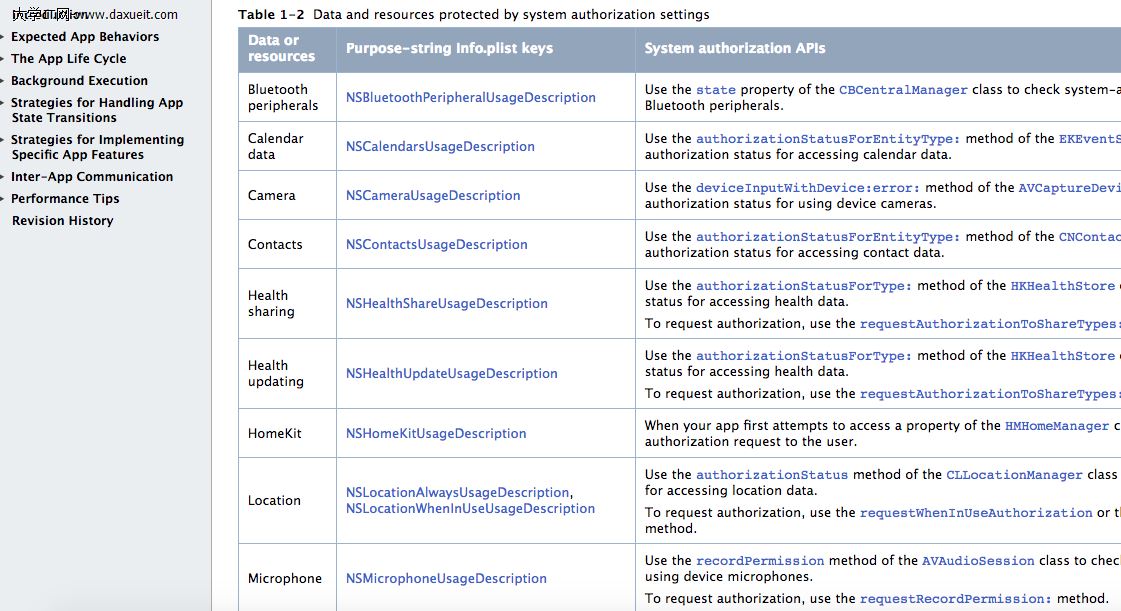
在項目工程配置文件info.plist添加時會自動提示的,截圖如下: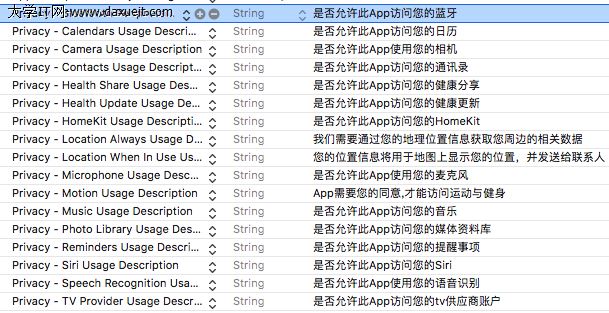
查看info.plist的source code,展開如下:
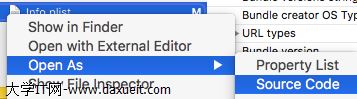
<key>NSBluetoothPeripheralUsageDescription</key>
<string>是否允許此App訪問您的藍牙</string>
<key>NSCalendarsUsageDescription</key>
<string>是否允許此App訪問您的日歷</string>
<key>NSCameraUsageDescription</key>
<string>是否允許此App使用您的相機</string>
<key>NSContactsUsageDescription</key>
<string>是否允許此App訪問您的通訊錄</string>
<key>NSHealthShareUsageDescription</key>
<string>是否允許此App訪問您的健康分享</string>
<key>NSHealthUpdateUsageDescription</key>
<string>是否允許此App訪問您的健康更新</string>
<key>NSHomeKitUsageDescription</key>
<string>是否允許此App訪問您的HomeKit</string>
<key>NSLocationAlwaysUsageDescription</key>
<string>我們需要通過您的地理位置信息獲取您周邊的相關數據</string>
<key>NSLocationWhenInUseUsageDescription</key>
<string>您的位置信息將用於地圖上顯示您的位置,並發送給聯系人</string>
<key>NSMicrophoneUsageDescription</key>
<string>是否允許此App使用您的麥克風</string>
<key>NSMotionUsageDescription</key>
<string>App需要您的同意,才能訪問運動與健身</string>
<key>kTCCServiceMediaLibrary</key>
<string>是否允許此App訪問您的音樂</string>
<key>NSPhotoLibraryUsageDescription</key>
<string>是否允許此App訪問您的媒體資料庫</string>
<key>NSRemindersUsageDescription</key>
<string>是否允許此App訪問您的提醒事項</string>
<key>NSSiriUsageDescription</key>
<string>是否允許此App訪問您的Siri</string>
<key>NSSpeechRecognitionUsageDescription</key>
<string>是否允許此App使用您的語音識別</string>
<key>NSVideoSubscriberAccountUsageDescription</key>
<string>是否允許此App訪問您的tv供應商賬戶</string>
原文鏈接:http://www.cnblogs.com/tandaxia/p/6207236.html
- 上一頁:第一個小程序雲筆記通過微信審核分享
- 下一頁:AFNetworking報錯_UTTypeCopyPreferredTagWithClass, referenced from: _AFContentTypeForPathExtens




