如何緩存ios版google maps地圖
編輯:IOS技巧綜合
最近 iOS 版 Google maps 更新到了2.0,網上盛傳可以保存離線地圖,經過測試證明後是可以緩存當前屏幕區域內的地圖信息。緩存地圖有什麼好處呢?可以讓我們下次可以更快地打開已經緩存過的地圖。如果有感興趣的朋友,不妨看下具體的操作方法。
一、這裡以 iPhone 為例,首先打開 Google maps 應用,如圖所示
如何緩存ios版google maps地圖 二、這裡以北京市的地圖為例,在地圖搜索欄中輸入北京顯示北京的地圖,如圖所示
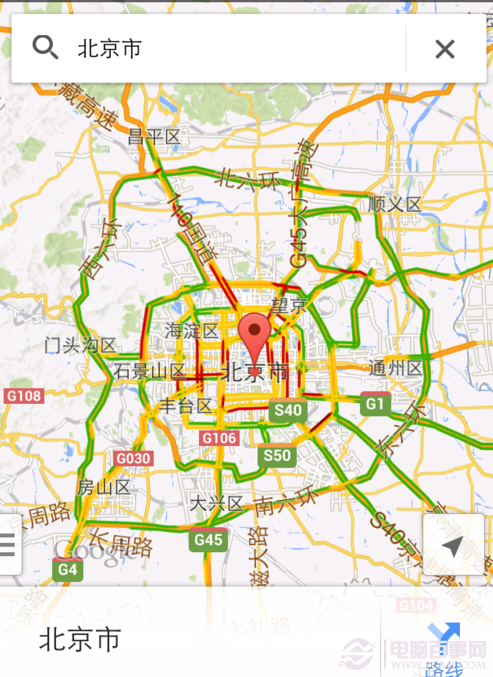
如何緩存ios版google maps地圖 三、接下來在地圖的搜索框中輸入“ok maps”關鍵字,點擊鍵盤上的“搜索”鍵,如圖所示
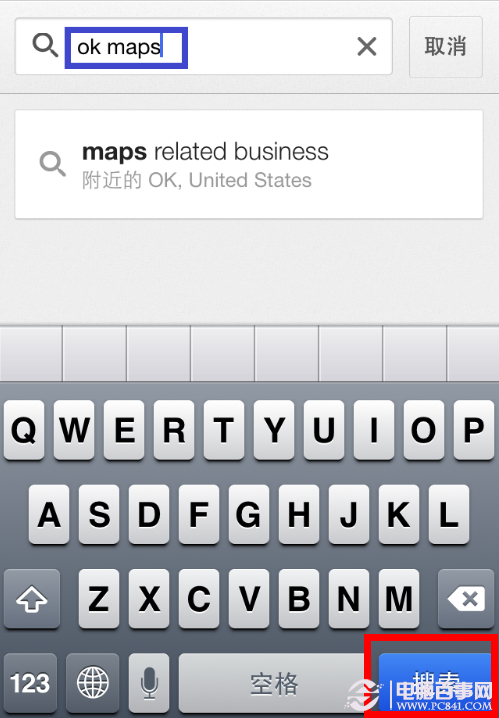
如何緩存ios版google maps地圖 四、然後軟件在屏幕底部提示“屏幕上的地圖區域太大,請先放大”信息,如圖所示
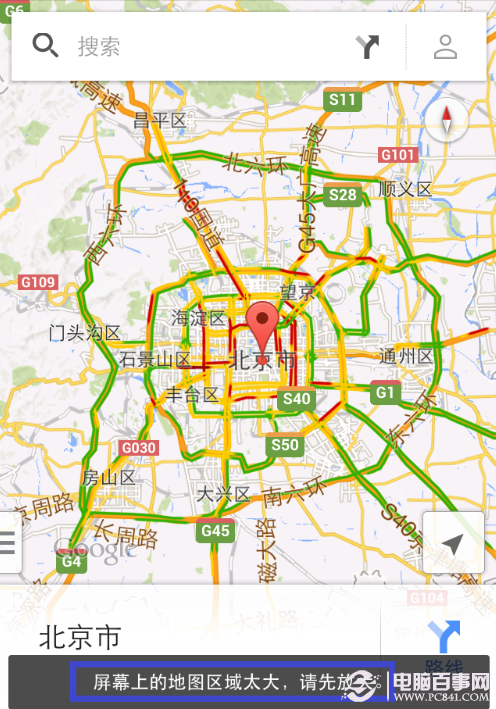
如何緩存ios版google maps地圖 五、根據提示縮小地圖的顯示區域,如圖所示
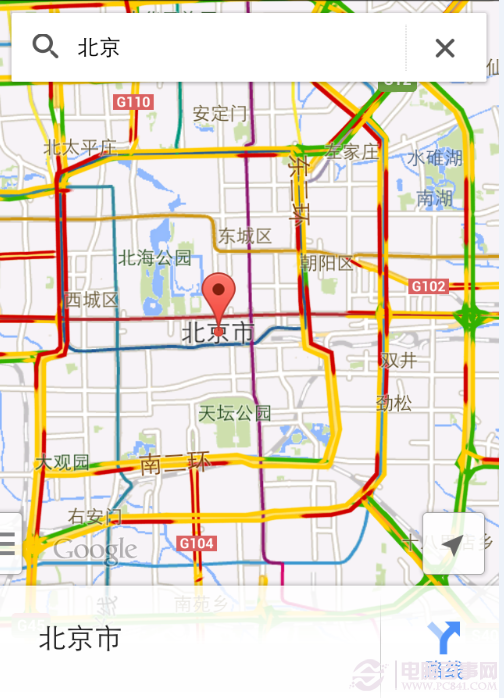
如何緩存ios版google maps地圖 六、再次在地圖搜索框中輸入“ok maps”關鍵字,點擊鍵盤上的“搜索”鍵,如圖所示
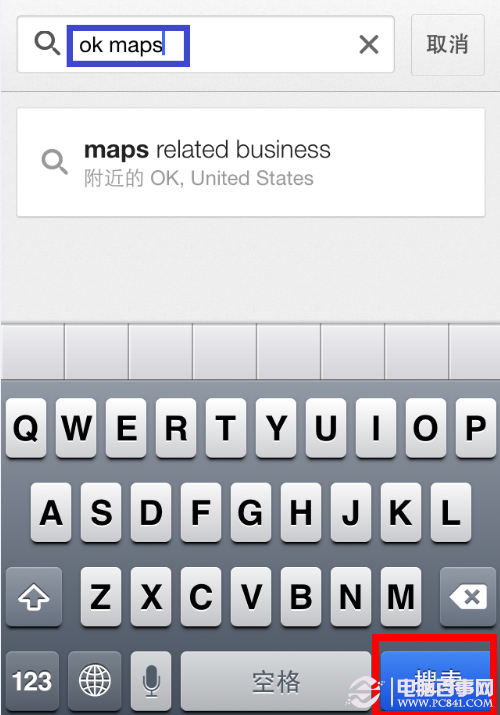
如何緩存ios版google maps地圖 七、接下來屏幕上就會顯示正在緩存當前地圖的畫面,如圖所示
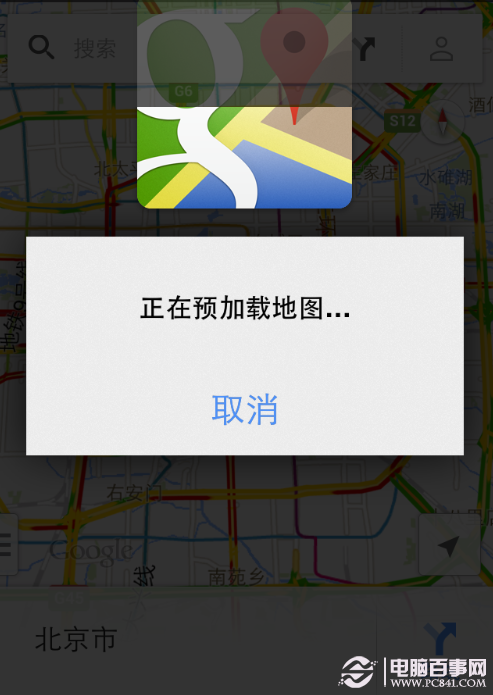
如何緩存ios版google maps地圖 八、等待緩存完以後,就可以在屏幕底部看到如下提示“屏幕上的地圖區域已經緩存”,如圖所示

如何緩存ios版google maps地圖
- 上一頁:怎樣為icloud通訊錄添加群組
- 下一頁:如何設置iTunes家庭共享
相關文章
+- iOS緩存文件年夜小顯示功效和一鍵清算功效的完成辦法
- iOS開辟之消除緩存功效的完成
- Objective-C的緩存框架EGOCache在iOS App開辟中的應用
- 深刻剖析iOS運用中關於圖片緩存的治理和應用
- iOS體系緩存方面開辟的相干基本
- ReactiveCocoa 4 如何運用冷熱信號
- iOS------教你如何APP怎樣加急審核
- iOS之如何啟動app時全屏顯示Default.png(圖片)
- iOS超全開源框架、項目和學習材料匯總(4)數據庫、緩存處置、圖像閱讀、攝像照相視頻音頻篇
- PrefixHeader.pch file not found 以及 Xcode 中如何添加pch文件
- AIR Native Extension for iOS 接入第三方sdk 如何實現 AppDelegate 生命周期
- iOS tabview如何添加字母索引
- IOS開發:如何掛起主線程
- iOS開發:隊列和信號量該如何同步
- iOS開發:如何減小應用程序的大小




