Swift中missing required architecture i386 in file錯誤的解決
1,問題描述
最近使用騰訊官方 SDK 進行開發,下載的是最新版本。所以東西都配置好後,編譯報錯。(只有在 iPhone5 及 iPhone4s 模擬器上編譯運行程序會有這個問題。)
報錯信息如下:
ld: warning: ignoring file /Users/yuhang/Documents/Code/hangge_1070/TencentOpenAPI.framework/TencentOpenAPI, missing required architecture i386 in file /Users/yuhang/Documents/Code/hangge_1070/TencentOpenAPI.framework/TencentOpenAPI (3 slices)
Undefined symbols for architecture i386:
"_OBJC_CLASS_$_TencentOAuth", referenced from:
objc-class-ref in AppDelegate.o
ld: symbol(s) not found for architecture i386
clang: error: linker command failed with exit code 1 (use -v to see invocation)
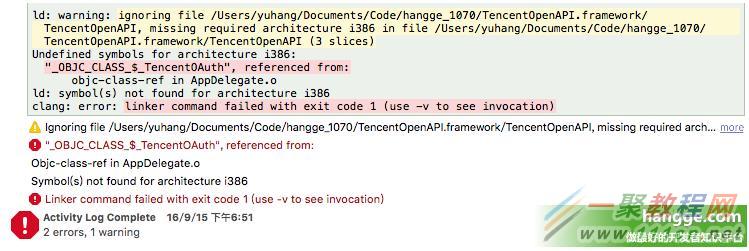
2,原因分析
新版本的騰訊 SDK 的 CPU 框架不支持 i386 架構,而 iPhone5 及以下設備的模擬器是 i386 架構,所以會 missing required architecture i386 in file。
3,解決辦法
改成使用 iPhone5s 及以上版本的模擬器編譯運行,或者直接使用 iPhone 真機。
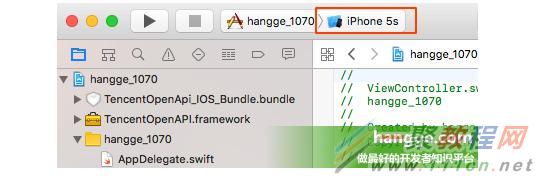
- iOS10告訴框架UserNotification懂得與運用
- iOS Webview自順應現實內容高度的4種辦法詳解
- iOS10 App適配權限 Push Notifications 字體Frame 碰到的成績
- iOS獲得以後裝備WiFi信息的辦法
- iPhone/iPad開辟經由過程LocalNotification完成iOS准時當地推送功效
- iOS推送之當地告訴UILocalNotification
- iOS開辟之widget完成詳解
- iOS10添加當地推送(Local Notification)實例
- iOS Remote Notification長途新聞推送處置
- IOS上iframe的轉動條掉效的處理方法
- Swift 同享文件操作小結(iOS 8 +)
- Swift 2.1 為 UIView 添加點擊事宜和點擊後果
- 在Swift中應用JSONModel 實例代碼
- 應用Swift代碼完成iOS手勢解鎖、指紋解鎖實例詳解
- 詳解iOS App中UISwitch開關組件的根本創立及應用辦法




