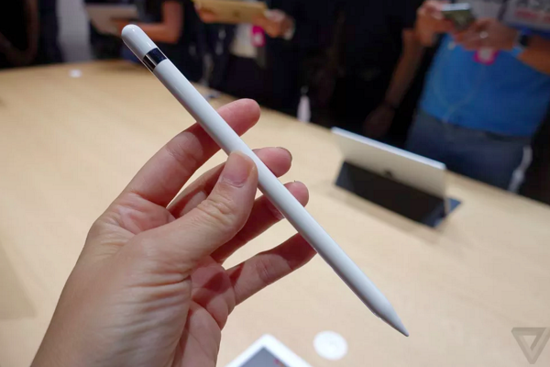太極越獄V2.1.3用戶必讀 更新內容匯總
編輯:蘋果刷機越獄教程
請使用太極越獄工具的用戶仔細閱讀以下文字:
-
最新版下載:太極越獄工具 IOS8越獄工具 官方最新版
一、太極V2.1.3版更新內容同步如下:
1.更新日志:
1. Update log:
a)修復了越獄時卡在20%的問題。
a) Fix the issue of getting stuck at 20% while jailbreaking.
b)更新了最新Cydia1.1.18版及UIKitTools1.1.1.0,同時修復了越獄後圖標丟失的問題。
b) Update the latest Cydia 1.1.18 and UIKitTools 1.1.1.0; fix the issue of icon missing after jailbreak.
c)修復了4s設備越獄後啟動時間過長的問題。
c) Fix long startup time of iPhone 4s after jailbreak.
d)修復了太極工具不能在虛擬機上運行的問題。
d) Fix the issue that TaiG Jailbreak Tool doesn’t work on the virtual machine.
太極越獄V2.1.3版集成了最新版Cydia和UIKitTools並修復了越獄時卡在20%的問題。
TaiG Jailbreak Tool V2.1.3 integrates the latest Cydia and UIKitTools, and fixes the issue of getting stuck at 20% while jailbreaking. This version is available for download now. Click here for details.
太極越獄於2015年6月28日發布了V2.1.3,。該版本集成了最新Cydia及UIKitTools,修復了越獄後無圖標及越獄時卡在20%的問題。同時,解決了太極越獄工具無法在虛擬機運行、4s越獄後啟動時間過長的問題。請關注@太極越獄或安裝3K助手,及時了解相關動態。
TaiG Jailbreak Tool V2.1.3 is out on June 28, 2015. This version integrates the latest Cydia and UIKitTools, fixes the issues of icon missing after jailbreak and getting stuck at 20% while jailbreaking. The new version also fixes the issues that TaiG Jailbreak Tool doesn’t run on the virtual machine, and it takes a long time to start up on iPhone 4s after jailbreak.. For the latest information, please follow @TaiG_Jailbreak on Twitter or install 3K Assistant.
越獄過程中手機屏幕出現白屏並卡住不動(不同機型極小概率問題),用戶可以通過按“home+電源鍵”重新開始越獄即可。
Jailbreak process in the mobile phone screen and stuck in a white screen (different models of small probability problem), the user can be by pressing the home + power key to restart the jailbreak.
二、太極越獄工具V2.1.2版更新提示:
I. TaiG Jailbreak Tool V2.1.2 Update Log
a) 修復越獄時卡在20%、60%的問題並適配新版iTunes驅動;
a) Fix issues of getting stuck at 20% and 60%, and match the latest version of iTunes driver;
b) 兼容Cydia Substrate(原Mobile Substrate);
b) Compatible of Cydia Substrate (the original Mobile Substrate);
c) 修復與Apple Watch配對的設備在越獄後“設置”無內容的問題。
c) Fix the blank page on Settings while matching Apple Watch with iDevice.
d) 修復UIcache的問題。
D) fixes the problem of UIcache.
二、更新提示:
II. Update Tips
a) 尚未越獄的用戶,直接通過太極V2.1.2版執行越獄即可。若發現其他問題,可聯系QQ群:468348289進行反饋;
a) Users, who haven't jailbroken their devices, can jailbreak directly with TaiG Jailbreak Tool V2.1.2. If any problem, please contact us at [email protected].
b) 已越獄的用戶請通過太極源(apt.taig.com)或3K源(apt.3kzhushou.com)更新TaiG 8.1.3-8.x Untether 即可。無需重新越獄。
b) Users, who have jailbroken their devices, can update either TaiG 8.1.3-8.x Untether through TaiG source (apt.taig.com) or 3K source (apt.3kzhushou.com). There is no need to jailbreak again.
目前 ,PP助手未經許可擅自修改了iOS8.3太極完美越獄程序的導入表,將其自行開發的taig2.dll強行注入到太極程序中,並在其官方頁面發布了該版本,號稱“全球首發,完美兼容”。此種惡劣行為嚴重侵犯了太極越獄團隊的著作權,觸犯了相關法律法規。太極越獄團隊已向所有用戶發出呼吁與提示:太極團隊從未授權PP助手修改其越獄工具,也未與其有過任何合作。同時,3K助手作為太極越獄官方(http://www.taig.com/)唯一推薦助手,也對類似卑劣的手段與行為發出強烈的譴責!
Currently, we find that PP Assistant modifies the import table of the untether TaiG Jailbreak Tool for iOS 8.3 without our authorization, forcibly injects taig2.dll, developed by itself, into TaiG program, and releases it on its official website, claiming it as "World Premiere, Perfectly Compatible". This is a serious infringement of TaiG Team's copyright. PP Assistant has violated related laws and regulations. TaiG Team has appealed to the public that TaiG Team has never authorized PP Assistant to modify TaiG Jailbreak Tool and has no cooperation with them. In addition, 3K Assistant, as the one and only assistant recommended by TaiG (www.taig.com), also strongly condemns PP Assistant's illegal behavior.
相關文章
+- IOS 完成微信自動搶紅包(非越獄IPhone)
- iOS 越獄開發那些事兒之三
- iOS 越獄開發那些事兒之五
- 太極iOS8.1.3-iOS8.4完美越獄圖文教程
- iOS9未越獄關閉動畫教程
- iOS 8越獄後調出聯通234G開關圖文教程
- iOS 8.4越獄插件AppSync安裝教程
- 方便簡單 不越獄查看iPhone電池實際容量
- 蘋果iphone6越獄後怎麼美化?iphone6美化圖文教程詳解[多圖]
- iOS8越獄必裝插件推薦及兼容分析[多圖]
- 蘋果iphone4s IOS越獄插件background manager 設置圖文教程[多圖]
- 蘋果iphone IOS6.13到IOS7.1.2越獄後更換字體詳細教程[圖]
- iphone6 plus不越獄設置來電歸屬地教程[圖]
- 蘋果iOS8和IOS7越獄狀態到底有什麼區別?[圖]
- 從安卓手機還原短信到非越獄蘋果IPHONE6詳細圖文教程[多圖]