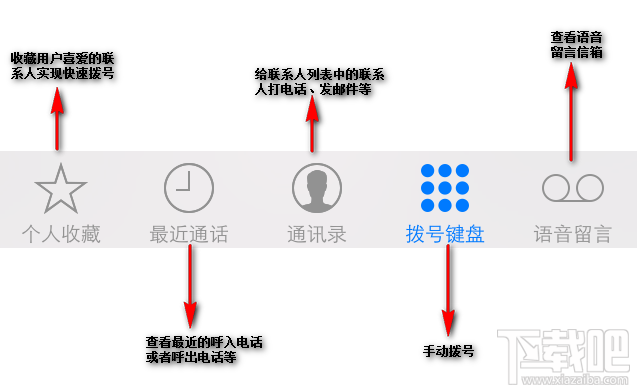IOS入門筆記之地理位置定位系統
前言:關於地理位置及定位系統,在iOS開發中也比較常見,比如美團外面的餐飲店鋪的搜索,它首先需要用戶當前手機的位置,然後在這個位置附近搜索相關的餐飲店鋪的位置,並提供相關的餐飲信息,再比如最常見的就是地圖導航,地圖導航更需要定位服務,然後根據用戶的目的地選出一條路線。其實,作為手機用戶這麼長時間,或多或少會發現在有些app應用首次在你的手機安裝成功後,首次啟動可能就會提示"是否同意XXx(比如百度浏覽器)獲取當前位置"等這樣一類的信息。可見地理位置及定位系統是企業app開發必不可少的技能。
本章將提供Swift版本和Objective-C兩個版本的入門代碼,分別實現顯示當前手機或者是模擬器的地理經緯度坐標。
寫在正式學習前的小貼士:
這是因為xcode升級造成的定位權限設置問題。
升級xcode6、xcode7以後打開以前xcode5工程,程序不能定位。工程升級到xcode6或xcode7編譯時需要iOS8 要自己寫授權,不然沒權限定位。
解決方法:
首先在 info.plist裡加入對應的缺省字段 ,值設置為YES(前台定位寫上邊字段,前後台定位寫下邊字段)
NSLocationWhenInUseUsageDescription //允許在前台獲取GPS的描述
NSLocationAlwaysUsageDescription //允許在前、後台獲取GPS的描述
設置的圖示:
好了,如果設置好了,那就正式進入編碼學習吧,首先熟悉蘋果提供的關於定位服務相關的類,方法以及屬性:
1、定位服務和地圖應用的介紹
定位服務: 獲取用戶當前的位置信息,針對用戶的位置信息做相關的數據處理。
地圖應用: 根據實際需求展示地圖和周邊環境信息,基於用戶當前位置展示用戶所關注的地圖位置信息、以及為用戶導航。
•定位服務要掌握的:
•主要操作的類:CLLocationManager
•所屬庫:CoreLocation
•結構體:CLLocationCoordinate2D(經緯度)、CLCLocationCoorRegion(區域)
•地圖應用需要掌握的:
•框架:MapKit
•操作類:MKMapView
2、定位服務
•屬性:
•desiredAccuracy設置定位精確度,這是一個常量屬性,一般用best
•distanceFilter 重新定位的最小變化距離
方法:
•設置什麼時候開啟定位的狀態 •requestAlwaysAuthorization() 始終開啟定位
•requestWhenInUseAuthorization() 當app進入前台的時候開啟定位(iOS8的新方法)
•類方法locationServicesEnabled() 是否有定位服務功能(CLLocationManager)
•startUpdatingLocation() 開啟定位
代理:
•代理的協議:
•代理的方法:可以直接進入這個庫的API查看,只要就是定位錯誤調用的代理方法,定位成功調用的代理方法等等;
涉及到的對象
•locations: CLLocation 該CLLocation對象的屬性: •coordinate •longitude/latitude
英語詞匯積累:
•accuracy 英 'ækjʊrəsɪ n. [數] 精確度,准確性
•filter 英 'fɪltə 濾波器 過濾器;篩選;濾光器 過濾;滲透;用過濾法除去
下面提供的是Swift源碼:
//
// ViewController.swift
// LocationManager
//
// Created by HEYANG on //.
// Copyright © 年 HEYANG. All rights reserved.
//
import UIKit
// 需要導入CoreLocation框架
import CoreLocation
class ViewController: UIViewController,CLLocationManagerDelegate {
// 聲明一個全局變量
var locationManager:CLLocationManager!
override func viewDidLoad() {
super.viewDidLoad()
locationManager = CLLocationManager()
// 設置定位的精確度
locationManager.desiredAccuracy = kCLLocationAccuracyBest
// 設置定位變化的最小距離 距離過濾器
locationManager.distanceFilter =
// 設置請求定位的狀態
if #available(iOS ., *) {
locationManager.requestWhenInUseAuthorization()
} else {
// Fallback on earlier versions
print("hello")
}//這個是在ios之後才有的
// 設置代理為當前對象
locationManager.delegate = self;
if CLLocationManager.locationServicesEnabled(){
// 開啟定位服務
locationManager.startUpdatingLocation()
}else{
print("沒有定位服務")
}
}
// 定位失敗調用的代理方法
func locationManager(manager: CLLocationManager, didFailWithError error: NSError) {
print(error)
}
// 定位更新地理信息調用的代理方法
func locationManager(manager: CLLocationManager, didUpdateLocations locations: [CLLocation]) {
if locations.count >
{
let locationInfo = locations.last!
let alert:UIAlertView = UIAlertView(title: "獲取的地理坐標",
message: "經度是:\(locationInfo.coordinate.longitude),維度是:\(locationInfo.coordinate.latitude)",
delegate: nil, cancelButtonTitle: "是的")
alert.show()
}
}
}
下面是Objective-C的源碼:
//
// ViewController.m
// LocationManager
//
// Created by HEYANG on //.
// Copyright © 年 HEYANG. All rights reserved.
//
#import "ViewController.h"
#import <CoreLocation/CoreLocation.h>
@interface ViewController () <CLLocationManagerDelegate>
/** 全局定位對象 */
@property (nonatomic,strong)CLLocationManager *locationManager;
@end
@implementation ViewController
- (void)viewDidLoad {
[super viewDidLoad];
CLLocationManager* locationManager = [[CLLocationManager alloc] init];
// 設置定位精確度
locationManager.desiredAccuracy = kCLLocationAccuracyBest;
// 設置定位變化最小距離
locationManager.distanceFilter = ;
// 設置定位服務的使用狀態
[locationManager requestWhenInUseAuthorization];
locationManager.delegate = self;
if ([CLLocationManager locationServicesEnabled]) {
[locationManager startUpdatingLocation];
}else{
NSLog(@"本機不支持定位服務功能");
}
self.locationManager = locationManager;
}
// 定位失敗調用的代理方法
-(void)locationManager:(CLLocationManager *)manager didFailWithError:(NSError *)error{
NSLog(@"錯誤信息:%@",error);
}
// 定位數據更新調用的代理方法
-(void)locationManager:(CLLocationManager *)manager didUpdateLocations:(NSArray<CLLocation *> *)locations{
if (locations.count > ) {
CLLocation* location = locations.lastObject;
CLLocationCoordinateD coordinateD = location.coordinate;
NSString* message = [NSString stringWithFormat:@"經度:%lf,維度是:%lf",coordinateD.longitude,coordinateD.latitude];
UIAlertView* alertView = [[UIAlertView alloc] initWithTitle:@"顯示當前位置的經緯度" message:message delegate:nil cancelButtonTitle:@"取消" otherButtonTitles:@"確定", nil];
[alertView show];
}
}
@end
以上是小編給大家分享的IOS入門筆記之地理位置定位系統,希望對大家有所幫助。