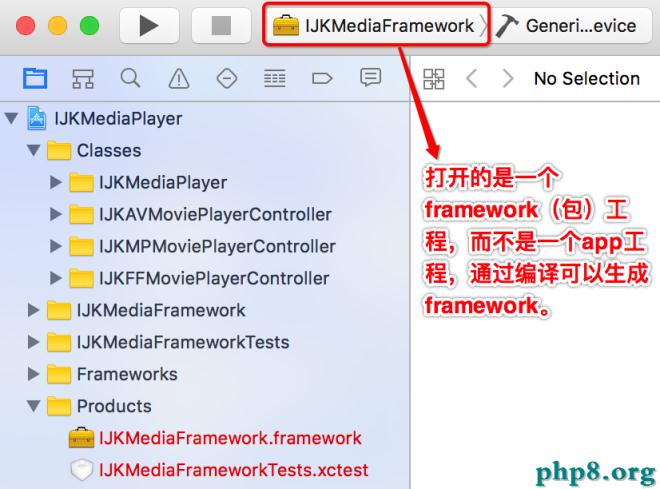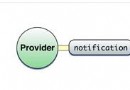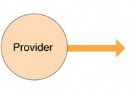iOS鎖屏頁面控制音樂播放
編輯:IOS開發綜合
//1、調整音頻會話設置,確保應用進入後台或靜音開關已開啟時音頻仍將繼續播放 2、鎖屏狀態下顯示媒體信息 3、鎖屏上的空間可以控制音頻播放
#import "ViewController.h"
#import <AVFoundation/AVFoundation.h>
#import <MediaPlayer/MediaPlayer.h>
@interface ViewController ()
@property (nonatomic, strong) AVAudioPlayer *audioPlayer;
@property (weak, nonatomic) UIButton *playButton;
@end
@implementation ViewController
- (void)viewDidLoad {
[super viewDidLoad];
UIButton * playButton = [UIButton buttonWithType:UIButtonTypeSystem];
playButton.frame = CGRectMake(0, 0, 200, 40);
playButton.center = self.view.center;
[playButton setTitle:@"在後台播放音頻" forState:UIControlStateNormal];
[playButton addTarget:self action:@selector(playMusicInBackground:) forControlEvents:UIControlEventTouchUpInside];
[self.view addSubview:playButton];
NSError *playerInitError = nil;
NSString *audioPath =
[[NSBundle mainBundle] pathForResource:@"background_audio"
ofType:@"mp3"];
NSURL *audioURL = [NSURL fileURLWithPath:audioPath];
self.audioPlayer = [[AVAudioPlayer alloc]
initWithContentsOfURL:audioURL
error:&playerInitError];
AVAudIOSession *session = [AVAudIOSession sharedInstance];
NSError *activeError = nil;
if (![session setActive:YES error:&activeError]) {
NSLog(@"Failed to set active audio session!");
}
//No.1
//開始寫代碼,調整音頻會話設置,確保即便應用進入後台或靜音開關已開啟,音頻仍將繼續播放
NSError *categoryError = nil;
[session setCategory:AVAudIOSessionCategoryPlayback error:&categoryError];
//end_code
}
- (void)playMusicInBackground:(id)sender {
if ([self.audioPlayer isPlaying]) {
[self.audioPlayer stop];
[self.playButton setTitle:@"正在播放音樂"
forState:UIControlStateNormal];
} else {
UIImage *lockImage = [UIImage imageNamed:@"belongToMe.jpg"];
MPMediaItemArtwork *artwork =
[[MPMediaItemArtwork alloc] initWithImage:lockImage];
NSDictionary *mediaDict =
@{
MPMediaItemPropertyTitle: @"BackgroundTask Audio",
MPMediaItemPropertyMediaType: @(MPMediaTypeAnyAudio),
MPMediaItemPropertyPlaybackDuration:
@(self.audioPlayer.duration),
MPNowPlayingInfoPropertyPlaybackRate: @1.0,
MPNowPlayingInfoPropertyElapsedPlaybackTime:
@(self.audioPlayer.currentTime),
MPMediaItemPropertyAlbumArtist: @"Some User",
MPMediaItemPropertyArtist: @"Some User",
MPMediaItemPropertyArtwork: artwork };
[self.audioPlayer play];
[self.playButton setTitle:@"停止播放後台音樂"
forState:UIControlStateNormal];
//No.2
//開始寫代碼,將媒體信息顯示在鎖定屏幕上,並使鎖屏上控件可以控制音頻播放
[[UIApplication sharedApplication] beginReceivingRemoteControlEvents];
//end_code
}
}
//No.3
//開始寫代碼,響應遠程控制,使得進入鎖屏狀態後可以控制音樂“播放”和“暫停”
- (void) remoteControlReceivedWithEvent: (UIEvent *) receivedEvent {
if (receivedEvent.type == UIEventTypeRemoteControl) {
switch (receivedEvent.subtype) {
case UIEventSubtypeRemoteControlPlay:
[self.audioPlayer play];
break;
case UIEventSubtypeRemoteControlPause:
[self.audioPlayer pause];
break;
default:
NSLog(@"沒有處理過這個事件------receivedEvent.subtype==%ld",(long)receivedEvent.subtype);
break;
}
}
}
//end_code
- (void)didReceiveMemoryWarning {
[super didReceiveMemoryWarning];
}
@end
【iOS鎖屏頁面控制音樂播放】的相關資料介紹到這裡,希望對您有所幫助! 提示:不會對讀者因本文所帶來的任何損失負責。如果您支持就請把本站添加至收藏夾哦!
相關文章
+