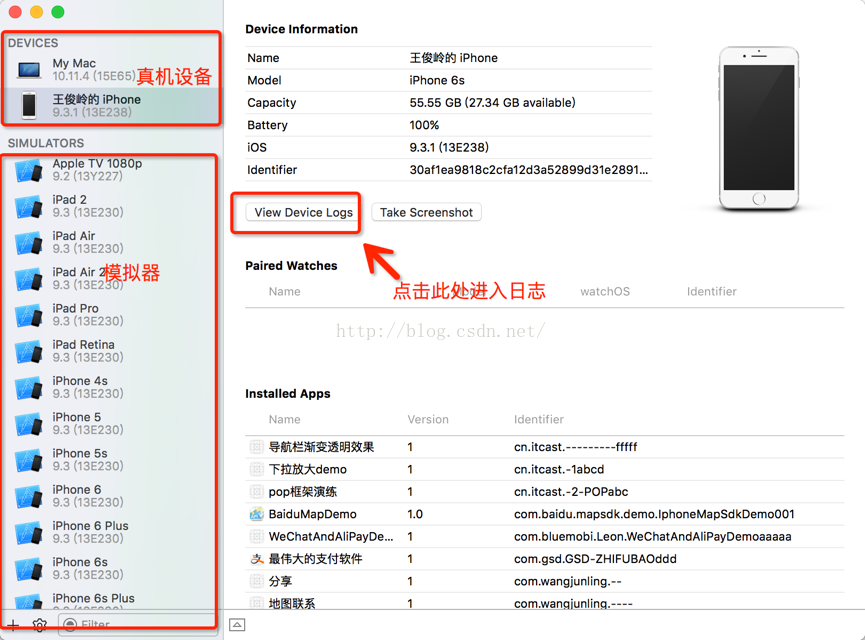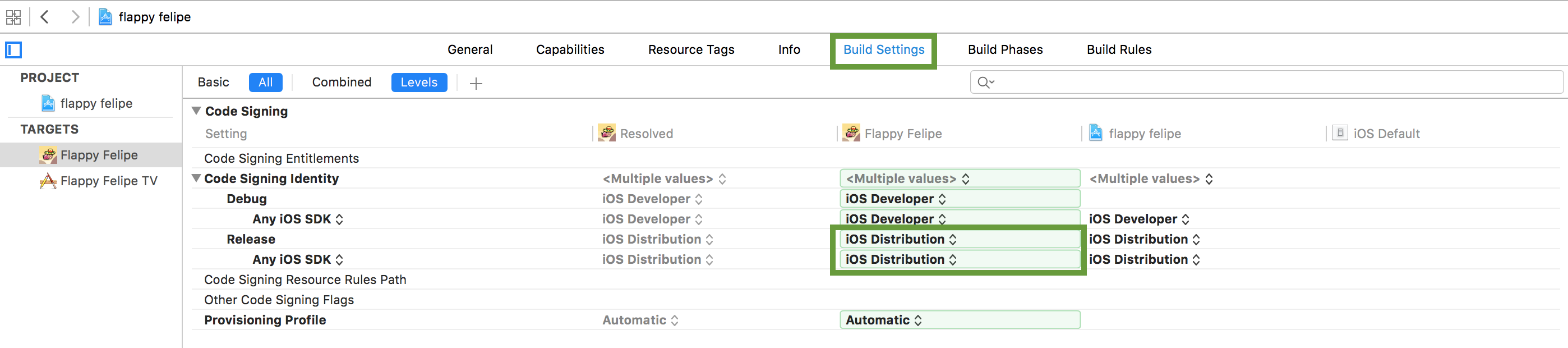iPhone開發[四]常用控件之ActionSheet與AlertView
關鍵詞:ActionSheet AlertView
1、創建一個Single View Application工程,命名為:ActionSheetDemo,如下圖
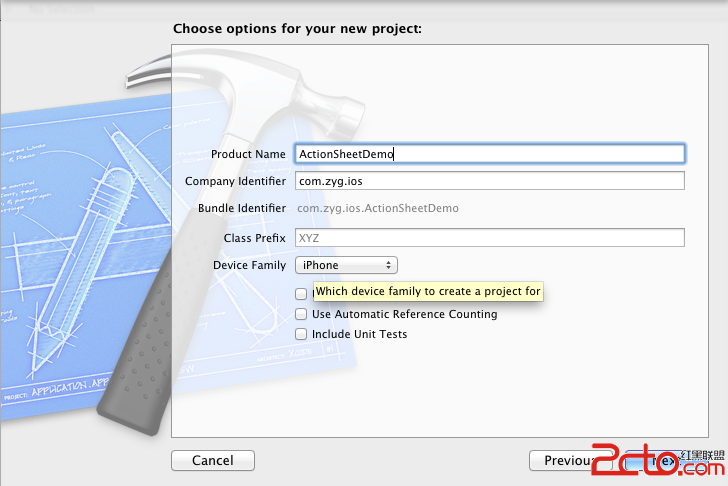
2、在ViewController.xib上放置一個Button,Title為“刪除”
修改ViewController.h,添加操作:
[cpp]
<span style="font-family:Microsoft YaHei;font-size:18px;">-(IBAction)delete:(id)sender;</span>
將Button“刪除”的Touch Up Inside與操作delete關聯起來(操作方法上一篇已講過)
3、修改Controller ViewController,讓其實現協議UIActionSheetDelegate:
[cpp] view plaincopy
<span style="font-family:Microsoft YaHei;font-size:18px;">//修改,實現UIActionSheetDelegate協議
@interface ViewController : UIViewController<UIActionSheetDelegate></span>
4、修改ViewController.m
實現操作delete,如下
[cpp]
<span style="font-family:Microsoft YaHei;font-size:18px;">//執行刪除操作
-(IBAction)delete:(id)sender{
UIActionSheet *actionSheet = [[UIActionSheet alloc]
initWithTitle:@"確定要刪除該服務器?"
delegate:self //actionSheet的代理,按鈕被按下時收到通知,然後回調協議中的相關方法
cancelButtonTitle:@"取消"
destructiveButtonTitle:@"確定"
otherButtonTitles:nil];
//展示actionSheet
[actionSheet showInView:self.view];
}</span>
ViewController作為ActionSheet的代理,需要實現協議中定義的方法,有2中實現方法
方法一:實現didDismissWithButtonIndex,在ActionSheet消失後做提示處理
[cpp]
<span style="font-family:Microsoft YaHei;font-size:18px;">//方法1
-(void)actionSheet:(UIActionSheet *)actionSheet didDismissWithButtonIndex:(NSInteger)buttonIndex{
NSLog(@"didDismissWithButtonIndex");
UIAlertView *alert = nil;
if(buttonIndex == [actionSheet destructiveButtonIndex]){//確定
//NSLog(@"確定");
alert = [[UIAlertView alloc]
initWithTitle:@"結果"
message:@"刪除完畢"
delegate:self
cancelButtonTitle:@"確定"
otherButtonTitles:nil];
[alert show];
}else if(buttonIndex == [actionSheet cancelButtonIndex]){//取消
NSLog(@"取消");
}
}</span>
方法而,實現clickedButtonAtIndex,在ActionSheet上的按鈕被點擊時做處理
[cpp]
y:Microsoft YaHei;font-size:18px;">//方法2
- (void)actionSheet:(UIActionSheet *)actionSheet clickedButtonAtIndex:(NSInteger)buttonIndex{
NSLog(@"clickedButtonAtIndex");
UIAlertView *alert = nil;
if(buttonIndex == [actionSheet destructiveButtonIndex]){//確定
//NSLog(@"確定");
//執行刪除操作
[self doDelete];
alert = [[UIAlertView alloc]
initWithTitle:@"結果"
message:@"刪除完畢"
delegate:self
cancelButtonTitle:@"確定"
otherButtonTitles:nil];
[alert show];
}else if(buttonIndex == [actionSheet cancelButtonIndex]){//取消
NSLog(@"取消");
}
}</span>
兩種方法都是通過buttonIndex判斷當前點擊的按鈕,做不同處理
演示方法,doDelete沒有實現實際操作,如下
[cpp]
<span style="font-family:Microsoft YaHei;font-size:18px;">-(void)doDelete{
NSLog(@"執行刪除操作");
}</span>
5、編譯、運行,效果如下:

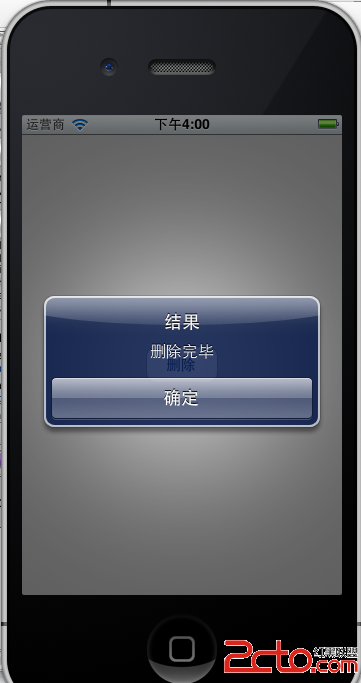
- iOS獲得以後裝備型號等信息(全)包括iPhone7和iPhone7P
- xcode8提交ipa掉敗沒法構建版本成績的處理計劃
- Objective-C 代碼與Javascript 代碼互相挪用實例
- iOS開辟之UIPickerView完成城市選擇器的步調詳解
- iPhone/iPad開辟經由過程LocalNotification完成iOS准時當地推送功效
- iOS法式開辟之應用PlaceholderImageView完成優雅的圖片加載後果
- iOS Runntime 靜態添加類辦法並挪用-class_addMethod
- iOS開辟之用javascript挪用oc辦法而非url
- iOS App中挪用iPhone各類感應器的辦法總結
- 實例講授iOS中的UIPageViewController翻頁視圖掌握器
- IOS代碼筆記UIView的placeholder的後果
- iOS中應用JSPatch框架使Objective-C與JavaScript代碼交互
- iOS中治理剪切板的UIPasteboard粘貼板類用法詳解
- iOS App開辟中的UIPageControl分頁控件應用小結
- 詳解iOS App中UIPickerView轉動選擇欄的添加辦法