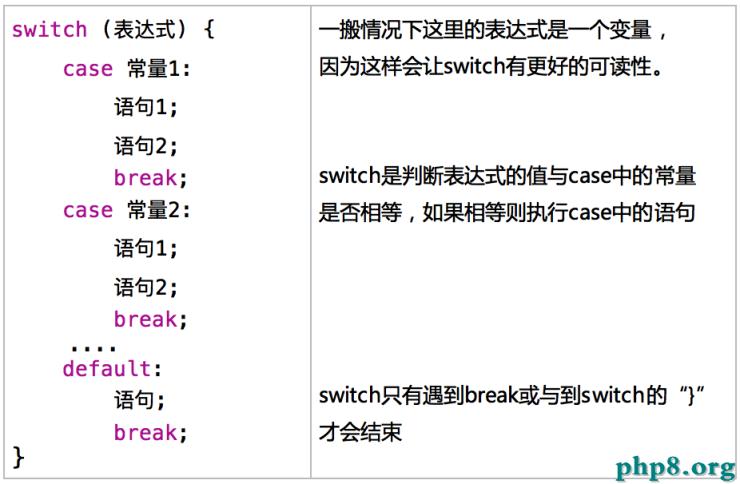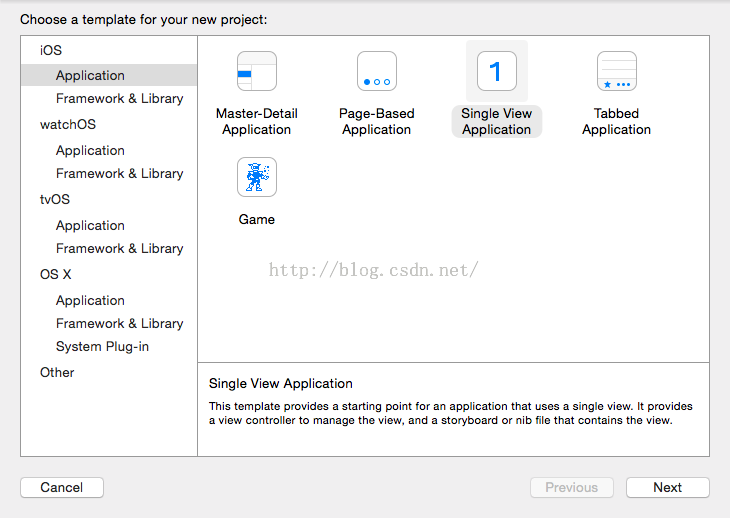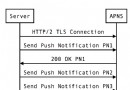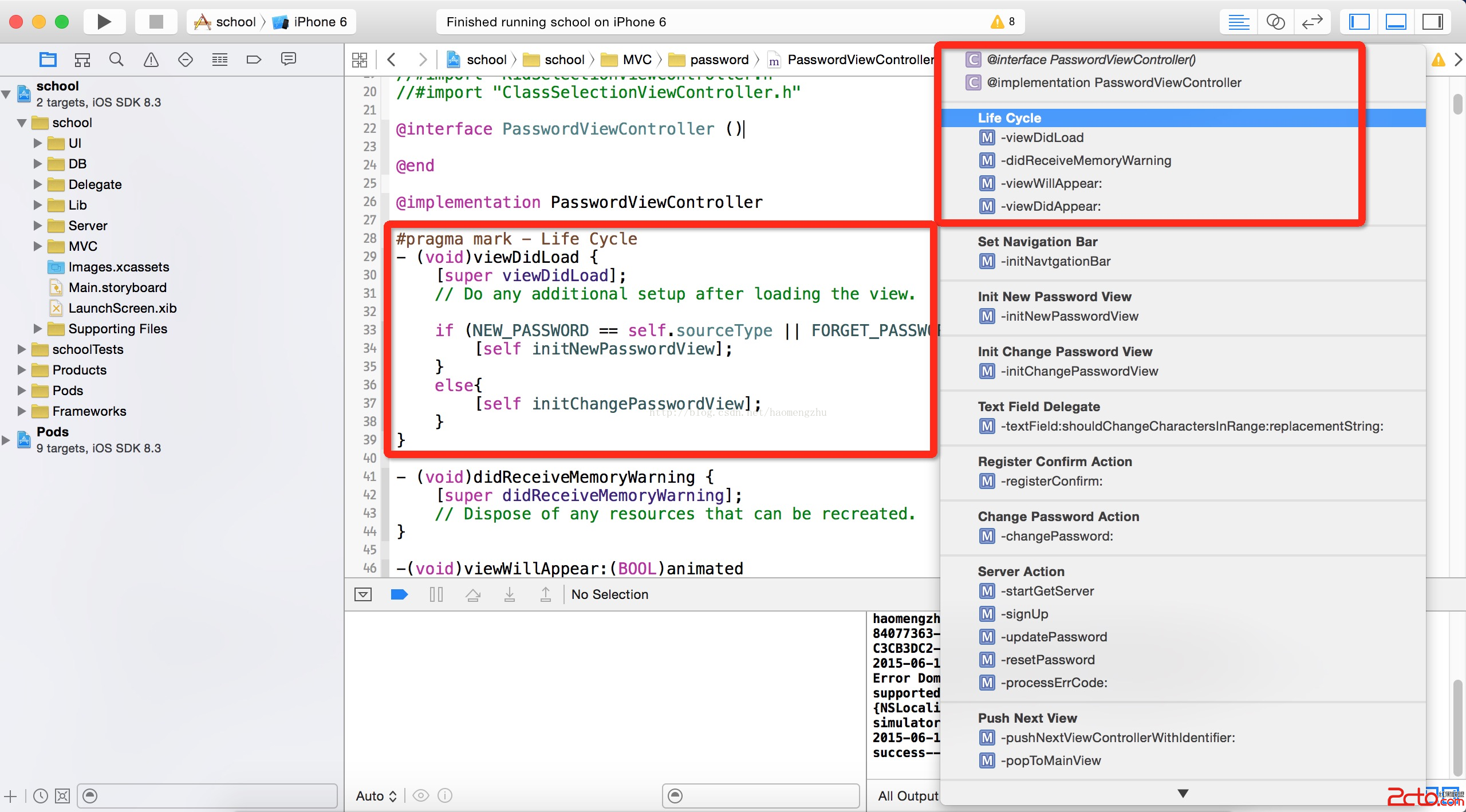IOS學習筆記 (2)
編輯:IOS開發綜合
使用協議委托任務
協議是一個聲明某些方法及屬性並儲存在實體文檔。
協議就像是一些規范,實踐協議的類必須遵守這些規范。
創建協議 xcode-->File -->New --> New File --> Cocoa Touch --> Objective - C Protocol -->Next -->協議名稱(eg:PersonProtocol)-->Save
實際聲明協議:
#import<Foundation/Foundation.h>
@protocol PersonProtocol<NSObject>
@optional
@property(nonamotic,strong)NSString *firstName;
@property(nonamotic,strong)NSString *lastName;
@required //必須實現的方法和屬性
@property(nonamotic,unsafe_unretatined)NSUInteger arg;
-(void)breathe;
@end
創建一個Father類,實現協議
#import<Foundation/Foundation.h>
#import "PersonProtocol.h"
@interface Father:NSObject<PersonProtocol>
-(void)breathe;
@end //.m裡面要有實例方法。
協議裡的關鍵字 @required 明確指定必須的屬性與方法。
@optional 可以實踐或不需要實踐使用
監測實例方法或類方法是否有效
使用環境:你開發的SDK是最新版的,但是你希望支持執行舊版IOS SDK的裝置。
使用 NSObject 的 instancesRespondToSelector:類方法檢測指定的 selector 是否存在類實例中。要確認一個類 是否響應本身的類方法,需使用 respondsToSelector:類方法。你可以使用同樣方式檢測,在一個實例的實例方 法,透過 instancesRespondToSelector:NSObject 的類方法
這邊有兩個關於 iOS SDK 的重要概念要記住:
Base SDK(基底 SDK)
這個 SDK 是用來編譯應用程序。可能是最新最大的 SDK,且能存取所有新的 API。
Deployment SDK/Target(部署 SDK)
這邊的 SDK 使指定你希望編譯後並執行的裝置 SDK 版本。
因為就事實上,編譯應用是基於 Base SDK 與 Depolyment SDK 兩個 SDK 編譯。
舉個例子:
NSMutableArray *array = [[NSMutableArray alloc] initWithObjects: @"Item 1",
@"Item 4",
@"Item 2",
@"Item 5",
@"Item 3", nil];
NSLog(@"Array = %@", array);
if ([NSArray instancesRespondToSelector:@selector(sortUsingComparator:)]){
/* 使用 sortUsingComparator: 實例方法來排列數組*/ }
else if ([NSArray instancesRespondToSelector: @selector(sortUsingFunction:context:)]){
/* 使用 sortUsingFunction:context: 實體方法做數組排序*/ }
else {
/* 處理其他狀況 */
}
確認類是否可在運行期中使用
使用環境:你正在使用最新版的 SDK,但是你無法確定是否可以使用,因為無法肯定用戶是否有安裝最新版的 SDK。
使用字符串
使用NSString 和NSMutableString 類
NSString 類不能更改的,NSString類一旦被創建,內容就不能修改了。可變字符串NSMutableString創建以後還可以修改。
NSString *string = @"hello world";
NSString *string = [NSString stringWithString:@"hello world"];
NSMutableString同上
字符串長度 [string length];
字符串類型轉換:
NSString *string = @"123.456";
NSInteger integerOfString = [string integerValue]; //123
CGFloat floatOfString = [string floatValue]; //123.456001
Double doubleOfString = [string doubleValue]; //123.456.000
字符串中查找字符串
NSString *one = @"hello world";
NSString *two = @"hello";
NSRange range = [one rangeOfString:two];
if(range.location == NSNotFound){
/*Coule NOT find nedle in haystack*/
}else{
NSLog(@"%@",range.location);
}
數字
NSNumber 類用來面向對象的方法處理數字。
NSInteger 有符號數(正數或負數) NSUInteger無符號數(正數和0)
CGFloat 和 double 操作浮點數。
numberWithInteger:將一個整型值封裝成一個NSNumber實例
numberWithUnsignedInteger:講一個無符號整型值封裝成一個NSNumber實例
numberWithFloat:將一個浮點數封裝成一個NSNumber實例
numberWithDouble:將一個double類型的數封裝成一個NSNumber實例
下面這些方法用來從一個NSNumber實例中提取純數字:
integerValue/unsignedIntegerValue/floatValue/doubleValue
數字和一個字符串比較方法:
NSNumber *unsighedNumber = [NSNumber numberWithUnsignedInteger:123456];
NSString *numberInString = [NSString stringWithFormat:@"%lu",(unsigned long)[unsignedNumber unsignedIntegerValue]];
NSLog(@"%@",numberInString);
分配和使用數組:
NSArray 和 NSMutableArray 類
NSArray *array = [[NSArray alloc]initWithObjects:@"one",@"two",@"three",nil];
自動釋放的數組:
NSArray*array = [NSArray arrayWithObjects: @"one",@"two",@"three",nil];
數組長度 [array count];
nsmutableArray
數組增加對象[array addObject:@"four"];
刪除數組[array removeObject:@"four"];
獲取數組指定位置的對象
objectAtIndex:
分配和使用 Dictionary
分配和使用Sets
Sets和array非常相似,二者最大的區別就是sets中相同對象只能被添加一次。當你第二次添加同一個對象時,sets會拒絕添加。
addObject 增加對象 removeObject 刪除對象
快速遍歷一個set中所有的對象 enumerateObjectsUsingBlock:方法。例如
[setOfNames enumerateObjectsUsingBlock:^(__strong id obj,BOOL *stop){
if([obj isKindOfClass:[NSString class]]){
NSString *string = (NSString *)obj;
if([string isEqualToString:@"Kiyosaki"){
NSLog(@"Found %@ in the set",string);
*stop = YES;
}
}
}
通過NSNotificationCenter發送通知
通過App發布一條通知同時允許其他對象接收通知並采取行動,這取決於你發布的通知。
使用NSNotificationCenter中default notificationcenter的postNotificationName:object:userInfo:的實例方法發布一條通知,其中攜帶一個對象(通常此對象激活通知)和一條用戶信息詞典,詞典中包含了關於詞條通知或者激活通知的對象的額外信息。
- 上一頁:IOS學習筆記 (3)
- 下一頁:IOS學習筆記 (1)
相關文章
+