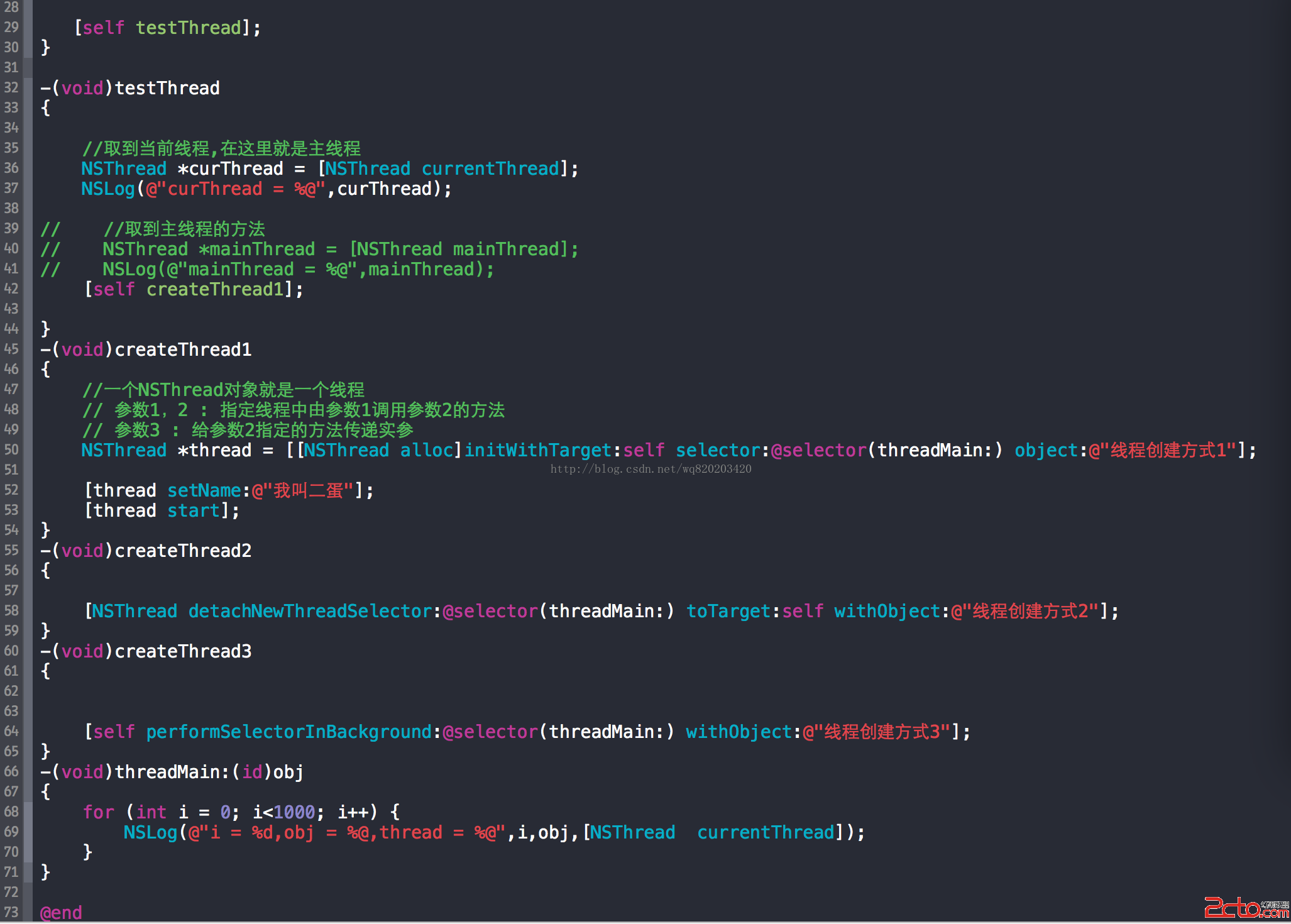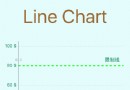IOS之 基本動畫原理
IOS動畫分為屬性動畫和過渡動畫。ios4.0之前
屬性動畫
內容和設置主要放在方括號中既:如下
[UIView beginAnimations:@move context:@aa];
中間部分設置動畫內容和屬性
[UIView commitAnimations];
詳見代碼如下
[UIView beginAnimations:@move context:@aa];
[UIView setAnimationDuration:1];//設置動畫時間
CGPoint point = self.View1.center;//
[UIView setAnimationDelegate:self];//設置代理
[UIView setAnimationWillStartSelector:@selector(startAnimation:)];//動畫開始之前
[UIView setAnimationDidStopSelector:@selector(stopAnition:)];//動畫結束之後
// [UIView setAnimationRepeatAutoreverses:YES];
self.View1.center = CGPointMake(point.x+1, point.y);
// self.View1.backgroundColor = [UIColor orangeColor];
[UIView commitAnimations];
一下是能夠設置屬性動畫的屬性:
The following properties of the UIView class are animatable:
@property frame
@property bounds
@property center
@property transform
@property alpha
@property backgroundColor
@property contentStretch
過渡動畫:
[UIView beginAnimations:@move context:@text];
[UIView setAnimationTransition:UIViewAnimationTransitionFlipFromLeft forView:self.View3 cache:YES];
[UIView commitAnimations];
能夠設置的屬性:
typedef NS_ENUM(NSInteger, UIViewAnimationTransition) {
UIViewAnimationTransitionNone,
UIViewAnimationTransitionFlipFromLeft,
UIViewAnimationTransitionFlipFromRight,
UIViewAnimationTransitionCurlUp,
UIViewAnimationTransitionCurlDown,
};
4.0之後修改為調用block
Animating Views with Block Objects
//屬性動畫
+ animateWithDuration:delay:options:animations:completion:
+ animateWithDuration:animations:completion:
+ animateWithDuration:animations:
//過渡動畫
+ transitionWithView:duration:options:animations:completion:
+ transitionFromView:toView:duration:options:completion:
//關鍵幀動畫
+ animateKeyframesWithDuration:delay:options:animations:completion:
+ addKeyframeWithRelativeStartTime:relativeDuration:animations:
//系統動畫
+ performSystemAnimation:onViews:options:animations:completion:
//未知,還為測試
+ animateWithDuration:delay:usingSpringWithDamping:initialSpringVelocity:options:animations:completion:
+ performWithoutAnimation:
CAAnimation動畫
代碼如下:具體過程。
//CABasicAnimation 動畫
CABasicAnimation* baseAnimation = [CABasicAnimation animationWithKeyPath:@center];
baseAnimation.fromValue = [NSValue valueWithCGRect:CGRectMake(0, 0, 0, 0)];
baseAnimation.fromValue = [NSValue valueWithCGPoint:CGPointMake(400, 100)] ;
baseAnimation.duration = 3;
[self.View2.layer addAnimation:baseAnimation forKey:@baseAnimation];
// CAKeyframeAnimation 動畫
CAKeyframeAnimation* keyAnimation = [CAKeyframeAnimation animationWithKeyPath:@position];
keyAnimation.values =[NSArray arrayWithObjects:
[NSValue valueWithCGPoint:CGPointMake(self.View2.center.x+5, self.View2.center.y)],
[NSValue valueWithCGPoint:CGPointMake(self.View2.center.x, self.View2.center.y)],
[NSValue valueWithCGPoint:CGPointMake(self.View2.center.x-5, self.View2.center.y)],
[NSValue valueWithCGPoint:CGPointMake(self.View2.center.x, self.View2.center.y)],
[NSValue valueWithCGPoint:CGPointMake(self.View2.center.x+5, self.View2.center.y)],
[NSValue valueWithCGPoint:CGPointMake(self.View2.center.x, self.View2.center.y)],
nil];
keyAnimation.keyTimes = @[[NSNumber numberWithFloat:.1],
[NSNumber numberWithFloat:.2],
[NSNumber numberWithFloat:.3],
[NSNumber numberWithFloat:.4],
[NSNumber numberWithFloat:.5],
[NSNumber numberWithFloat:1]];//設置時間 ,百分比
keyAnimation.calculationMode = kCAAnimationDiscrete;
[self.View2.layer addAnimation:keyAnimation forKey:@position];
//CATransition 動畫
CATransition* transiton = [CATransition animation];
transiton.startProgress = 0;
transiton.endProgress = 1.0;
transiton.duration = 3;
transiton.type = kCATransitionReveal;//根據不同值顯示不同動畫
transiton.subtype = kCATransitionFromRight;
[self.view.layer addAnimation:transiton forKey:@transtion];