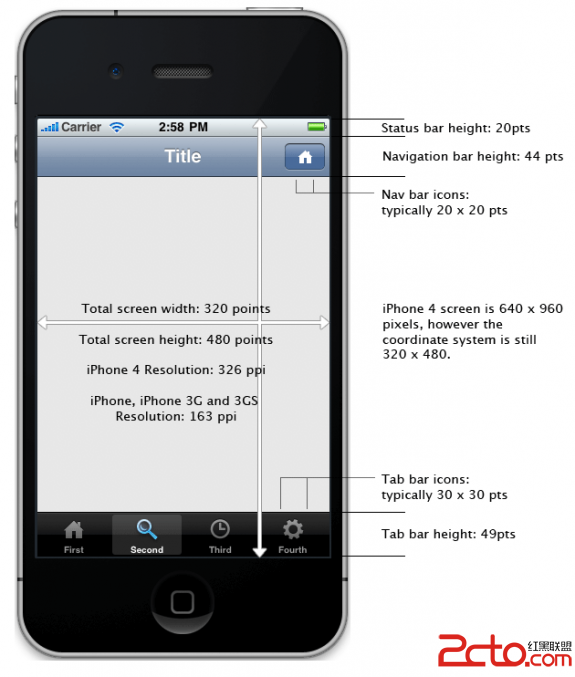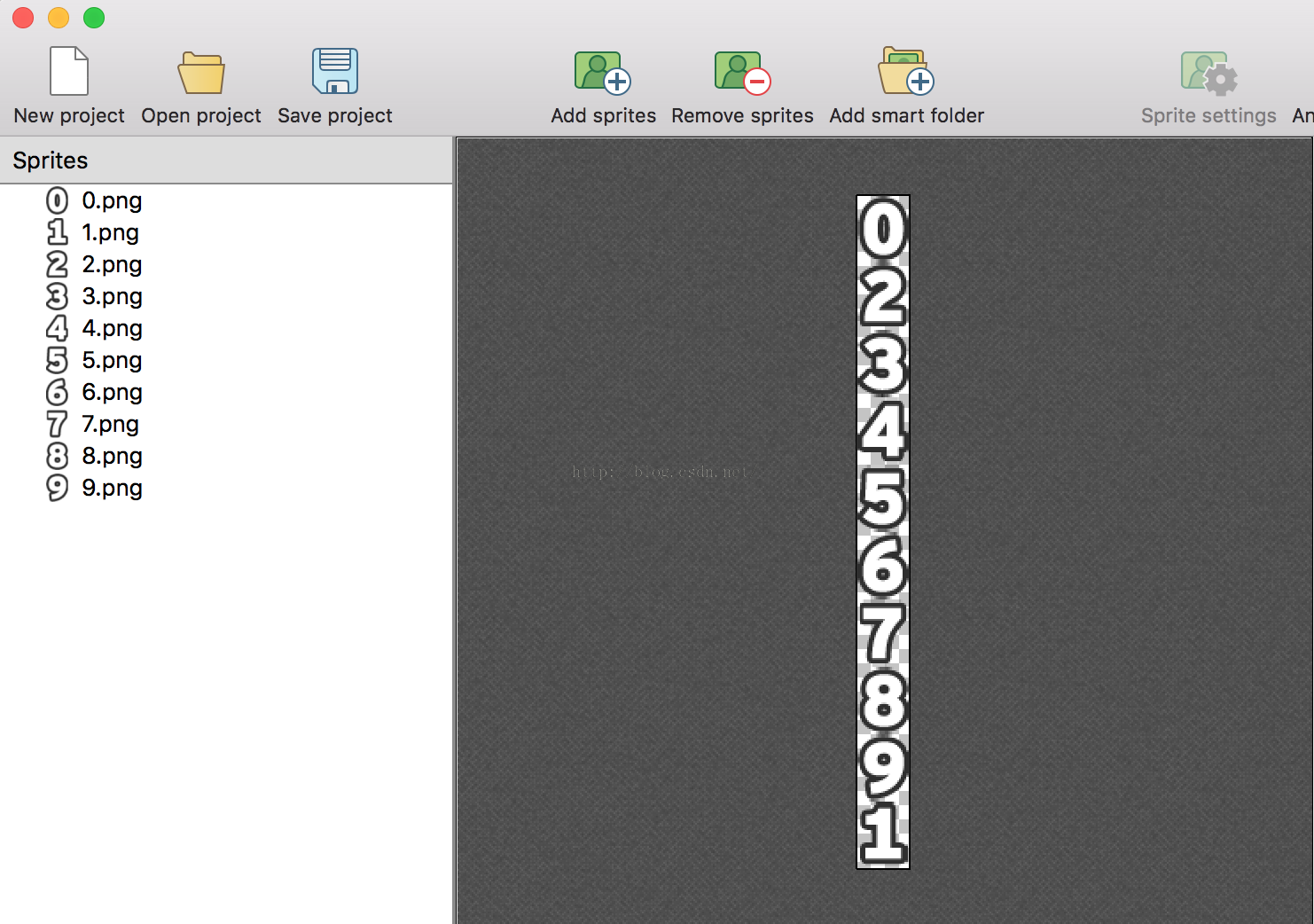iOS使用UITableView從plist中選擇省市區
編輯:IOS開發綜合
最近在做一個天氣應用,需要用戶選擇所在城市。考慮到城市信息一般不會發生大的變化,所以從網上找到了中國城市信息的xml文件,下面是利用一個tableview實現地區選擇的代碼,比較簡單,就不解釋了。
AddressViewController.h文件
//
// AddressViewController.h
// AddressDemo
//
// Created by worthy.zhang on 15/5/29.
// Copyright (c) 2015年 worthy.zhang. All rights reserved.
//
#import
#define kDisplayProvince 0
#define kDisplayCity 1
#define kDisplayArea 2
@interface AddressViewController : UIViewController
@property(nonatomic,strong)UITableView *tableView;
@property(nonatomic,assign)int displayType;
@property(nonatomic,strong)NSArray *provinces;
@property(nonatomic,strong)NSArray *citys;
@property(nonatomic,strong)NSArray *areas;
@property(nonatomic,strong)NSString *selectedProvince;//選中的省
@property(nonatomic,strong)NSString *selectedCity;//選中的市
@property(nonatomic,strong)NSString *selectedArea;//選中的區
@end
AddressViewController.m文件
//
// AddressViewController.m
// AddressDemo
//
// Created by worthy.zhang on 15/5/29.
// Copyright (c) 2015年 worthy.zhang. All rights reserved.
//
#import AddressViewController.h
@interface AddressViewController ()
@property(nonatomic,strong)NSIndexPath *selectedIndexPath;//當前選中的NSIndexPath
@end
@implementation AddressViewController
-(void)viewDidLoad{
[self configureData];
[self configureViews];
}
-(void)configureData{
if (self.displayType == kDisplayProvince) {
//從文件讀取地址字典
NSString *addressPath = [[NSBundle mainBundle] pathForResource:@address ofType:@plist];
NSMutableDictionary *dict = [[NSMutableDictionary alloc]initWithContentsOfFile:addressPath];
self.provinces = [dict objectForKey:@address];
}
}
-(void)configureViews{
if (self.displayType == kDisplayProvince) { //只在選擇省份頁面顯示取消按鈕
self.navigationItem.leftBarButtonItem = [[UIBarButtonItem alloc]initWithTitle:@取消 style:UIBarButtonItemStylePlain target:self action:@selector(cancel)];
}
if (self.displayType == kDisplayArea) {//只在選擇區域頁面顯示確定按鈕
self.navigationItem.rightBarButtonItem = [[UIBarButtonItem alloc]initWithTitle:@確定 style:UIBarButtonItemStylePlain target:self action:@selector(submit)];
}
CGRect frame = [self.view bounds];
self.tableView = [[UITableView alloc]initWithFrame:frame];
self.tableView.delegate = self;
self.tableView.dataSource = self;
[self.view addSubview:self.tableView];
}
-(NSInteger)tableView:(UITableView *)tableView numberOfRowsInSection:(NSInteger)section{
if (self.displayType == kDisplayProvince) {
return self.provinces.count;
}else if (self.displayType == kDisplayCity){
return self.citys.count;
}else{
return self.areas.count;
}
}
-(UITableViewCell *)tableView:(UITableView *)tableView cellForRowAtIndexPath:(NSIndexPath *)indexPath{
static NSString* ID = @cityCell;
UITableViewCell *cell = [tableView dequeueReusableCellWithIdentifier:ID];
if (!cell) {
cell = [[UITableViewCell alloc]initWithStyle:UITableViewCellStyleDefault reuseIdentifier:ID];
if (self.displayType == kDisplayArea) {
cell.accessoryType = UITableViewCellAccessoryNone;
}else{
cell.accessoryType = UITableViewCellAccessoryDisclosureIndicator;
}
}
if (self.displayType == kDisplayProvince) {
NSDictionary *province = self.provinces[indexPath.row];
NSString *provinceName = [province objectForKey:@name];
cell.textLabel.text= provinceName;
}else if (self.displayType == kDisplayCity){
NSDictionary *city = self.citys[indexPath.row];
NSString *cityName = [city objectForKey:@name];
cell.textLabel.text= cityName;
}else{
cell.textLabel.text= self.areas[indexPath.row];
cell.imageView.image = [UIImage imageNamed:@unchecked];
}
return cell;
}
-(void)tableView:(UITableView *)tableView didSelectRowAtIndexPath:(NSIndexPath *)indexPath{
if (self.displayType == kDisplayProvince) {
NSDictionary *province = self.provinces[indexPath.row];
NSArray *citys = [province objectForKey:@sub];
self.selectedProvince = [province objectForKey:@name];
//構建下一級視圖控制器
AddressViewController *cityVC = [[AddressViewController alloc]init];
cityVC.displayType = kDisplayCity;//顯示模式為城市
cityVC.citys = citys;
cityVC.selectedProvince = self.selectedProvince;
[self.navigationController pushViewController:cityVC animated:YES];
}else if (self.displayType == kDisplayCity){
NSDictionary *city = self.citys[indexPath.row];
self.selectedCity = [city objectForKey:@name];
NSArray *areas = [city objectForKey:@sub];
//構建下一級視圖控制器
AddressViewController *areaVC = [[AddressViewController alloc]init];
areaVC.displayType = kDisplayArea;//顯示模式為區域
areaVC.areas = areas;
areaVC.selectedCity = self.selectedCity;
areaVC.selectedProvince = self.selectedProvince;
[self.navigationController pushViewController:areaVC animated:YES];
}
else{
//取消上一次選定狀態
UITableViewCell *oldCell = [tableView cellForRowAtIndexPath:self.selectedIndexPath];
oldCell.imageView.image = [UIImage imageNamed:@unchecked];
//勾選當前選定狀態
UITableViewCell *newCell = [tableView cellForRowAtIndexPath:indexPath];
newCell.imageView.image = [UIImage imageNamed:@checked];
//保存
self.selectedArea = self.areas[indexPath.row];
self.selectedIndexPath = indexPath;
}
}
-(void)submit{
NSString *msg = [NSString stringWithFormat:@%@-%@-%@,self.selectedProvince,self.selectedCity,self.selectedArea];
UIAlertView *alert = [[UIAlertView alloc]initWithTitle:@選擇地址 message:msg delegate:nil cancelButtonTitle:@取消 otherButtonTitles:nil, nil];
[alert show];
}
-(void)cancel{
[self dismissViewControllerAnimated:YES completion:nil];
}
@end
效果圖如下:


相關文章
+