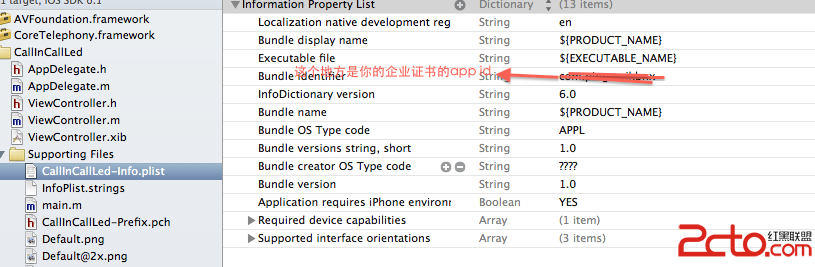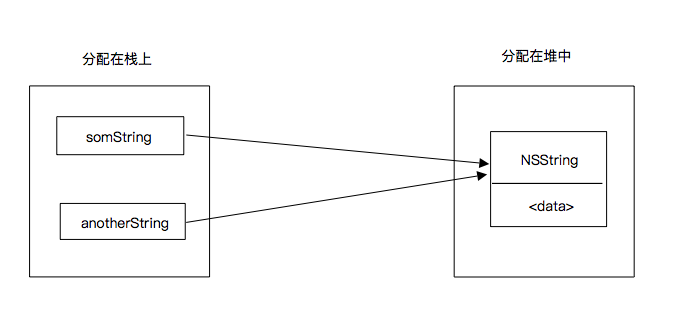iOS AsyncSocket 與 Java Netty 的簡單socket使用
編輯:IOS開發綜合
package com.nettypro.io;
import io.netty.bootstrap.ServerBootstrap;
import io.netty.channel.ChannelFuture;
import io.netty.channel.ChannelInitializer;
import io.netty.channel.ChannelOption;
import io.netty.channel.EventLoopGroup;
import io.netty.channel.nio.NioEventLoopGroup;
import io.netty.channel.socket.SocketChannel;
import io.netty.channel.socket.nio.NioServerSocketChannel;
public class HelloServer {
/*
* 創建服務端監聽端口
*/
private static final int portNumber = 8080;
public static void main(String[] args) throws InterruptedException {
EventLoopGroup boosGroup = new NioEventLoopGroup();
EventLoopGroup workerGroup = new NioEventLoopGroup();
try {
ServerBootstrap bootstrap = new ServerBootstrap();
bootstrap.group(boosGroup, workerGroup);
bootstrap.channel(NioServerSocketChannel.class);
bootstrap.childHandler(new HelloServerInitializer())
.childOption(ChannelOption.SO_KEEPALIVE, true); // (6);
//服務器綁定端口監聽
ChannelFuture channelFuture = bootstrap.bind(portNumber).sync();
//監聽服務器關閉監聽
channelFuture.channel().closeFuture().sync();
}finally{
boosGroup.shutdownGracefully();
workerGroup.shutdownGracefully();
}
}
}
2.HelloServerInitializer
package com.nettypro.io;
import io.netty.channel.ChannelInitializer;
import io.netty.channel.ChannelPipeline;
import io.netty.channel.socket.SocketChannel;
import io.netty.handler.codec.DelimiterBasedFrameDecoder;
import io.netty.handler.codec.Delimiters;
import io.netty.handler.codec.string.StringDecoder;
import io.netty.handler.codec.string.StringEncoder;
public class HelloServerInitializer extends ChannelInitializer<SocketChannel> {
@Override
protected void initChannel(SocketChannel arg0) throws Exception {
// TODO Auto-generated method stub
//ChannelPipeline 可以理解為消息傳送通道 通道一旦建立 持續存在
ChannelPipeline channelPipeline = arg0.pipeline();
//為通道添加功能
//字符串解碼 編碼
channelPipeline.addLast("decoder",new StringDecoder());
channelPipeline.addLast("encoder", new StringEncoder());
//添加自主邏輯
channelPipeline.addLast(new HelloServerHandler());
}
}
3.HelloServerHandler
package com.nettypro.io;
import java.net.InetAddress;
import java.net.UnknownHostException;
import java.util.Scanner;
import javax.xml.crypto.Data;
import io.netty.buffer.ByteBuf;
import io.netty.channel.ChannelHandlerContext;
import io.netty.channel.SimpleChannelInboundHandler;
public class HelloServerHandler extends SimpleChannelInboundHandler<String> {
@Override
protected void channelRead0(ChannelHandlerContext arg0, String arg1)
{
// TODO Auto-generated method stub
System.out.println(arg0.channel().remoteAddress()+" ----channelRead0");
//收到消息直接打印
System.out.println(arg0.channel().remoteAddress()+" MSG: "+ arg1);
//回復消息
Scanner scanner = new Scanner(System.in);
String msgString = scanner.nextLine()+"\n";
System.out.println(arg0.channel().remoteAddress()+" msgString: "+ msgString);
arg0.writeAndFlush(msgString);
}
/**
* channel被激活時調用
*/
@Override
public void channelActive(ChannelHandlerContext ctx){
// TODO Auto-generated method stub
System.out.println(ctx.channel().remoteAddress()+" ----Acrive");
try {
ctx.writeAndFlush("Welcome you to here"+InetAddress.getLocalHost().getHostName());
} catch (UnknownHostException e) {
e.printStackTrace();
}
}
}
第三步:客戶端的創建:
#import "ViewController.h"
#import <sys/socket.h>
#import <netinet/in.h>
#import <arpa/inet.h>
#import <unistd.h>
#import "AsyncSocket.h"
@interface ViewController ()<AsyncSocketDelegate>
@property (nonatomic, retain) NSTimer *heartTimer;
@property (nonatomic, retain) AsyncSocket *ay;
@property (strong, nonatomic) IBOutlet UITextField *msgTF;
@property (strong, nonatomic) IBOutlet UITextView *showTV;
@end
@implementation ViewController
- (void)viewDidLoad {
[super viewDidLoad];
// Do any additional setup after loading the view, typically from a nib.
self.ay = [[AsyncSocket alloc] initWithDelegate:self];
[self.ay connectToHost:@"localhost" onPort:8080 error:nil];
self.ay.delegate = self;
NSString *msg = @"HelloNetty";
[self.ay writeData:[msg dataUsingEncoding:NSUTF8StringEncoding]
withTimeout:10.0f
tag:101];
[self.ay readDataWithTimeout:-1 tag:0];
}
- (void)didReceiveMemoryWarning {
[super didReceiveMemoryWarning];
// Dispose of any resources that can be recreated.
}
- (IBAction)sendAction:(UIButton *)sender {
if (self.msgTF.text.length != 0) {
self.showTV.text = [NSString stringWithFormat:@"%@\n客戶端說:%@",self.showTV.text,self.msgTF.text];
[self.ay writeData:[self.msgTF.text dataUsingEncoding:NSUTF8StringEncoding]
withTimeout:10.0f
tag:101];
[self.ay readDataWithTimeout:-1 tag:0];
self.msgTF.text = nil;
}
}
#pragma mark
#pragma mark --AsyncSocketDelegate--
- (void)onSocket:(AsyncSocket *)sock didReadData:(NSData *)data withTag:(long)tag
{
NSString *msg = [[NSString alloc] initWithData:data encoding:NSUTF8StringEncoding];
NSLog(@"msg-----%@",msg);
if (self.showTV.text.length == 0)
{
self.showTV.text = [NSString stringWithFormat:@"服務器說:%@",msg];
}
else
{
self.showTV.text = [NSString stringWithFormat:@"%@\n服務器說:%@",self.showTV.text,msg];
}
[self.ay readDataWithTimeout:-1 tag:0];
}
- (void)onSocket:(AsyncSocket *)sock didWriteDataWithTag:(long)tag
{
[self.ay readDataWithTimeout:-1 tag:0];
}
-(void)onSocket:(AsyncSocket *)sock didConnectToHost:(NSString *)host port:(UInt16)port
{
NSLog(@"didConnectToHost %@------%d",host,port);
[self.ay readDataWithTimeout:-1 tag:0];
}
-(void)onSocket:(AsyncSocket *)sock didReadPartialDataOfLength:(NSUInteger)partialLength tag:(long)tag
{
NSLog(@"Received bytes: %lu",(unsigned long)partialLength);
}
@end
- 上一頁:IOS 下拉菜單復用
- 下一頁:iOS9使用提示框的正確實現方式
相關文章
+