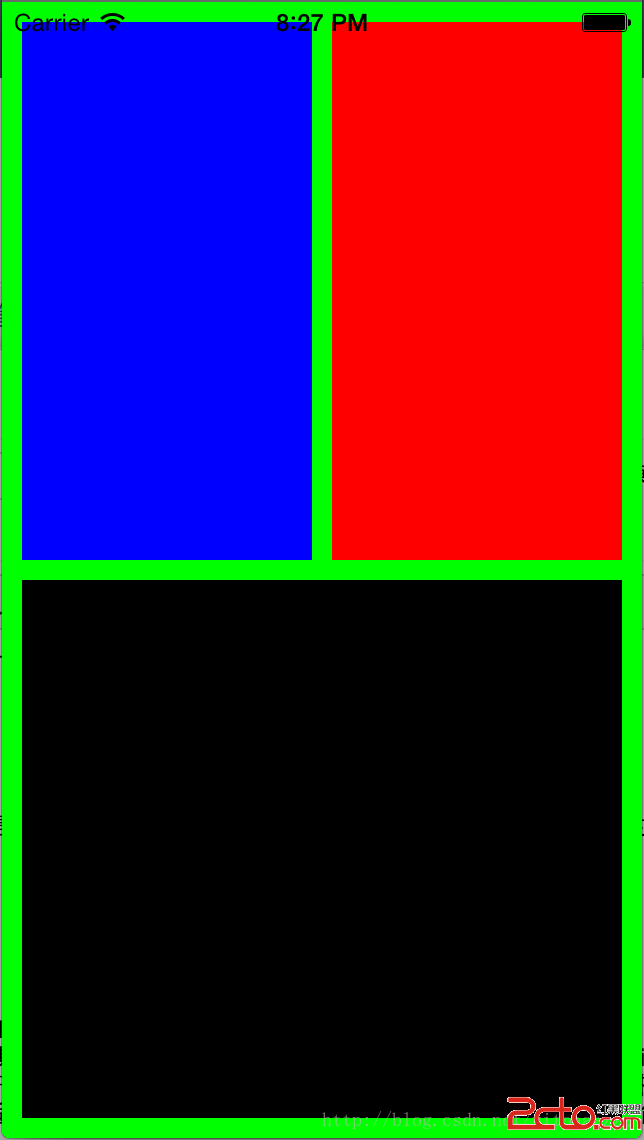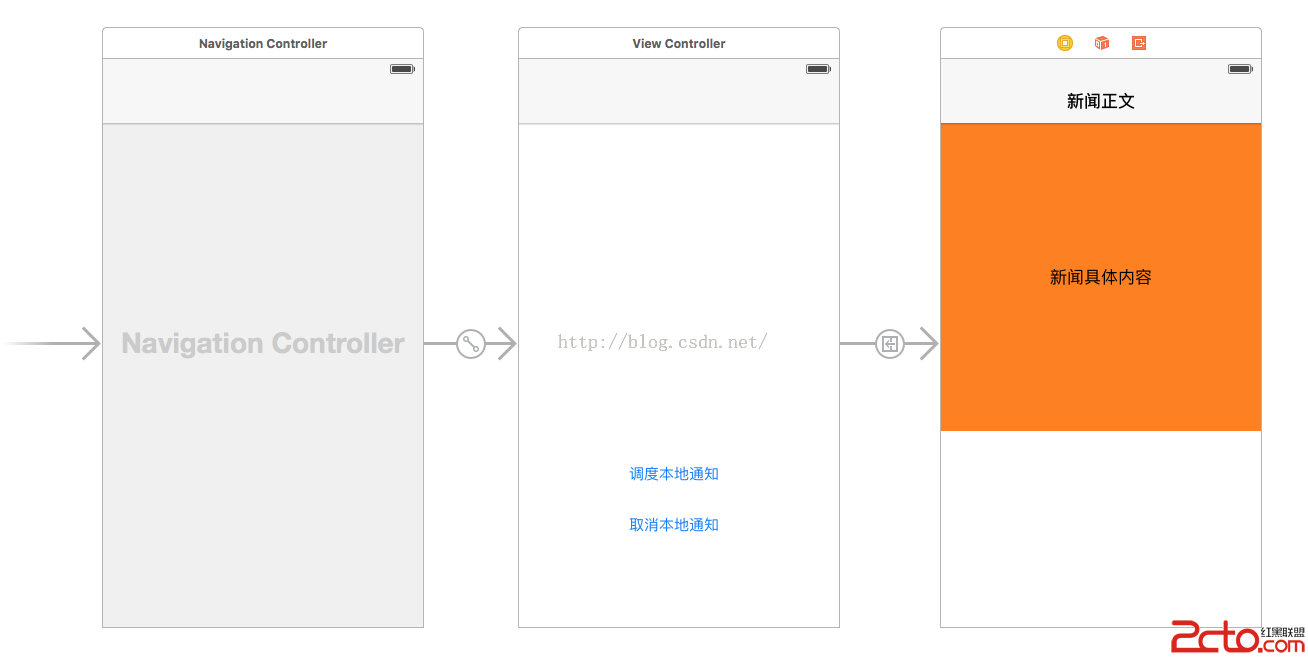(NO.00003)iOS游戲簡單的機器人投射游戲成形記(十二)
編輯:IOS開發綜合
回到Xcode,新建Level1類,繼承於CCNode.
打開Level1.m在初始化方法中添加如下方法:
-(void)didLoadFromCCB{
[self initBasket];
[self initRestrict];
}
下面分別實現其中2個方法.
首先是initBasket:
-(void)initBasket{
CCActionMoveBy *mov1 = [CCActionMoveBy actionWithDuration:5 position:ccp(0, -0.7)];
CCActionMoveBy *mov2 = [CCActionMoveBy actionWithDuration:5 position:ccp(0, 0.7)];
CCActionSequence *seq = [CCActionSequence actions:mov1,mov2,nil];
CCActionRepeatForever *repeat = [CCActionRepeatForever actionWithAction:seq];
[_basket runAction:repeat];
}
很簡單,就是用Action移動籃筐,並保持動作永遠循環.
下面是後面的Restrict方法:
-(void)initRestrict{
LevelRestrict *lr = [LevelRestrict sharedInstance];
lr.bulletCount = 10;
lr.timeCount = 60;
lr.scoreCount = 3;
}
每一關都有特定的過關條件,類LevelRestrict就是用來保存過條件的類,其中的bulletCount,timeCount和scoreCount分別表示該Level的子彈限制,時間限制以及分數限制.
在Xcode中新建LevelRestrict類,繼承於NSObject,修改LevelRestrict.h如下:
#import
@interface LevelRestrict : NSObject
@property (nonatomic,assign) NSInteger bulletCount;
@property (nonatomic,assign) NSInteger timeCount;
@property (nonatomic,assign) NSInteger scoreCount;
@property (nonatomic,strong) NSString *levelName;
+(instancetype)sharedInstance;
-(void)print;
打開LevelRestrict.m,實現單例方法:
+(instancetype)sharedInstance{
static LevelRestrict *sharedLevelRestrict;
if (!sharedLevelRestrict) {
sharedLevelRestrict = [LevelRestrict new];
}
return sharedLevelRestrict;
}
相關文章
+- iOS10告訴框架UserNotification懂得與運用
- iOS10 App適配權限 Push Notifications 字體Frame 碰到的成績
- iPhone/iPad開辟經由過程LocalNotification完成iOS准時當地推送功效
- iOS推送之當地告訴UILocalNotification
- iOS10添加當地推送(Local Notification)實例
- iOS Remote Notification長途新聞推送處置
- iOS開辟之詳談屬性設置readwrite、readonly、retain、copy、assign、nonatomic
- resource fork, Finder information, or similar detritus not allowed錯誤處置步驟
- iOS 9.3 to iOS 10.0 API Differences
- The apps Info.plist must contain an NSPhotoLibraryUsageDescription key with a string value expl
- AFNetWorking3.0 完成同步懇求
- Git 【.gitignore】
- This iPhone 6 is running iOS 10.2 (14C92), which may not be supported by this version of Xcode.
- IOS告訴中心(NSNotificationCenter)
- Swift3.0集成極光推送