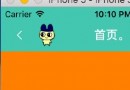iOS原生CIFilter創建二維碼
編輯:IOS開發基礎
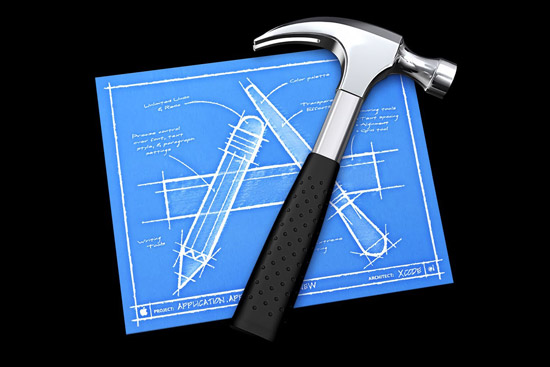
本文授權轉載,作者:Migi000(簡書)
關於二維碼生成,網上也是有很多,三方庫也是有的如zxing,也是挺好用,這裡介紹的是通過CIFilter創建二維碼。
iOS7之後,可以使用原生的CIFilter創建二維碼,下面是相應的代碼
首先是二維碼的生成,使用CIFilter很簡單,直接傳入生成二維碼的字符串即可:
- (CIImage *)createQRForString:(NSString *)qrString {
NSData *stringData = [qrString dataUsingEncoding:NSUTF8StringEncoding];
// 創建filter
CIFilter *qrFilter = [CIFilter filterWithName:@"CIQRCodeGenerator"];
// 設置內容和糾錯級別
[qrFilter setValue:stringData forKey:@"inputMessage"];
[qrFilter setValue:@"M" forKey:@"inputCorrectionLevel"];
// 返回CIImage
return qrFilter.outputImage;
}因為生成的二維碼是一個CIImage,我們直接轉換成UIImage的話大小不好控制,所以使用下面方法返回需要大小的UIImage:
下面同事添加了水印
- (UIImage *)createNonInterpolatedUIImageFormCIImage:(CIImage *)image withSize:(CGFloat) size {
CGRect extent = CGRectIntegral(image.extent);
CGFloat scale = MIN(size/CGRectGetWidth(extent), size/CGRectGetHeight(extent));
// 1.創建bitmap;
size_t width = CGRectGetWidth(extent) * scale;
size_t height = CGRectGetHeight(extent) * scale;
CGColorSpaceRef cs = CGColorSpaceCreateDeviceGray();
CGContextRef bitmapRef = CGBitmapContextCreate(nil, width, height, 8, 0, cs, (CGBitmapInfo)kCGImageAlphaNone);
CIContext *context = [CIContext contextWithOptions:nil];
CGImageRef bitmapImage = [context createCGImage:image fromRect:extent];
CGContextSetInterpolationQuality(bitmapRef, kCGInterpolationNone);
CGContextScaleCTM(bitmapRef, scale, scale);
CGContextDrawImage(bitmapRef, extent, bitmapImage);
// 2.保存bitmap到圖片
CGImageRef scaledImage = CGBitmapContextCreateImage(bitmapRef);
CGContextRelease(bitmapRef);
CGImageRelease(bitmapImage);
//原圖
UIImage *outputImage = [UIImage imageWithCGImage:scaledImage];
UIGraphicsBeginImageContextWithOptions(outputImage.size, NO, [[UIScreen mainScreen] scale]);
[outputImage drawInRect:CGRectMake(0,0 , size, size)];
//水印圖
UIImage *waterimage = [UIImage imageNamed:@"icon"];
[waterimage drawInRect:CGRectMake((size-waterImagesize)/2.0, (size-waterImagesize)/2.0, waterImagesize, waterImagesize)];
UIImage *newPic = UIGraphicsGetImageFromCurrentImageContext();
UIGraphicsEndImageContext();
return newPic;
}以上是代碼的一些匯總,希望能幫到大家,共同努力!
- 上一頁:【干貨】如何大幅度提高Mac開發效率
- 下一頁:酷炫圓形擴散入場出場動畫
相關文章
+