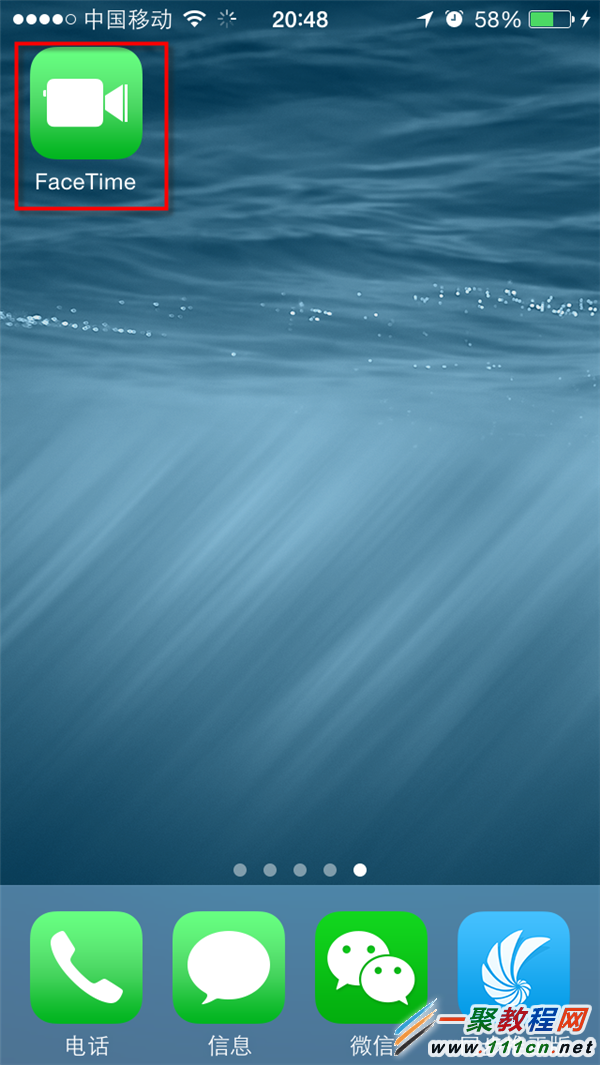解決iOS開發證書此證書的簽發者無效問題
前言
哎,每次過完節都要有一個坑給自己跳。逃不過這個魔爪。
這不,一過完春節,回來就發現公司證書出現"此證書的簽發者無效"。
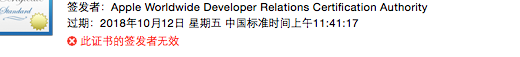
問題原因
經過一番查找,蘋果官方給出了回答。
Thanks for bringing this to the attention of the community and apologies for the issues you’ve been having. This issue stems from having a copy of the expired WWDR Intermediate certificate in both your System and Login keychains. To resolve the issue, you should first download and install the new WWDR intermediate certificate (by double-clicking on the file). Next, in the Keychain Access application, select the System keychain. Make sure to select “Show Expired Certificates” in the View menu and then delete the expired version of the Apple Worldwide Developer Relations Certificate Authority Intermediate certificate (expired on February 14, 2016). Your certificates should now appear as valid in Keychain Access and be available to Xcode for submissions to the App Store.
看來是由於蘋果系統的安全證書過期問題導致。
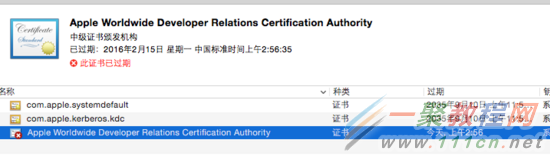
蘋果早在一個多月前就提醒開發者使用新證書。開發者如果不及時更新,不僅會影響到自己的開發工作,還有可能對用戶造成困擾。這一份通知面向的是那些開發應用與 Apple Wallet、Safari 推送中心又或者是 Safari 插件相關的開發者。蘋果還在通知中表示,開發者需要在 2016 年 2 月 14 日結束之前更新他們的安全證書。更新之後,安全證書的下一個失效期為 2023 年 2 月。
解決辦法
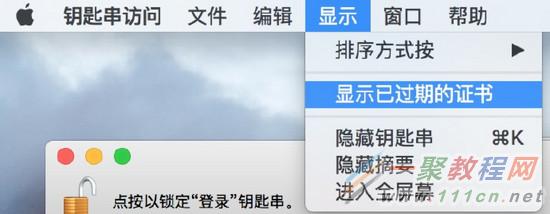
既然知道了原因,那麼就可以對症下藥了。我們通過下載蘋果提供的最新的 安全證書 並雙擊安裝。
然後打開鑰匙串,在導航欄上,依次選擇 顯示 - 顯示已過期的證書
選擇 登錄 - 所有項目
在搜索欄下輸入 apple w
刪除對應過期的安全證書

- iphone5s/5c查找附近的熱門游戲/軟件/應用(ios7)
- Swift使用反射將自定義對象數據序列化成JSON數據
- 蘋果5s怎麼升級ios7.1.2?iphone5s升級ios7.1.2方法圖解
- iPhone 5s/5c屏幕失靈怎麼 屏幕失靈解決辦法
- 蘋果iphone5的桌面圖標進行排序方法
- 有iOS7 Beta7測試版嗎?iOS7正式版何時發布?
- 蘋果iphone4/4s/4升級IOS7連接電腦提示要信任此電腦嗎
- 蘋果ipad如何鎖屏旋轉?ipad鎖屏旋轉設置
- 蘋果5s ios7.1.1越獄怎麼添加Cydia源? ios7.1 Cydia源增加方法
- iphone6 plus安裝搜狗輸入法的圖文教程