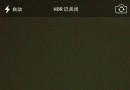xcode NSMutableURLRequest,在POST方式下傳遞參數
編輯:IOS7技巧
下面介紹在蘋果開發工具xcode NSMutableURLRequest,在POST方式下傳遞參數的測試例子,希望文章能幫助到各位朋友。
代碼如下
復制代碼
- (IBAction)upload:(id)sender {
NSString *post = nil;
post = [[NSString alloc] initWithFormat:@"message=%@",@"hello,world."];
NSData *postData = [post dataUsingEncoding:NSASCIIStringEncoding allowLossyConversion:YES];
NSString *postLength = [NSString stringWithFormat:@"%d", [postData length]];
NSMutableURLRequest *request = [[NSMutableURLRequest alloc] init] ;
[request setURL:[NSURL URLWithString:@"http://localhost/kids/sendimg.php"]];
[request setHTTPMethod:@"POST"];
[request setValue:postLength forHTTPHeaderField:@"Content-Length"];
[request setValue:@"application/x-www-form-urlencoded" forHTTPHeaderField:@"Content-Type"];
[request setHTTPBody:postData];
//[NSURLConnection connectionWithRequest:request delegate:self ];
//同步請求的的代碼
//returnData就是返回得到的數據
NSData *returnData = [NSURLConnection sendSynchronousRequest:request returningResponse:nil error:nil];
NSString *result = [[NSString alloc] initWithData:returnData encoding:NSUTF8StringEncoding];
if(returnData)
{
NSLog(@"SOAP 返回 = %@",result);
}
else
{
NSLog(@"error!");
}
}
NSString *post = nil;
post = [[NSString alloc] initWithFormat:@"message=%@",@"hello,world."];
NSData *postData = [post dataUsingEncoding:NSASCIIStringEncoding allowLossyConversion:YES];
NSString *postLength = [NSString stringWithFormat:@"%d", [postData length]];
NSMutableURLRequest *request = [[NSMutableURLRequest alloc] init] ;
[request setURL:[NSURL URLWithString:@"http://localhost/kids/sendimg.php"]];
[request setHTTPMethod:@"POST"];
[request setValue:postLength forHTTPHeaderField:@"Content-Length"];
[request setValue:@"application/x-www-form-urlencoded" forHTTPHeaderField:@"Content-Type"];
[request setHTTPBody:postData];
//[NSURLConnection connectionWithRequest:request delegate:self ];
//同步請求的的代碼
//returnData就是返回得到的數據
NSData *returnData = [NSURLConnection sendSynchronousRequest:request returningResponse:nil error:nil];
NSString *result = [[NSString alloc] initWithData:returnData encoding:NSUTF8StringEncoding];
if(returnData)
{
NSLog(@"SOAP 返回 = %@",result);
}
else
{
NSLog(@"error!");
}
}
php
代碼如下 復制代碼<?php
print_r($_POST);
?>
2014-09-18 15:16:21.346 Test9[31505:ef03] SOAP 返回 = Array
(
[message] => hello,world.
)
相關文章
+- iOS9與XCode7中不克不及應用http銜接的疾速處理方法
- xcode8 封閉掌握台不打印不信息的處理辦法(圖文詳解)
- 史上最具體的CocoaPods裝置教程(圖文)
- IOS Xcode中快捷鍵年夜全
- iOS中處理Xcode 8掌握台亂碼的方法
- IOS開辟之適配iOS10及Xcode8的留意點
- xcode8提交ipa掉敗沒法構建版本成績的處理計劃
- XCode 加速編譯鏈接速度的辦法
- 2016 cocoapods的裝置和應用辦法和版本進級碰到的成績
- IOS 陀螺儀開辟(CoreMotion框架)實例詳解
- 進修iOS自界說導航掌握器UINavigationController
- Xcode 8打印log日記的成績小結及處理辦法
- iOS10 適配和Xcode8設置裝備擺設總結
- iOS Xcode8更新後輸入log日記封閉的辦法
- Xcode8、iOS10進級成績記載