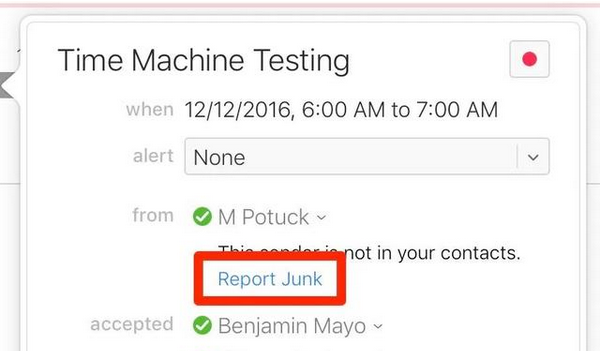如何破解iPhone2.0固件CMWAP網絡
使用此方法可破解iPhone2.0的CMWAP網絡,和適用於大部份地區,小編提醒大家在做任何修改前切記備份好原文件以便恢復,以下為破解方法:
Pledit下載地址 需替換文件下載地址
1.首先我們需要下載上面提供的plist文件修改工具和需要替換的文件,需要替換的包括libgsmhook.dylib和com.apple.CommCenter.plist兩個文件。
2.下載好後我們先用Pledit來修改iPhone內的preferences.plist文件,文件位置在:
/private/var/preferences/SystemConfiguration/preferences.plist
請嚴格按照下面的方式修改紅色部分,之後手動替換,修改前請先備份。
<key>Interface</key>
<dict>
<key>DeviceName</key>
<string>ip1</string>
<key>Hardware</key>
<string>com.apple.CommCenter</string>
<key>Type</key>
<string>com.apple.CommCenter</string>
<key>UserDefinedName</key>
<string>com.apple.CommCenter (ip1)</string>
</dict>
<key>Proxies</key>
<dict>
<key>HTTPEnable</key>
<integer>1</integer>
<key>HTTPPort</key>
<integer>80</integer>
<key>HTTPProxy</key>
<string>10.0.0.172</string>
<key>HTTPProxyAuthenticated</key>
<integer>0</integer>
<key>HTTPProxyType</key>
<integer>1</integer>
<key>HTTPSEnable</key>
<integer>1</integer>
<key>HTTPSPort</key>
<integer>80</integer>
<key>HTTPSProxy</key>
<string>10.0.0.172</string>
<key>ProxyAutoConfigEnable</key>
<integer>0</integer>
</dict>
<key>UserDefinedName</key>
<string>com.apple.CommCenter (ip1)</string>
<key>com.apple.CommCenter</key>
<dict>
<key>AllowNetworkAccess</key>
<integer>1</integer>
<key>Available</key>
<integer>1</integer>
<key>Setup</key>
<dict>
3.將libgsmhook.rar解壓後通過WinSCP上傳到/usr/lib/目錄下,並設置權限為755。
將com.apple.CommCenter.rar解壓後上傳到/System/Library/LaunchDaemons/目錄覆蓋原來的文件(覆蓋前請先備份),改好後重新啟動iPhone,可以更新一下天氣試試是不是成功了。
- 應用ARM匯編破解iOS法式基本常識分享
- ReactiveCocoa 4 如何運用冷熱信號
- iOS------教你如何APP怎樣加急審核
- iOS之如何啟動app時全屏顯示Default.png(圖片)
- PrefixHeader.pch file not found 以及 Xcode 中如何添加pch文件
- AIR Native Extension for iOS 接入第三方sdk 如何實現 AppDelegate 生命周期
- iOS tabview如何添加字母索引
- IOS開發:如何掛起主線程
- iOS開發:隊列和信號量該如何同步
- iOS開發:如何減小應用程序的大小
- iPhone如何查看已登錄的apple id?
- 教你如何利用iPhone 6s編輯照片
- 蘋果iPhoneSE如何下載應用軟件
- iPhone丟失後如何找回通訊錄的聯系人號碼
- Home鍵變了 iPhone 7要如何重啟/進入DFU模式